Ship from EU [EU Ship] VVDI Mini OBD Tool Work For Xhorse VVDI Key Tool Max
Buy Now: $239
Fast Shipping Tax Free
Ship from US
Ship from Czech
Ship from UK
Looking for better price or tech support? Please contact Whatsapp: +86 13995696053
Email: sales@uobdii.com
Ship from US
Ship from Czech
Ship from UK
Looking for better price or tech support? Please contact Whatsapp: +86 13995696053
Email: sales@uobdii.com
Shipping:
Free Shipping
Express Shipping ServiceEstimated delivery time: 3-5 Working Days
Weight:
0.2KG
( 0.44LB )
Package:
13cm*8cm*3cm
( Inch: 5.12*3.15*1.18 )
Returns:
Return for refund within 30 days,buyer pays return shipping. Read details »
Product Description
VVDI MINI OBD Tool can be used with VVDI Key Tool Max to perform remote function like Generate transponder,Transponder Clone, Generate Remote, Remote Clone, OBD matching transponder/remote/smart card.
VVDI MINI OBD Tool For Xhorse VVDI Key Tool MaxThis is the VVDI Mini OBD Tool, which can be used with VVDI Key Tool Max to perform remote function like Generate transponder, Transponder Clone, Generate Remote, Remote Clone, OBD matching transponder/remote/smart card.
VVDI Mini OBD Tool Main Functions:
Immo programming
Throttle Program

More Functions:
Battery Programming(Not yet open)
KM Correction(Not yet open)
Steering Angle Calibration(Not yet open)
Key code learning(Not yet open)
EABS Programming(Not yet open)
Remote manual programming(Not yet open)
Maintenance Light Reset(Not yet open)
Vehicle Diagnosis(Not yet open)
Tire Pressure Light Reset(Not yet open)
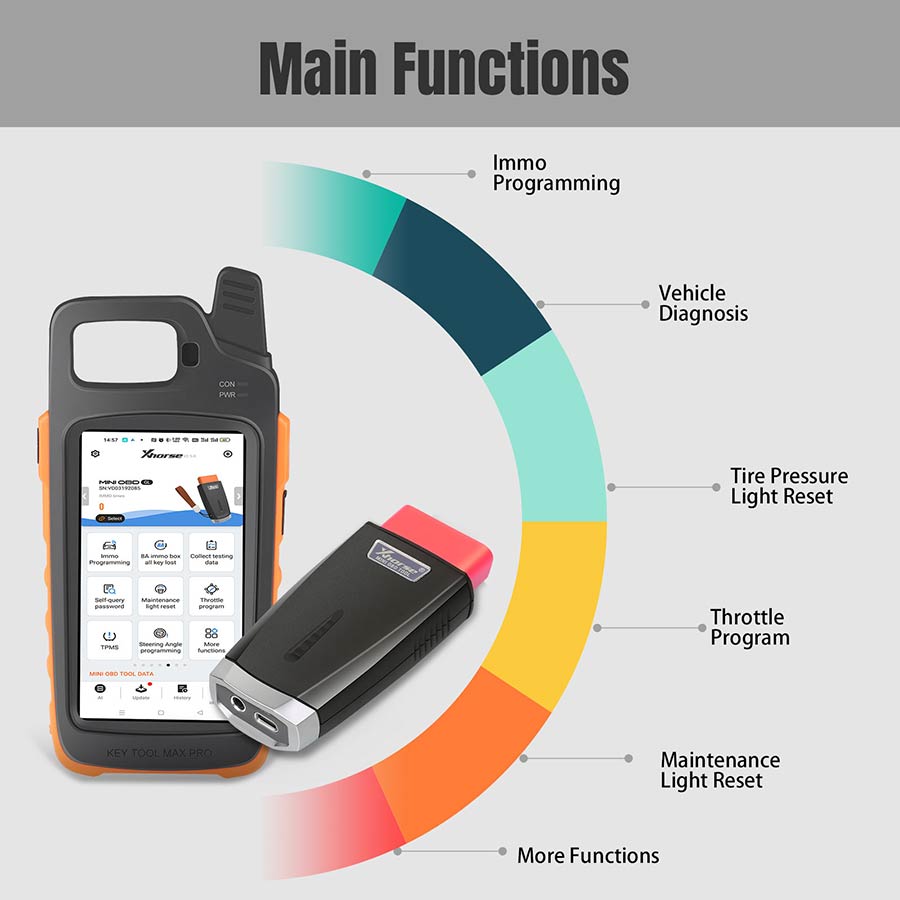

Package List:
1 x VVDI MINI OBD Tool


Shipping Method and Delivery Time:
US, Czech and UK Warehouse Shipping: 3-5 working days. Fast Delivery & Tax Free.
DHL Shipping: 3-5 working days. Usually we declare a lower value on DHL invoice to help with customs clearance. If address belongs to remote area, customer will need to pay remote handling cost or we can change to ship by EMS. Please remember to leave message if you have any special requirement.
Yanwen Express: 7-10 working days. No Tax or remote cost for European Countries.
Standard Post: 7-15 working days. To South America and Africa countries it may take 20-25 working days. Customers can tick Express Shipping Service to ship by DHL.
Tech Support
How to Update Xhorse VVDI Mini OBD Tool?Xhorse vvdi mini OBD tool update is done via key tool max upgrade.
You need Xhorse Keytool Upgrade Kit which is Installed on your PC with the Internet connection online.
>>connect white USB cable provided on Mini OBD Dongle to PC USB. Just follow on pop-up screen instruction. This stage do not switch ON your VVDI Key Tool Max.
The upgrade kit will Auto Detect your device and update to the next version.
IMPORTANT update firmware version in sequence do not jump to the latest Version number.
Do it step by step until you get the latest version.
Finished>>>Switch on your Key Tool Max and pair (Bluetooth) with Mini OBD Tool, and you get screen pop-up menu on Key Tool Max.
Remark:
You can connect KEY TOOL MAX to MINI OBD TOOL in 3 methods:
1) USB TYPE-C Cable
2) WIFI
3) Bluetooth
![[EU Ship] VVDI Mini OBD Tool Work For Xhorse VVDI Key Tool Max](/upload/pro-md/22082916617689433638.jpg)
![[EU Ship] VVDI Mini OBD Tool Work For Xhorse VVDI Key Tool Max](/upload/pro-md/22082916617689443321.jpg)
![[EU Ship] VVDI Mini OBD Tool Work For Xhorse VVDI Key Tool Max](/upload/pro-md/22082916617689466664.jpg)
![[EU Ship] VVDI Mini OBD Tool Work For Xhorse VVDI Key Tool Max](/upload/pro-md/22082916617689472084.jpg)
![[EU Ship] VVDI Mini OBD Tool Work For Xhorse VVDI Key Tool Max](/upload/pro-md/22082916617689485291.jpg)
![[EU Ship] VVDI Mini OBD Tool Work For Xhorse VVDI Key Tool Max](/upload/pro-md/22082916617689497391.jpg)
![[EU Ship] VVDI Mini OBD Tool Work For Xhorse VVDI Key Tool Max](/upload/pro-md/22082916617689425371.jpg)
![[EU Ship] VVDI Mini OBD Tool Work For Xhorse VVDI Key Tool Max](/upload/pro-md/22082916617689511016.jpg)
![[EU Ship] VVDI Mini OBD Tool Work For Xhorse VVDI Key Tool Max](/upload/pro-md/22082916617689529087.jpg)








