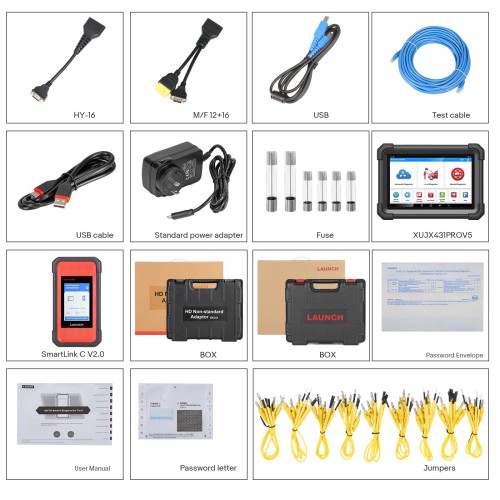2024 Launch X431 V+ SmartLink HD Heavy Duty Truck Diagnostic Tool for 12V 24V Trucks
Ship from US
Ship from Czech
Ship from UK
Looking for better price or tech support? Please contact Whatsapp: +86 13995696053
Email: sales@uobdii.com
Product Description
- SmartLink C 2.0 is an upgraded version of HDIII, with hardware upgrade and function upgrade.
- Replace Launch X431 V+ and HDIII module.
- For 12v and 24v heavy duty trucks
X-431 V+SmartLink HD is LAUNCH's new generation of professional commercial vehicle diagnostic equipment. It adopts a new UI design and more advanced hardware solutions to improve users' efficiency in judging commercial vehicle faults and obtain a better user experience.
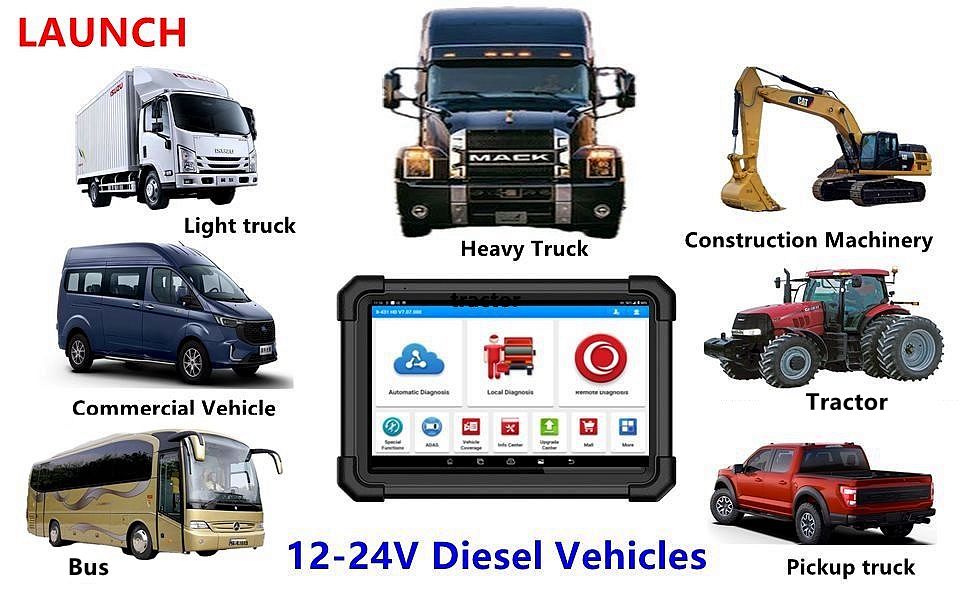
X-431 V+ SmarLink HD is a 10.1-inch smart car diagnostic device developed based on Android 10.0 system. It uses a 1.8Ghz 4-core high-efficiency processor, 4GB RAM + 64GB ROM large storage, and is equipped with a high-endurance battery to run faster, more stably, and last longer. The standard new SmartLink C 2.0 diagnostic connector makes the diagnostic function more powerful. The product supports full system fault diagnosis, and has functions such as code reading, code clearing, data stream reading, special functions, and action testing.
X-431 V+ SmarLink HD covers engine diagnostic software for Cummins, Bosch, Weichai, Shangchai, Yuchai, Xichai, Chaochai, Yangchai, Quanchai and other engines. It supports software for trucks, buses, construction machinery, agricultural machinery, trailers, ships and other types of vehicles.
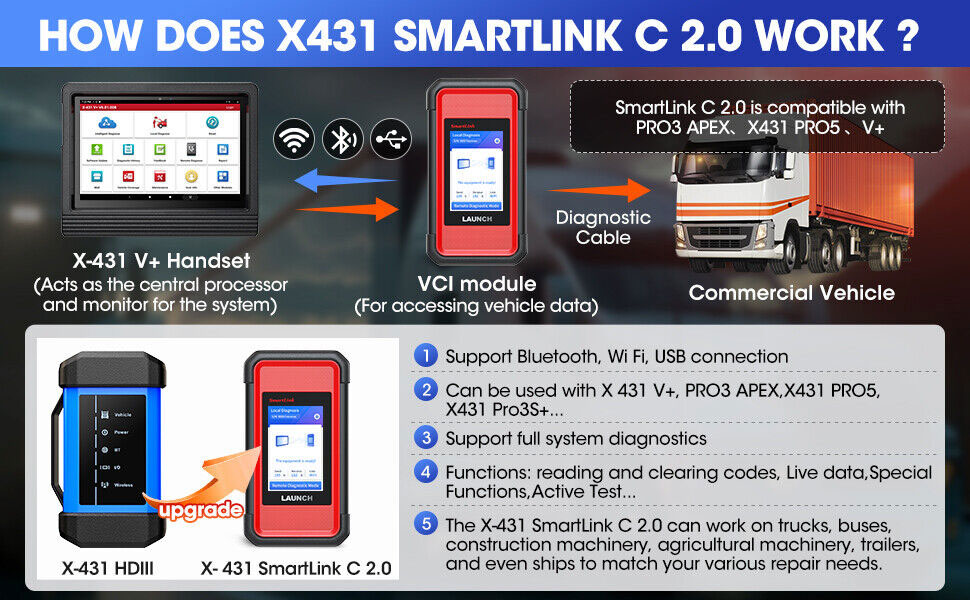
Highlights:
1. Replace Launch X431 V+ and HDIII module.
2. SmartLink C 2.0 is an upgraded version of HDIII, with hardware upgrade and function upgrade.
3. Newly Added CANFD Connector——X431 SMARTLINK C 2.0,more powerful, faster
4. For trucks 12-24V Diesel Vehicles only. If need both cars & trucks, check X431 V+ and SmartLink C 2.0. It does not include 12v gasoline cars software. If need it,please buy 12v gasoline cars software from Mall.
Compared with X-431 HDIII, the SmartLink C 2.0 is more powerful in function. Smartink C 2.0 has a visual operation interface to make diagnosis more convenient, supports more model software than HDIII and supports multiple communication methods.
1. it is configured for passenger and commercial vehicles, mainly supporting commercial vehicles.
2. The transmission speed is faster and more stable.
3. The visual operation interface makes it more convenient.
4. It supports commercial vehicles, passenger vehicles, new energy and other models.
5. It supports super remote diagnosis.
Features:
Automatic Diagnosis according to the Factory Areas
SmartLink Super Remote Diagnosis
DPF Regen, Parameter Setting, Cylinder cut-off/compression test, Service Reset, Injector Coding, Speed Limit Adjustment, ongoing updating...
Bi-directional Test
ADAS HD Calibration
Read and clear DTCs
Delivers a live stream of data
Functions:
Automatic diagnosis, local diagnosis, remote diagnosis, special functions, ADAS, vehicle coverage, Info center, upgrade center, mall, setting, feedback, toolbox and more...
Automatic diagnosis
The modular design reduces redundant scanning steps and makes diagnosis more accurate and efficient.
Local Diagnosis
The diagnostic software in this function is classified by brand and vehicle type to solve the previous menu confusion problem. Technicians can quickly select the diagnostic software they need through different menus to improve work efficiency.
Data Stream
Supports diverse data stream display modes and user-defined standard data streams.
Remote Diagnosis
Super remote diagnosis is based on the SmartLink C-side diagnostic box connected to the vehicle. Maintenance technicians can use X431 diagnostic equipment, original equipment or other third-party brand equipment to remotely detect, diagnose and program the vehicle through the LAUNCH server platform.
The remote diagnosis function can realize real-time communication between equipment and equipment or equipment and computer to complete vehicle remote diagnosis. It becomes a reality for repair technicians to diagnose vehicles thousands of miles apart.
Special Functions
It supports 6 special functions commonly used in most car models, such as DPF, parameter setting, cylinder cutoff test, maintenance reset, injector programming, speed limit adjustment, etc., and is continuously updated.
ADAS
ADAS HD Calibration, Product Introduction, Product Manual, Adjustment Steps, ADAS Vehicle Coverage
Vehicle Coverage
It displays the list of testable models with current configuration. You can quickly find the corresponding software through the initial letter search and text input search functions. View the diagnostic software version, year, and system data at the same time.
Info Center
The info center contains equipment information, overall information, maintenance data and other information.
X-431 FIX
X-431 FIX maintenance data can be purchased through the mall, and LAUNCH will provide a service account. Technicians can search for information through the entrance provided on the fault code page or in X-431 FIX in the menu of "Repair Info".
Upgrade Center
It supports one-click upgrade of operating system, client, vehicle model software and firmware.
User Info
User info includes "My Report", "VCI", "VCI Management", "Activate VCI", "Firmware Fix", "Sample", "My Order", "Profile", etc.
Mall
The mall includes software store, service upgrade, other goods, etc.
Setting
Setting includes Units, shop information, printer set, clear codes, about, Auto update, device account management, log out...
Feedback
When users encounter vehicle models and functional abnormalities under special circumstances during use, they can provide their opinions to Launch through diagnostic feedback, and specialized technical personnel will track and deal with the problem.
Toolbox
It includes oscilloscope, S2-2 sensorbox, multimeter(S2-2), BST360, Videoscope
Package Includes:
1pc x Launch X-431 V+ SmartLink HD tablet
1pc x SmartLink C 2.0 connector
1pc x Type II OBD-9 connector
1pc x IVECO 36 connector
1pc x OBD16 connector
1pc x OBD 6 connector
1pc x CAT 9 connector
1pc x BENZ 14 connector
1pc x RENAULT 12 connector
1pc x VOLVO 8 connector
1pc x MAN 37 connector
1pc x MAN 12 connector
1pc x IVECO 38 connector
1pc x ISUZU 20 connector
1pc x Jumpers
1pc x Test cable
1pc x OBD main cable
1pc x Power cable clips
1pc x Lighter
1pc x Jumper 10
1pc x HY-16 cable
1pc x M/F 12+16 cable
2pcs x USB cables
1pc x Standard power adapter
6pcs x Fuses
2pcs x Boxes
1pc x User manual
1pc x Password letter
9pcs x Jumpers


Shipping Method and Delivery Time:
US, Czech and UK Warehouse Shipping: 3-5 working days. Fast Delivery & Tax Free.
DHL Shipping: 3-5 working days. Usually we declare a lower value on DHL invoice to help with customs clearance. If address belongs to remote area, customer will need to pay remote handling cost or we can change to ship by EMS. Please remember to leave message if you have any special requirement.
Yanwen Express: 7-10 working days. No Tax or remote cost for European Countries.
Standard Post: 7-15 working days. To South America and Africa countries it may take 20-25 working days. Customers can tick Express Shipping Service to ship by DHL.