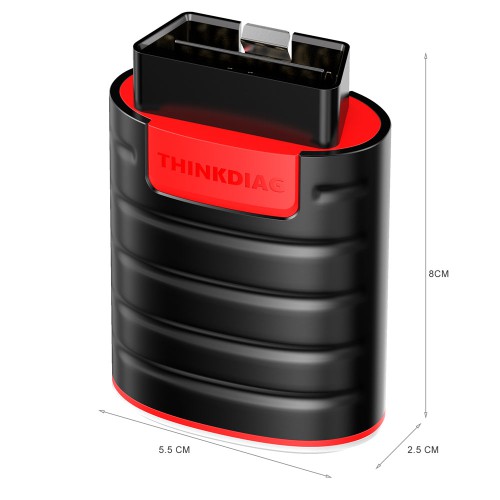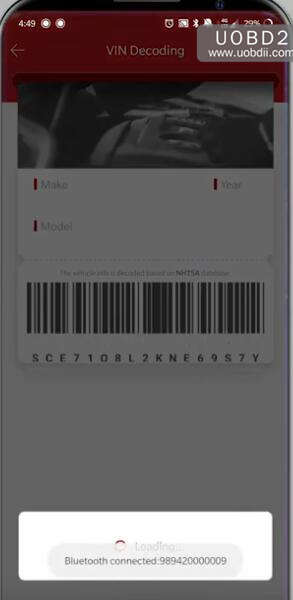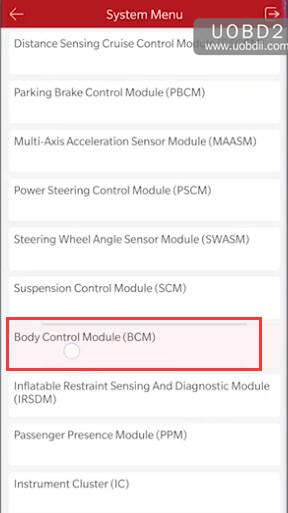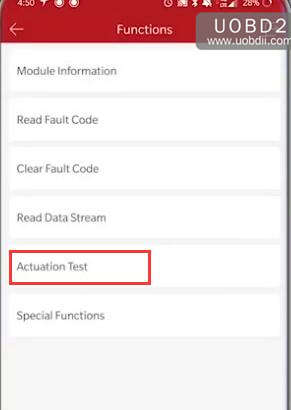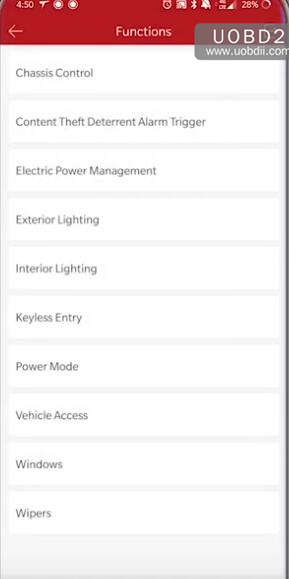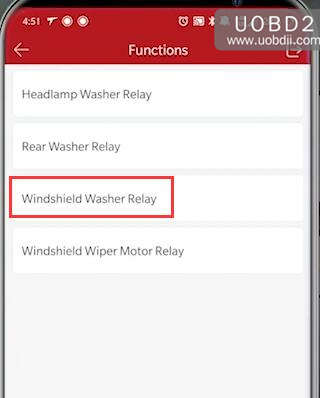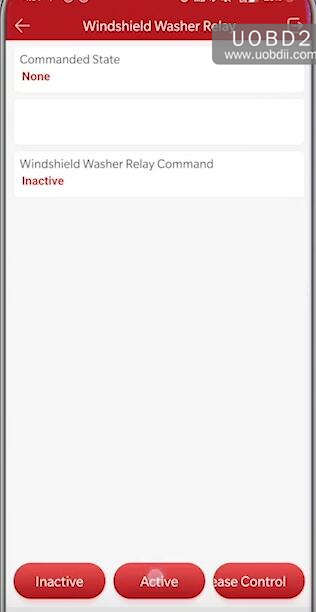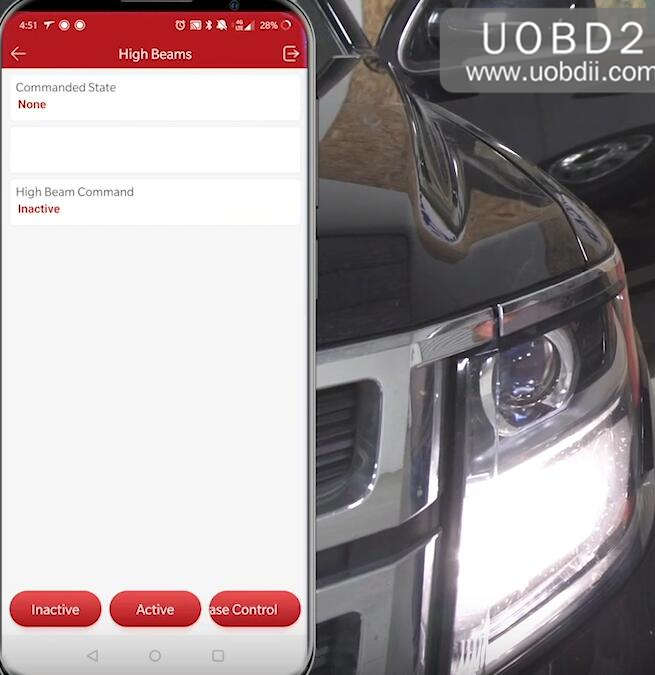Ship from EU/UK THINKCAR Thinkdiag Full System OBD2 Diagnostic Tool with All Brands License Free Update for One Year

Ship from US
Ship from Czech
Ship from UK
Looking for better price or tech support? Please contact Whatsapp: +86 13995696053
Email: sales@uobdii.com
Product Description
- THINKCAR THINKDIAG is an automotive diagnostic device more powerful than easydiag, which supports full systems diagnsis for the car and 16 kinds of reset functions.
- with All Car Brands License Activated and 1 Year Free Update Online

Thinkdiag Highlights:
1. All Car Brands License Activated and 1 Year Free Update Online
After 1 Year, you can pay Thinkdiag All Car Brands 1 Year License or pay for the unique software you need only in app.
2. Connect car via bluetooth on smartphone, app name is ThinkDiag
3. Plug ThinkDiag into the OBD port, open ThinkDiag App on the smartphone to do the vehicle diagnosis.
4. 15 kinds of reset service
5. Full System Diagnosis
6. Cover Up to 115 Major Vehicle Manufacturers: ThinkDiag covers 115 major vehicle manufacturers in the market, and keep updating
7. Multi-language: English, French, Spanish, German, Italian, Portuguese, Japanese and Russian
THINKCAR THINKDIAG is an automotive diagnostic device more powerful than easydiag, which supports full systems diagnsis for the car and 16 kinds of reset functions. ThinkDiag will be a $3000 level professional scan tool.
Comprehensive functions include diagnostic module, ThinkStore module, ThinkMoments module, Me module, etc
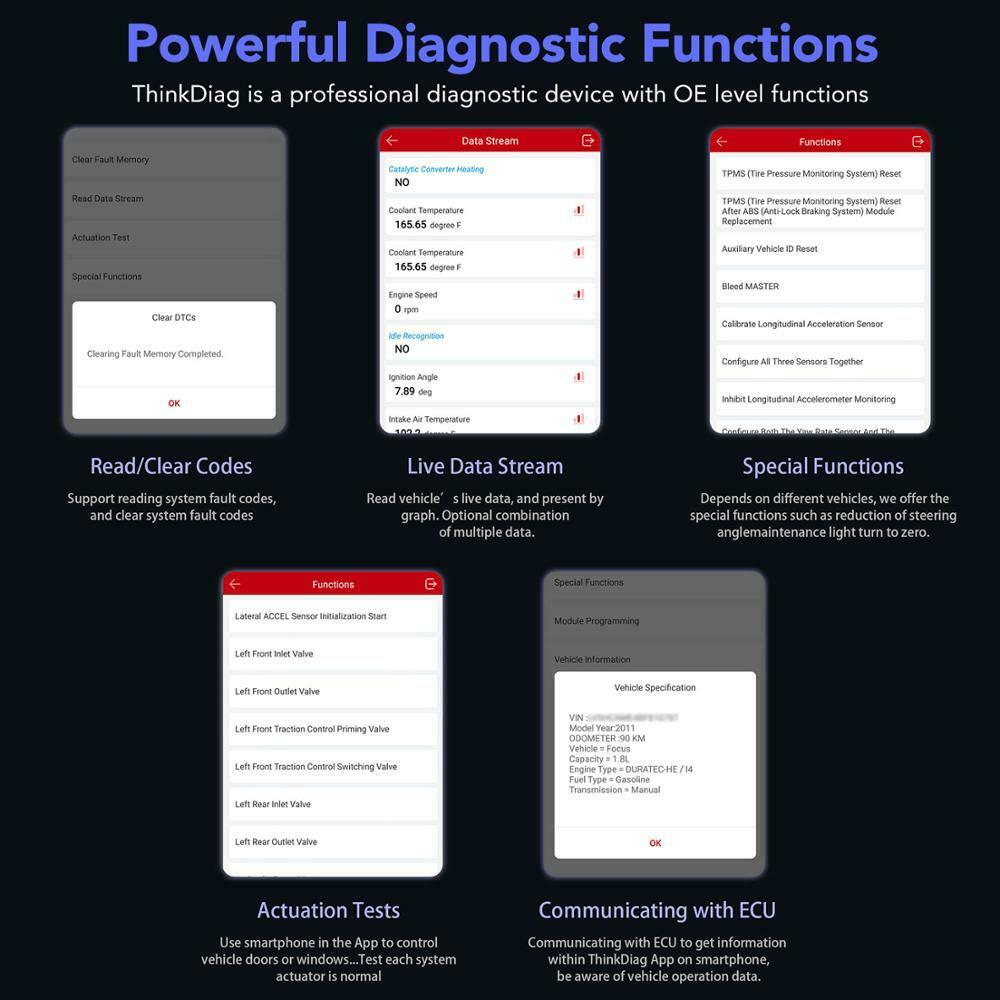
Thinkdiag Functions:
1. All Systems Full Functions Diagnosis, reading system fault codes, and clear system fault codes
2. Read vehicle's information automatically
3. Start communicating with ECU, scanning fault codes
4. Read vehicle's live data, and present by graph. Optional combination of multiple data.
5. Generate a diagnostic report
Thinkdiag Coverage Systems:
1.Oil Reset Service
2.Steering
Angle Calibration
3.Electronic Parking Brake Reset
4.Battery Register & Battery Maintenance
5.ABS Bleeding
6.Electronic Throttle Position Reset & Learn
7.Diesel Particulate Filter (DPF) Regeneration
8.Tire Pressure Monitor System Reset
9.Tooth Learning
10.Anti-theft Matching
11.Injector matching MaEET
12.Air Suspension Reset
13.Sunroof RESET
14.AFS Reset (EGR)
15.EGR Reset
Note: These special function NOT for all car models, if you are confused, Please send your car brand, model and release year to seller to check it for you.
For some models, the special function of "Gearbox Reset" can be found in the "Diagnostics", which is equivalent to having 16 special functions.

Thinkdiag Support Car List:
Aston Martin, Audi, Benz, BMW, Chrysler, Honda, JP-Isuzu, KIA, Land Rover, Maserati, Porsche, Renault, Rover, SAAB, Seat, Subaru, Suzuki, Toyota, USA Ford, Volvo,
Citroen, Daewoo, Mitsubishi, Skoda, Hyundai, Mazda, Ferrari, Nissan, Smart, Peugeot, SGM, Fiat, Opel, Sprinter, Ssangyong, VW, GM...

Thinkdiag Specifications:
Smartphone Support: Android & iOS
Bluetooth: Yes
Software Subscriptions: Free 1-Year Subscription
Dimensions: 4.6 x 3 x 1.5 inches
Warranty: 1-Year Manufacturer Warranty
Compatible OBD II Protocols: ISO 14230-4(KWP2000), ISO 15765-4(CAN), ISO9141-2(iso), ISO14229(uds), SAEJ1850(VPW & PWM)
Thinkdiag FAQs:
Q1: Does ThinkDiag require an internet connection?
A1: ThinkDiag device required Bluetooth connection with your smartphone. If you need to update your vehicle diagnostic software, your smartphone needs an internet connection.
Q2: Can I share my test reports with others?
A2: Yes, you can share your reports on Facebook, Twitter, or in the ThinkDiag app's community ThinkMoments.
Q3: What format are the reports saved or exported in?
A3: The reports can be exported as PDF so you can easily share or print it.
Q4: Does ThinkDiag need charging?
A4: ThinkDiag is powered directly by the vehicle's OBD II port.
Q5: Can ThinkDiag be used on more than one car?
A5: Yes, it can be used with different vehicles as long as you download the corresponding diagnostic software.
Q6: Can my ThinkDiag device connect to multiple smartphones?
A6: Yes, simply use the same account to log into a new smartphone. You can restore the previously purchased software by downloading it on the new phone.
Q7: What is a Manufacturer Software subscription?
A7: Each manufacturer software subscription gives you access to ALL diagnostic functions, including read/clear codes, live data streaming, actuation tests, and ALL maintenance functions of the manufacturer you picked.
Q8: What are the requirements on Android and IOS version?
A8: It is recommended to use Thinkdiag software on Android 5.0 and above, IOS 9.0 and above.

Thinkdiag Package Includes:
1pc x Thinkdiag OBD2 unit
1pc x User Manual


Shipping Method and Delivery Time:
US, Czech and UK Warehouse Shipping: 3-5 working days. Fast Delivery & Tax Free.
DHL Shipping: 3-5 working days. Usually we declare a lower value on DHL invoice to help with customs clearance. If address belongs to remote area, customer will need to pay remote handling cost or we can change to ship by EMS. Please remember to leave message if you have any special requirement.
Yanwen Express: 7-10 working days. No Tax or remote cost for European Countries.
Standard Post: 7-15 working days. To South America and Africa countries it may take 20-25 working days. Customers can tick Express Shipping Service to ship by DHL.
Videos
Launch Thinkdiag Full System OBD2 Diagnostic Tool Overview
How to Register & Active Launch ThinkDiag OBD Diagnostic Tool
Tech Support
Here is a real test report on Launch ThinkDiag perform actuation tests on Chevrolet Suburban 2015 for Window up & down action,windshield and headlights.
Procedures:
Connect Launch ThinkDiag tool to Chevrolet Suburban OBD port,the green light on it indicates that connection bulit.
Note:Please turn your engine on before testing.
Select "ALL SYSTEMS FULL FUNCTION"
Then it will decode VIN automatically for your veicle
When decoding complete,it will show the vehicle information.
Please press "Next Step" to continue
Select "System Selection"
Select "Body Control Module(BCM)"
After reading for data,select "Actuation Test"
Now you will see the options available for actuation test:Chassis Control,Content Theft Deterrent Alarm Trigger,Electric Power Management,Exterior Lighting,Interior Lighting,Keyless Entry,Power Mode,Vehicle access,Windows,Wipers.
Here select "Windows"
Select "Driver Window Motor",press "Up" or "Down"
Windshield Washer Repay
Exterior Lighting