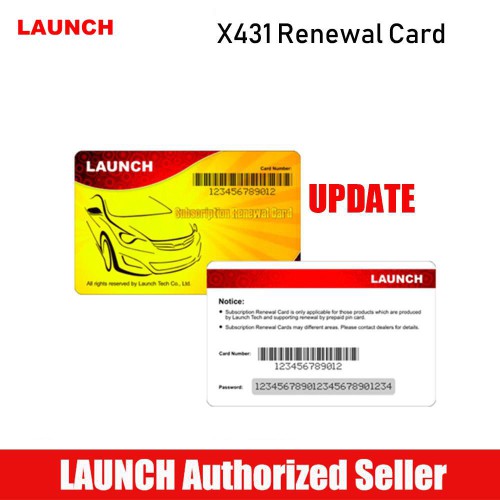2 Years Update Service for Launch X-431 PAD VII PAD 7 Automotive Diagnostic Tool
Buy Now: $850
PAD VII PAD 7 Renewal Card: 2 Years
2 PAD VII PAD 7 Renewal Card: 2 Years


Fast Shipping Tax Free
Ship from US
Ship from Czech
Ship from UK
Looking for better price or tech support? Please contact Whatsapp: +86 13995696053
Email: sales@uobdii.com
Ship from US
Ship from Czech
Ship from UK
Looking for better price or tech support? Please contact Whatsapp: +86 13995696053
Email: sales@uobdii.com
Shipping:
Free Shipping
Express Shipping ServiceEstimated delivery time: 3-5 Working Days
Weight:
100g
( 0.22LB )
Returns:
Return for refund within 30 days,buyer pays return shipping. Read details »
Product Description
- This update serive is suitable for Launch X431 PAD VII which free update service has been expired.
- You can buy this service to extend another 2 year free update.
- No need shipping.
If you want to update your Launch X-431 PAD VII after one year free update service expired, you can buy this service to extend another 2 year free update.
Note:
1. Please provide the serial number for confirm if we can help to provide the update service first.
2. It is 2 Year Update Service
3. Very easy to operate, no need shipping
4. Suitable for: Launch X-431 PAD VII PAD 7
5. It will take 3 days for the Launch technician to do the update service
How to make it work?
1. After you place an order on our website and check out, please provide us your device serial number.
2. We will open one year update authorization for you
3. The Launch technician will open the update service online, no need shipment
4. Go back to homepage of your Launch X431 tablet and click "Update" to download new update.


Shipping Method and Delivery Time:
US, Czech and UK Warehouse Shipping: 3-5 working days. Fast Delivery & Tax Free.
DHL Shipping: 3-5 working days. Usually we declare a lower value on DHL invoice to help with customs clearance. If address belongs to remote area, customer will need to pay remote handling cost or we can change to ship by EMS. Please remember to leave message if you have any special requirement.
Yanwen Express: 7-10 working days. No Tax or remote cost for European Countries.
Standard Post: 7-15 working days. To South America and Africa countries it may take 20-25 working days. Customers can tick Express Shipping Service to ship by DHL.