Xhorse CONDOR XC-MINI PLUS II duplicate RB Locks Dimple Key tutorials
Xhorse CONDOR XC-MINI PLUS II Household key cutiing tutorials:Duplicate RB Locks Dimple Key
Easy steps:
Original RB locks Dimple key

Blank key

Step1: Set parameter
Tap Settings>> Cutting Setting>> Probe and cutter diameter setting
Set probe diameter to 1.0mm
Set dimple- cutter to Dimple cutter (Both)
Click ‘Save’

Step 2: Insert the probe and the cutter
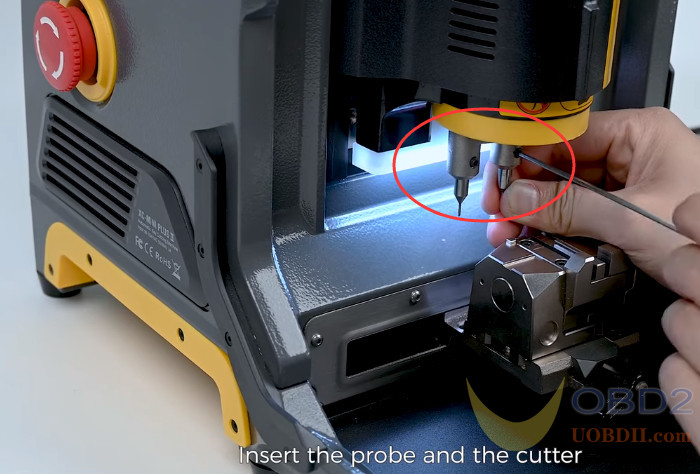
Step 3: Learn key
Go to the main menu
Tap Household>> All regions>> RB Locks>> Dimple key with sided internal dimple>> Dimple key with sided internal dimple2
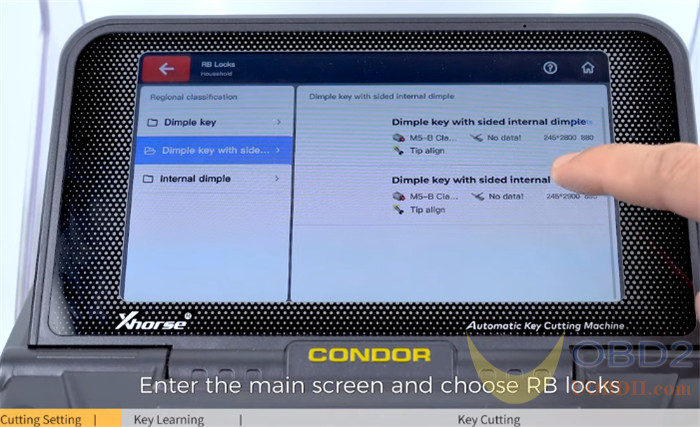
Select ‘Dimple (internal) (Front)’
Insert the original key
Then tap ‘Decode key’
The key (front) learning is done, then select ‘Dimple (external) (Front)’ to decode
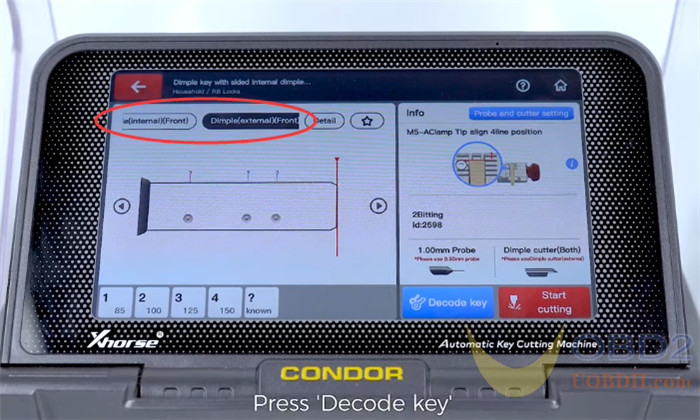

Key learning is successful.
Step 4: Cut key
Put the blank key on the XC Mini Plus II key cutting machine
Tap Dimple (internal) (Front)>> Start cutting>> OK


Flip the key to cut again
After cutting the Dimple (internal) (Front) successfully, go to cut Dimple (external) (Front).
Cutting key completed
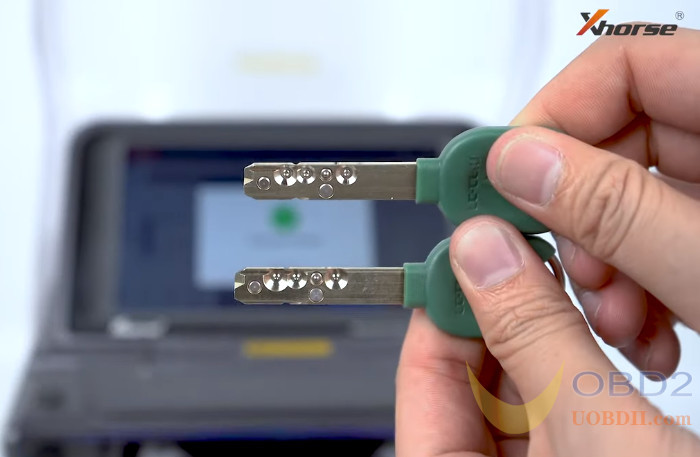
Finally, insert the key has cut into the cylinder to test.
