Fetrotech Tool Installation FAQs
Fetrotech Tool Installation Problem and Solutions (FAQs)
Q1: When the following prompt box (“There is a problem with this Windows Installer package. A program run as part of the setup did not finish as expected. Contact your support personnel or package vendor.”) appears when you install the installation package in the Windows 10 system, please install it according to our method.
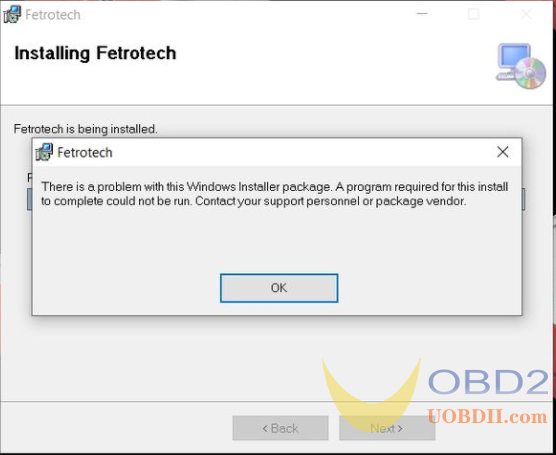
Solutions:
1.Open the task manager
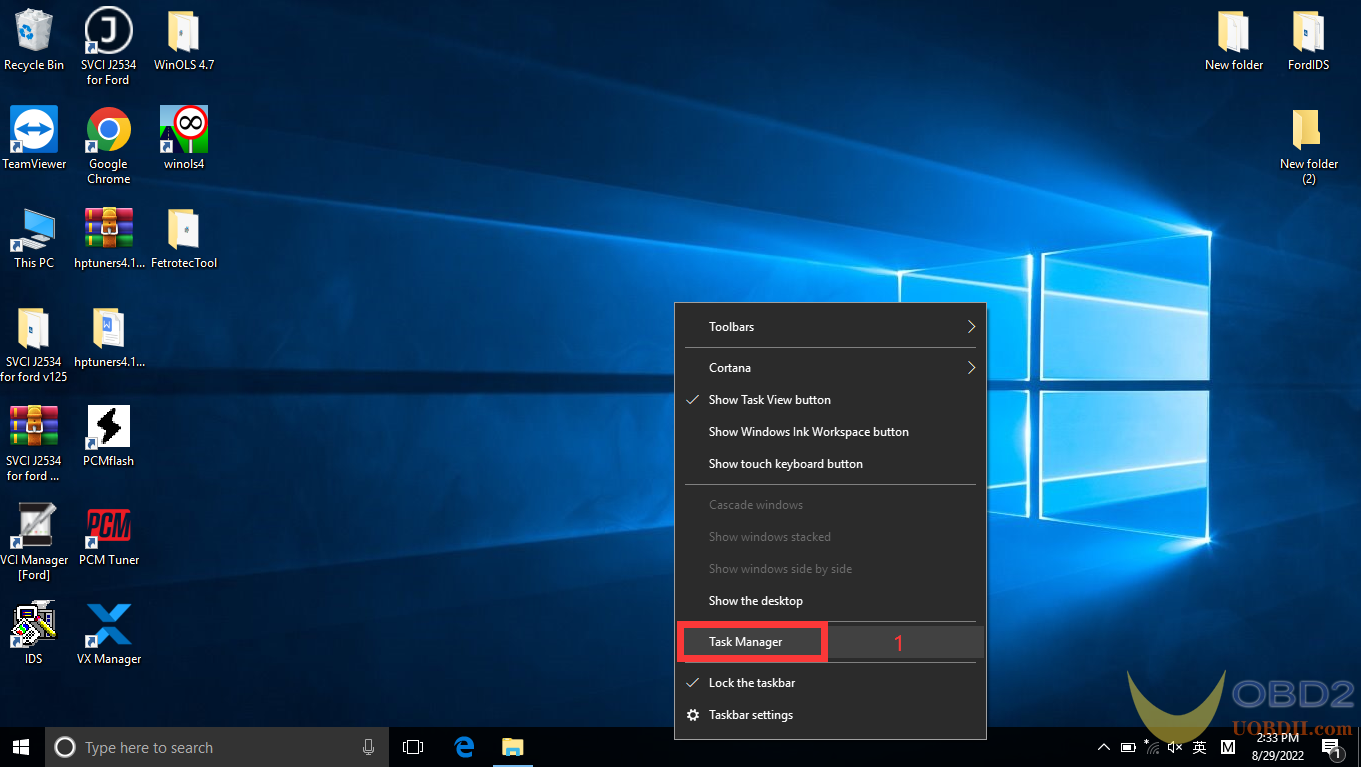
2.Click the "File" option, then select "Run new task"
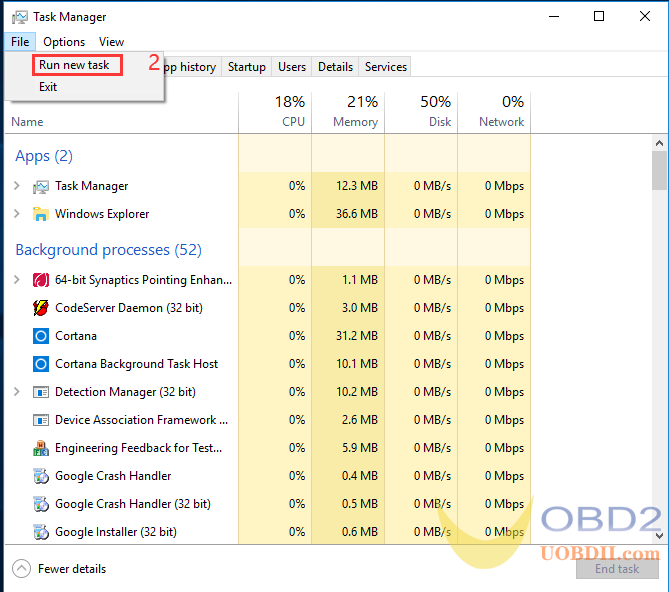
3. Click “Browse”optionto enter, find the "FetrotecToolSetup.msi" installation package, and then open.
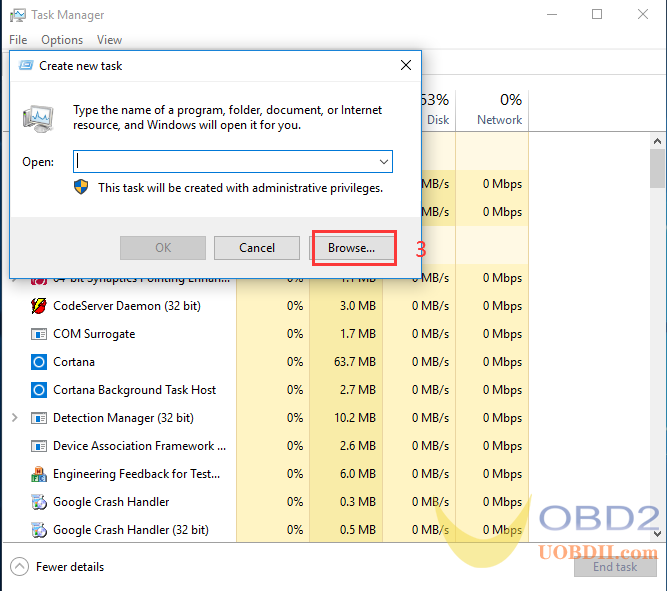

4.Click “OK”to start the installation of Fetrotech tool software.
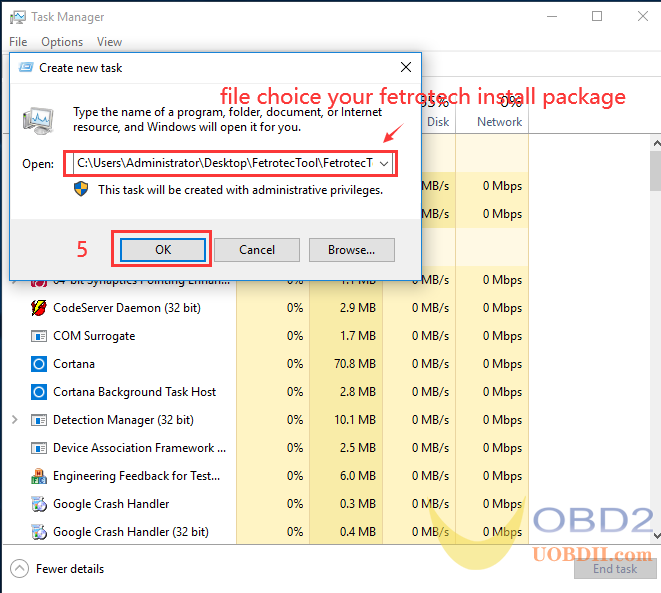
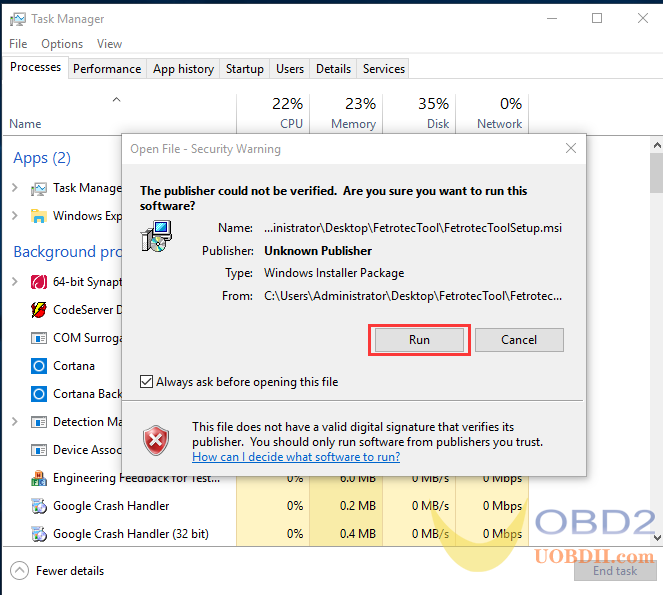
Q2:. When the taskbar disappears, it means that the software has not been started successfully.
Solution: You need to restart the computer and the taskbar will automatically recover.
Q3: Fetrotech software crashes
Solution: The software crashes mean Fetrotech tool did not install it successfully,The software will not let it open and use. You need to uninstall all the software and install it again according to the instructions
Learn more:
Fetrotech tool sliver color: https://www.uobdii.com/wholesale/fetrotech-tool-silver-color.html
Fetrotech tool black color: https://www.uobdii.com/wholesale/fetrotech-tool-black-color.html
Contact Us:
Email: Sales@UOBDII.com
Whatsapp: +86-13995696053
Facebook: https://www.facebook.com/uobd2com
Youtube: https://www.youtube.com/myuobd2
Website: https://www.uobdii.com/