Launch X431 Tablet Unlock APP Blocked Solution
Launch X431 series tablet may appear “unsafe app blocked” when you update the device.
Uobdii.com offers the solutions and the guide to install unknown apps. The method applies to X431 V, V+, Pro5, Pad VII, X431 IMMO Plus, IMMO Elite, X431 PROS V1.0, PRO3S+, etc.
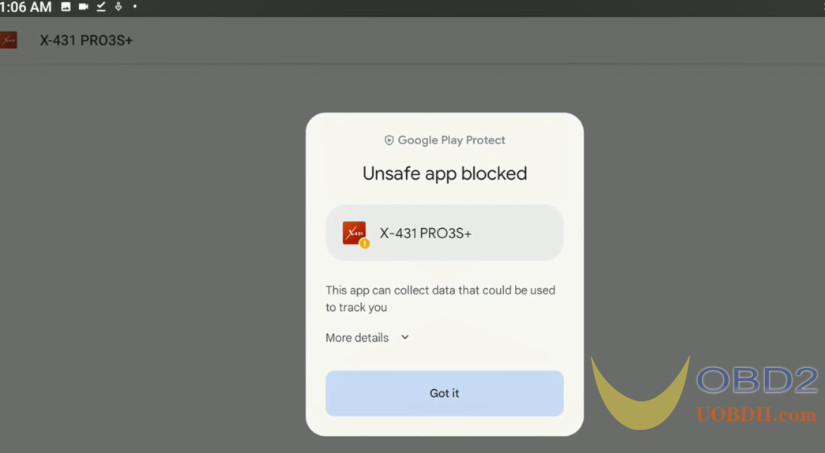
Method 1:
Here takes X-431 PRO3S+ as an example.
Tap “More details” and then “Install anyway”
Don’t tap “Got it”
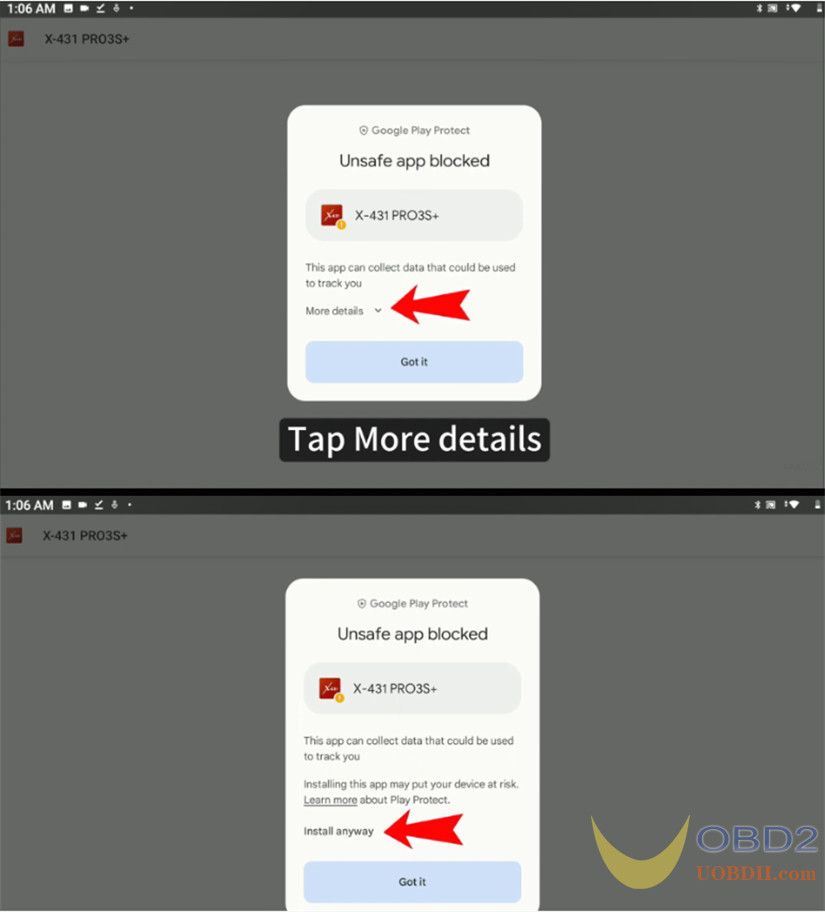
Then the app will be installed automatically.
Wait the app is installed.
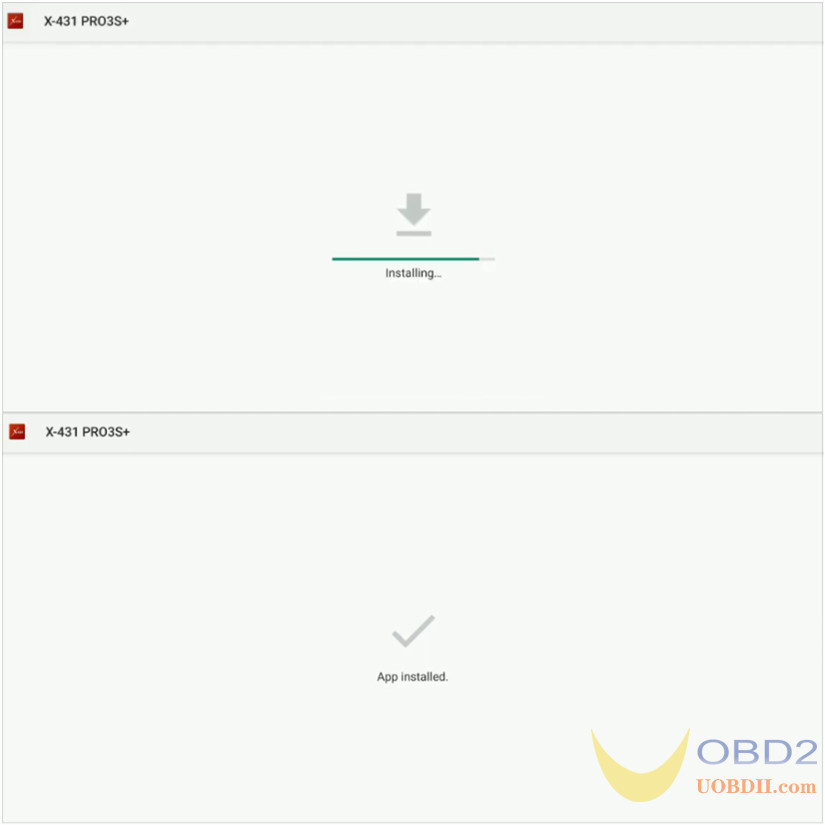
Method 2:
Here takes X-431 V as an example.
Tap “Setting” on the home page
Tap Apps & notifications>> SEE ALL 42 APPS>> Chrome>> Advanced>> Installed unknown apps
Turn on the button to allow from chrome source
Then tap X-431V app>> Advanced>> Install unknown apps
Turn on the button to allow from X-431 V source
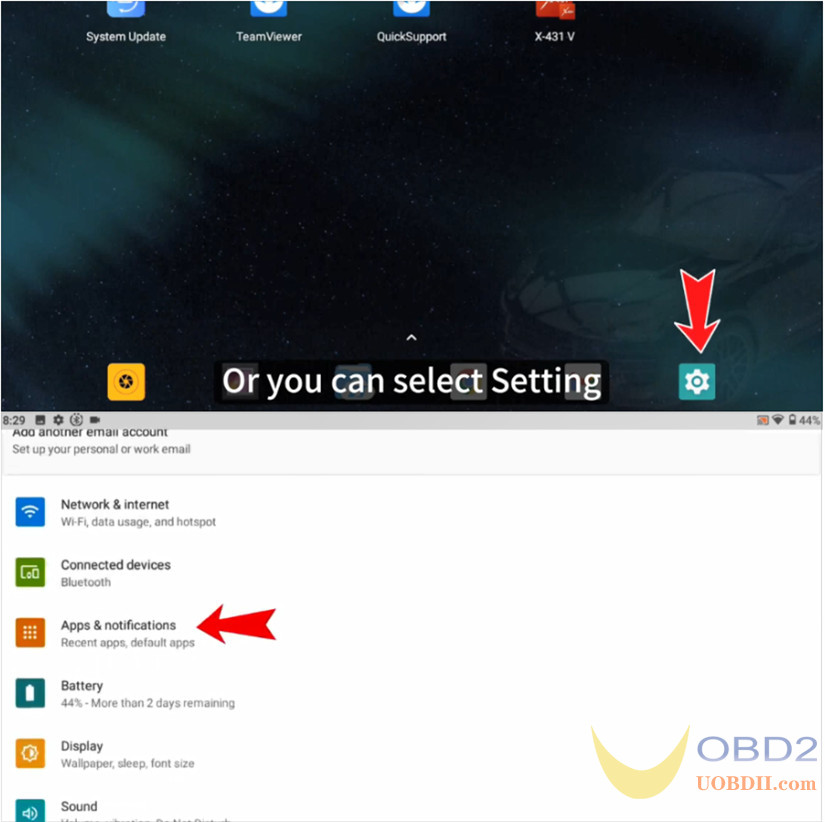
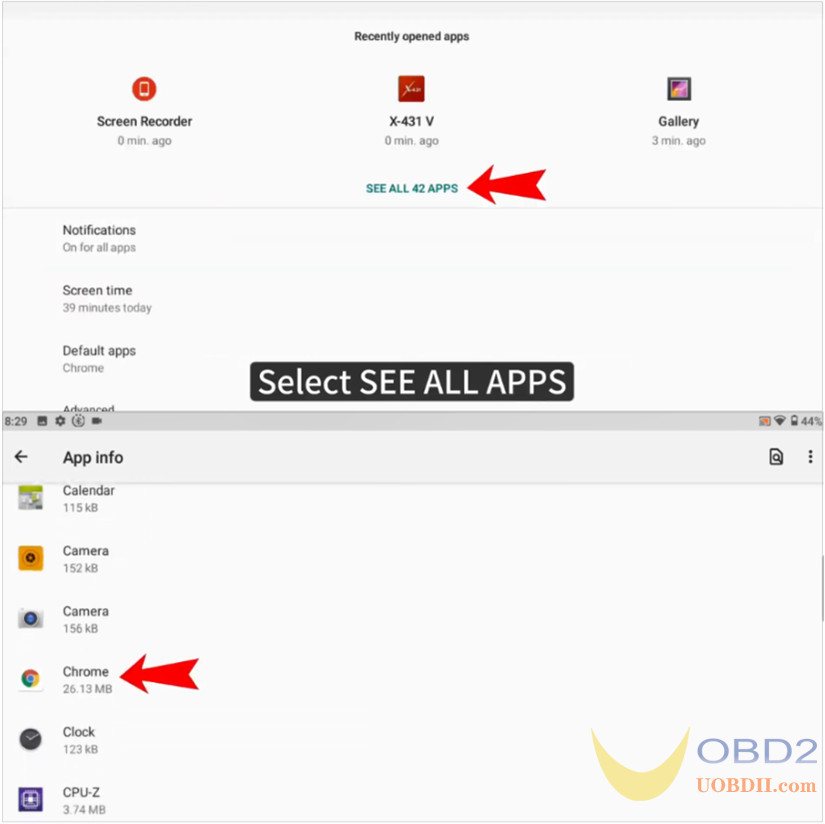
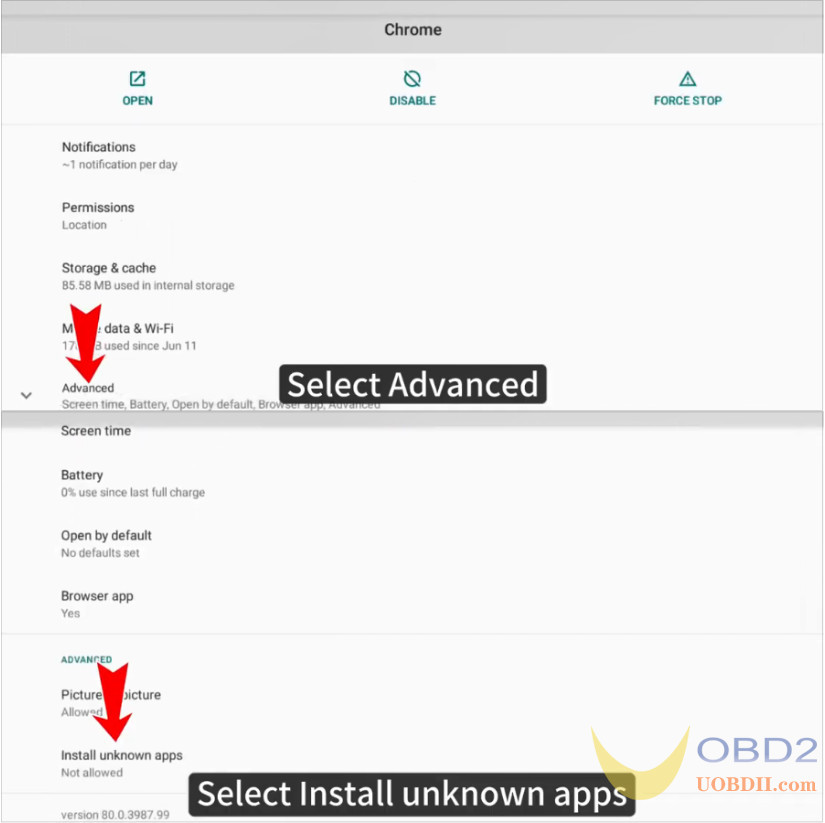
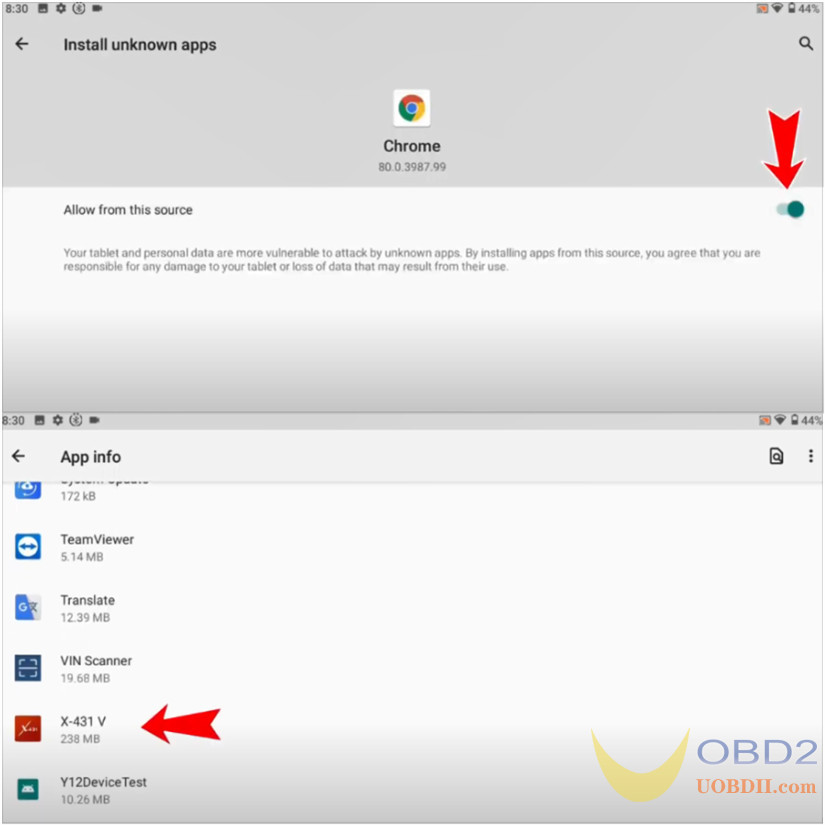
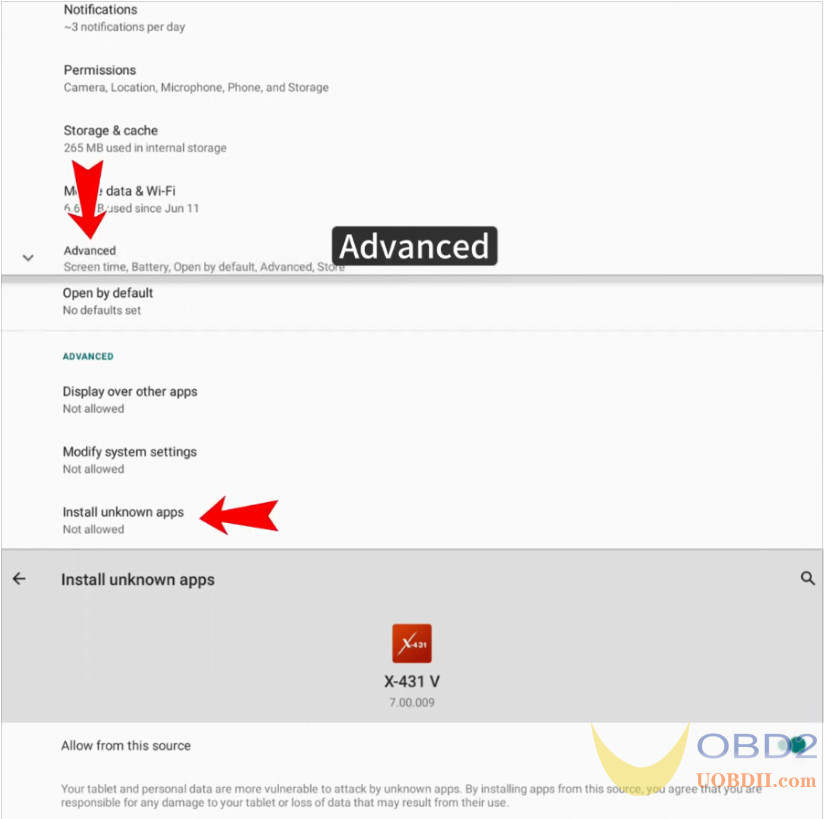
Done!