Launch X431 PAD VII EV Diagnostic Function Activation
The Launch X431 New Energy Battery Diagnostics Upgrade Kit (EV Diag Upgrade Kit) comes with activation card and adapters. It can be compatible with the X431 PAD V and PAD VII to diagnose battery pack State of Charge and State of Health on Tesla, BYD and many other electric vehicles.

PART I: How to activate EV Diagnostic function?
1. Make sure you have already purchased the Launch new energy battery pack diagnostic configuration of the X-431 PAD V/X-431 PAD VII and received the Activation Card of the new energy detection expansion package and diagnostic adaptor cables.
2. Choose either of the following methods to activate it on the diagnostic scanner.
Method 1: Via Job Menu
1. Update the main diagnostic app of Launch diagnostic scanner to V7.03.025 (X-431 PAD V) / V7.00.021 (X431 PAD VII) or above and a new module “New Energy Diagnose” will appear on the Job menu.
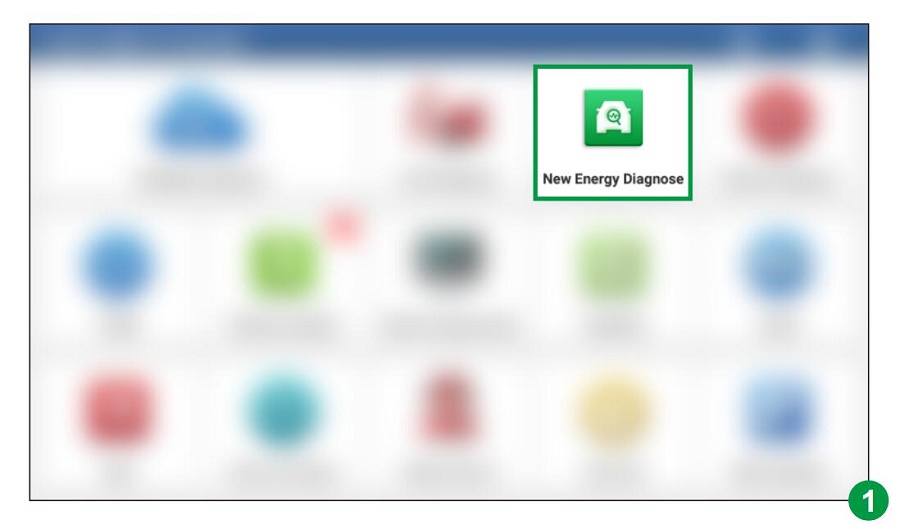
2.Tap New Energy Diagnose to enter the following screen
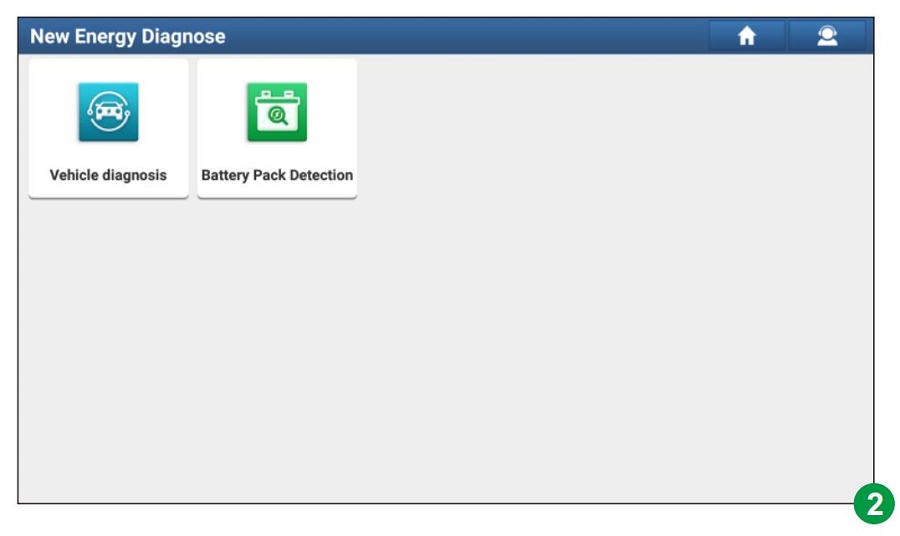
Vehicle Diagnosis covers all new energy vehicle diagnostic software included in the original product configuration.
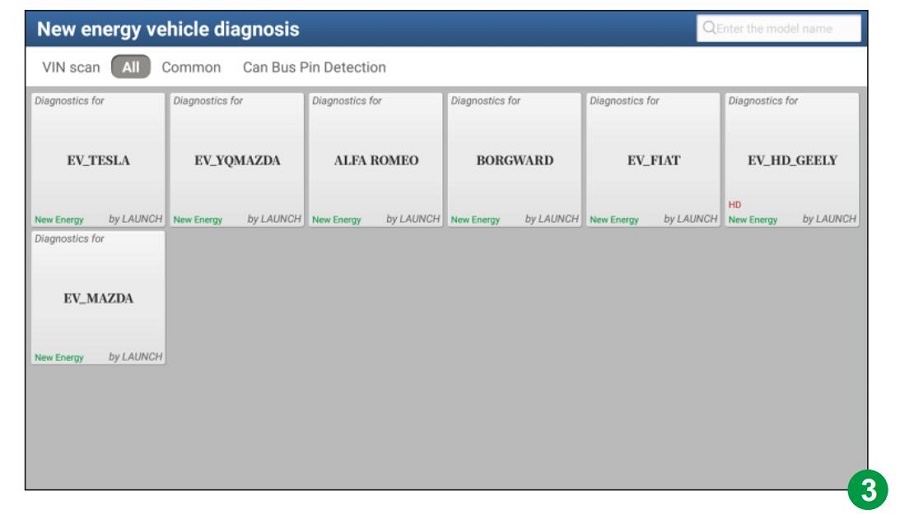
3. Tap Battery Pack Detection, the system will identify whether the current user account has activated the battery pack diagnostic configuration or not.
A. If not activated, it will navigate to the Mall module directly. Tap Subscription Renewal Card Pay and enter the 24-digit password to activate it. After it is successfully activated, please go to Software Update to download and install the diagnostic software of the battery pack.
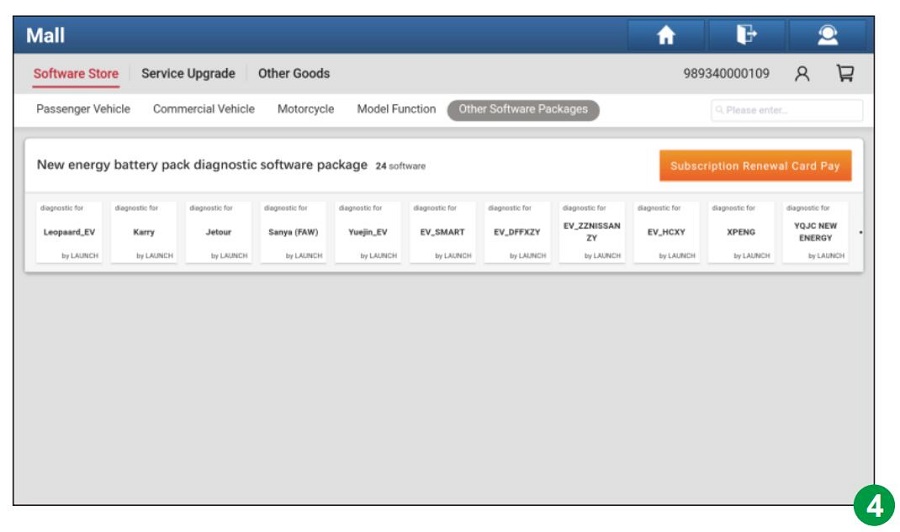
B. If already activated but not downloaded the battery pack diagnostic software, it will go to Software Update to download.
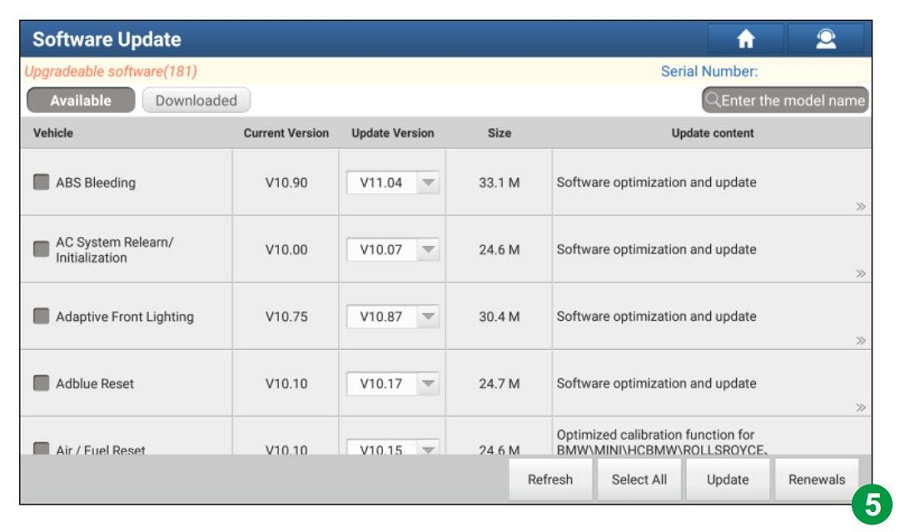
C.If already activated and downloaded the battery pack diagnostic software, it will enter the battery pack brand selection screen.

Method 2: Via Mall
1. Update the main diagnostic app of the diagnostic scanner to V7.03.025 or above and tap Mall on the Job menu.

2. Tap Other Software Packages, and then tap New energy battery pack diagnostic software package

3. Tap Subscription Renewal Card Pay

4. Tap Subscription Renewal Card Pay, enter the 24-digit password and tap Confirm to activate it


5. After it is successfully activated, please go to Software Update to download and install the diagnostic software of the battery pack
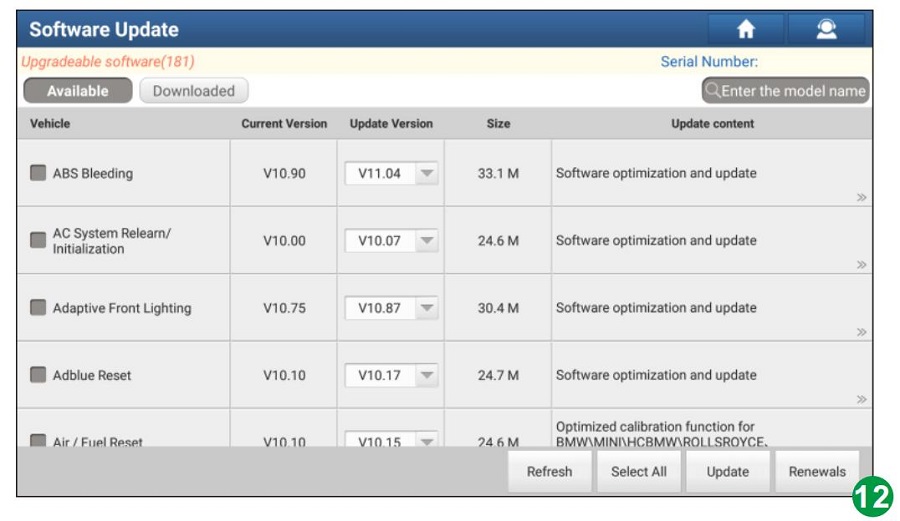
6. After downloading is completed, tap New Energy Diagnose and then tap Battery Pack Detection. The system will enter the battery pack brand selection screen.
*Note: All illustrations and descriptions in this operation instruction are based on the latest information available at the time of publication. Due to continuing improvements, actual product may differ slightly from the product described herein.
PART II: Launch EV Diagnostic Upgrade Kit Software & Vehicle List
BMS_BYD
BMS_CATL
BMS_HD_BENZ
EV_AUDI
EV_BAIC
EV_BENZ
EV_BJXD
EV_BMW
EV_BORGWARD
EV_CG
EV_CHANGAN
EV_CHANGCHENGZY
EV_CHDAIHATSU
EV_CHENGSHI
EV_CHRYSLER
EV_CHUANQIZY
EV_CHZY
EV_CITROEN
EV_COWINZY
EV_DAYUN
EV_DENZA
EV_DFAC
EV_DFBF
EV_DFFXZY
EV_DFXK
EV_DONGNAN
EV_FIAT
EV_FLYER
EV_FUTIAN
EV_GM
EV_HANTENGZY
EV_HCXY
EV_HD_CAMC
EV_HD_CQISUZU
EV_HD_CTRUCK
EV_HD_DF
EV_HD_DFLZ
EV_HD_FLYER
EV_HD_FOTON
EV_HD_GEELY
EV_HD_HONGTA
EV_HD_JAC
EV_HD_JMC
EV_HD_MAN
EV_HD_NANJUN
EV_HD_RENAULT
EV_HD_SCANIA
EV_HD_SHACMAN
EV_HD_SINOTRUK
EV_HD_SUNLONG
EV_HD_VOLVO
EV_HD_WEICHAI
EV_HD_YIQI
EV_HD_YUCHAI
EV_HMAZDA
EV_HONDA
EV_HUACHENZY
EV_HYPP
EV_HYUNDAI
EV_JAC
EV_JETOUR
EV_JIACHUANZY
EV_JILIZY
EV_JINLONG
EV_JMEV
EV_JOYLONG
EV_JPISUZU
EV_JUMA
EV_KANDIZY
EV_KARRY
EV_KAWEIZY
EV_KIA
EV_LANDROVER
EV_LEAP
EV_LEVDEO
EV_LIEBAOZY
EV_LIFAN
EV_LINGTU
EV_LIUWEI_TY
EV_LIXIANG
EV_LUFENG
EV_LUXGEN
EV_MAXUS
EV_MAZDA
EV_MITSUBISHI
EV_NETA
EV_NIO
EV_NISSAN
EV_NLMZY
EV_OPEL
EV_PEUGEOT
EV_POCCO
EV_PORSCHE
EV_QIANTU
EV_QIRUIXNYZY
EV_RENAULT
EV_RIICH
EV_RUICHI
EV_SAICMG
EV_SAICROEWE
EV_SEAT
EV_SERES
EV_SGM
EV_SHENHE
EV_SHVW
EV_SINOGOLDZY
EV_SKODA
EV_SKYWELL
EV_SKYWELLZY
EV_SMART
EV_SPRINTER
EV_SUDA
EV_TESLA
EV_TJYQZY
EV_TOYOTA
EV_TRUMPCHI
EV_USAFORD
EV_VOLVO
EV_VW
EV_WM
EV_XINTE
EV_XP
EV_XVISTA
EV_YINLONG
EV_YOGOMO
EV_YQJC
EV_YQVW
EV_YUDO
EV_YUEDA
EV_YUEJINZY
EV_ZHIDOU
EV_ZHIJUNZY
EV_ZHONGTAI
EV_ZHONGTONG
EV_ZHONGXINGZHY
EV_ZZNISSANZY
For the detailed model and year, check https://qcar.x431.com/qcar/#/pc/index?q=e30%3D
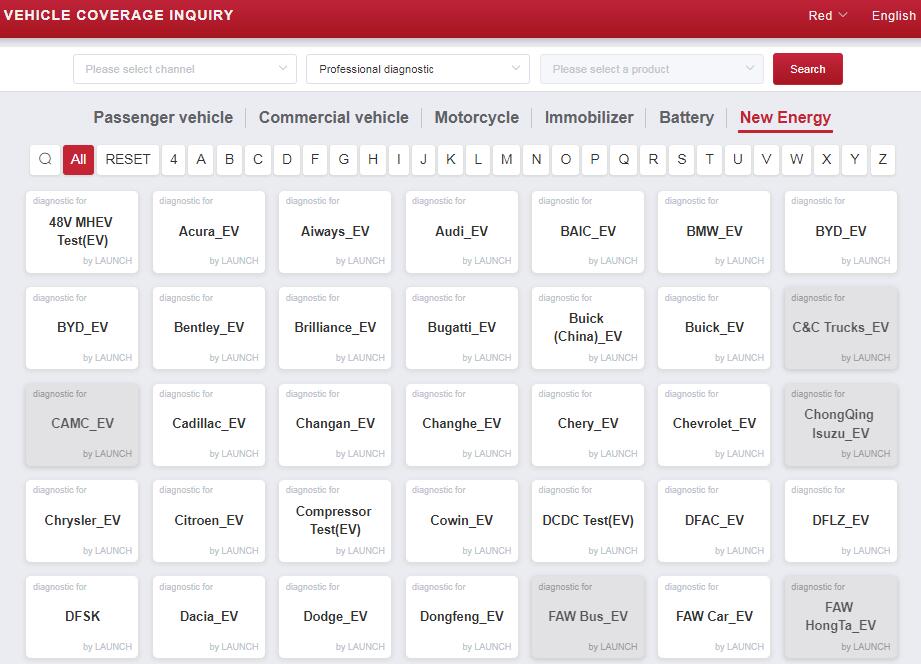
LAUNCH X431 EV Diagnostic Upgrade Kit + Activation Card:
https://www.uobdii.com/wholesale/launch-x431-ev-diagnostic-upgrade-kit-with-card.html