Ship from US/EU CGDI Prog BMW MSV80 Auto Key Programmer with BMW FEM/EDC Function Get Free Reading 8 Foot Chip Free Clip Adapter

Ship from US
Ship from Czech
Ship from UK
Looking for better price or tech support? Please contact Whatsapp: +86 13995696053
Email: sales@uobdii.com
Related Download Files
Product Description
CGDI Prog BMW MSV80 BMW CGDI Prog Car Key Programmer
Top 8 Reasons To Get CGDI BMW:1. High technical tool which mainly support BMW Auto diagnose, programming and security maintenance 3 in 1.
2. Support 20 Free Authorizations:
CAS1-3+ Key Match, CAS4 Key Match, Normal Mode Read ISN, Bootstrapper upgrades, FEM/BDC Key Match, CAS3 Key Match, BMW F Series Program, BMW Enable/Disable Key, BMW F Series Coding, EGS Empty and Clone, CAS Mileage Reset, Porsche 987/911 key learning, 95128/95256 Read and Write, BMW E Series Program, BMW E Series Codification, Maserati Meter Mileage Adjustment, BMW EWS Key Match, BMW Diagnosis, ICOM Function, CAS4 Key Match(OBD).
Paid Authorizations:
BMW Data modification and verification
B48 B58 read ISN MSD80 / 81 /85 /87 MSV90 read ISN and N13 / N20 / N55 /B38 read ISN
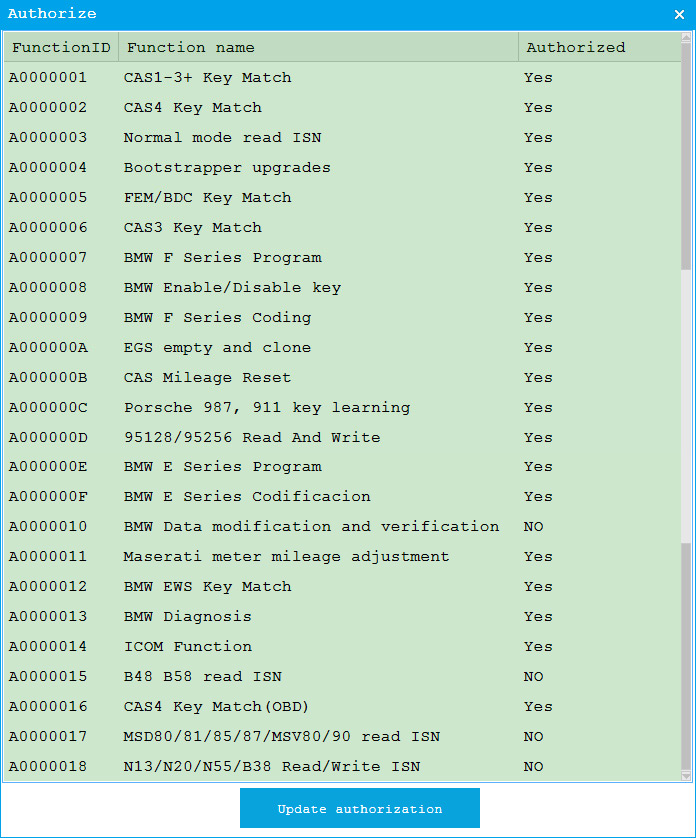
3. Software response fast, short time programming, and new breakthrough in operation safety and technical support.
4. Certification: CCC,CE,GS, CCC,CE,GS,ISO
5. Warranty:1 year
6. Free Update Online, please download software Here
7. Get Free Reading 8 Foot Chip Free Clip Adapter in Package
8. Language: Chinese, English, Spanish, French
(Polish, Turkish, Italian need to pay $130)

CGDI MSV80 BMW Car Key Programmer Support Module list:
1.BMW CAS1/CAS2/CAS3/CAS3+/key increasing matching,KEY all lost matching,CAS computer replace,CAS3+/P4X above version can directly downgrade by OBD in 5 minus 100% safety.
2.BMW CAS4/CAS4+/Support key matching,support key all lost matching.
3.Support BMW key inspection,can check key what status in.
4.Support BMW engine computer DME replacement.
5.Support BMW MSV80/MSD80/MSD85/series OBD read ISN code (no need to split computer when matching key) Exclusively support in Domestic
6.Support BMW Key unlock.
CGDI MSV80 BMW Car Key Programmer CGDI Functions:
1.Update in real time,products updated in zero cycle time,support model added in real time.
2.BMW CAS3/CAS3+Data repair--support change replace and split CAS computer,BMW MSV80/MSV80.0/MSD80/MSD80.0/MSD85/engine change computer,ISN code reading and writing.
3.Equipment security greatly enhanced, the hardware anti-crack,anti-software copy.
CGDI Prog BMW MSV80 Support Model list:
| Model | Has key to match key | Without key to match | Read ISN code | Replace engine computer DME | BMW Key unkock | Working time |
| CAS1 | support | support | support | 1 minute | ||
| CAS2 | support | support | support | support | 1 minute | |
| CAS3 | support | support | support | support | 1 minute | |
| CAS3+ | support | support | support | support | 1 minute | |
| CAS4 | support | support | support | 30 seconds | ||
| CAS4+ | support | support | support | 30 seconds |

CGDI Prog BMW MSV80 Read MSV80 Specification:
Method 1: can read directly ISN code in the car,pls be assure car voltage is 12V above,directly connect OBD to operate--time about 5 minus.
Methods 2: can directly split engine computer (DME) to operate--connectline as follows:

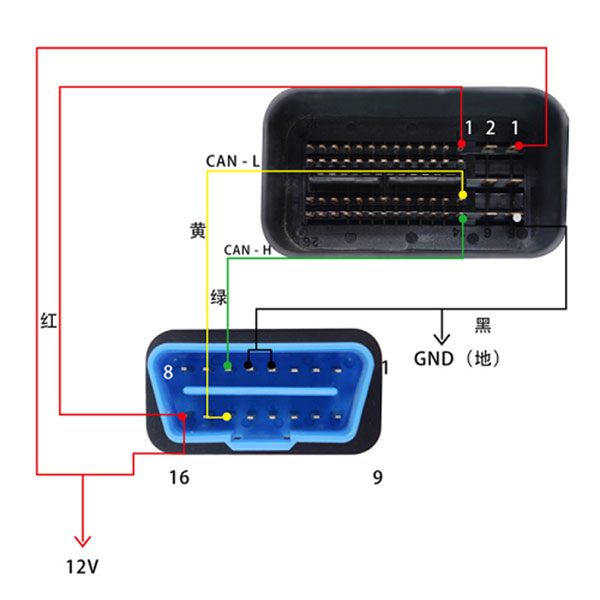
MSV80/D80/D85/wiring in the experimental bench
CGDI BMW Update Information:
CGDI BMW Software V3.2.4.0 NEW (2022.11.04) Download Here
1.BMW EGS Change: Added 8HP(F) - Bench: (When connecting, it needs to be powered by the device)
Read and write MAPS, read and write EEPROM, backup data, restore data functions
2.CAS Mileage Reset: add 9389115; fix 9287535、9395656
3.Fix some bugs and optimize software performance
1. BMW Data Repair: Added 'CAS3 Data Repair', Repair OBD downgrade failure data
2. N13/N20/N55/B38 Read/Write ISN: Fix 'Modify VIN'
3. Fix some bugs and optimize software performance
CGDI BMW V3.2.2.0 (2021.08.30)
1. Added Italian version
2. BMW EGS Change: Added 6HP(E) - Bench:
(1)Read EGS ISN, EGS status, Clear EGS ISN, Modify VIN, ECU reset
3. Fix some bugs and optimize software performance
CGDI BMW Software V3.2.1.0 (2021.04.28)
1. BMW EGS Change: Added 6HP(E):
(1)Read EGS ISN, EGS status, Reset adaptation, Modify VIN, ECU reset
(2)Some EGS supports 'Read EGS ISN': 7576211, 7572988, 7582344, 7582348, 7567223, 7567224, 7567406, 7568222, 7572416, 7573660, 7575795, 7575796, 7591972, 7605219, 7606220, 7591971, 7599827, 7607116
2. CAS Mileage Reset: Added 'Sync ELV'
3. N13/N20/N55/B38 Read/Write ISN:
(1)Added 'Modify VIN'
(2)Added type: EDC17C06, MEVD17.2.8
4. FEM/BDC Key Match: Add 00002419.082_010_030, 00002419.083_010_010 two versions of FEM/BDC with key
5. BMW Diagnosis: updated version DIAG_4.28.12
6. Display optimization: BMW Data Repair, CAS1-3+ Key Match(OBD), BMW F/G Series Program
7. Technical support video update
8. Fix some bugs and optimize software performance
CGDI Prog BMW MSV80 Software Update Guide:
Step 1. Receive message " There is a new version", click on "OK"
Step 2. Click on "Setting", then "Check for updates", waiting until the next dialog box appears.
Step 3. Checking local file.
Step 4. Detects a new file, click "Yes" to update.
Step 5. Downloading file.
Step 1. Connect CGDI Pro device to the computer, open CGDI software.
Step 2. Click on "Setting" and then "Upgrade the firmware", waiting.
Step 3. Updating...
Step 4. CGDI programmer firmware update successfully, again click on "Upgrade the firmware".
Step 5. Get message reading "The version is already up to date without upgrading". Click on "OK".
Detail info about CGDI BMW MSV80 Software & Firmware Update pls visit Teah Support at the top section.
CGDI Prog BMW Customer Feedback:
CGDI BMW can reprogram EGS for 2009 BMW x5.
CGDI Prog BMW supports BMW 650i 2003 all key lost.
CGDI BMW can read and write the ISN EWS egs for BMW M5 F10 dct gearbox 2013. Can read from DME and write into egs.
CGDI PROG bmw f20 2014 mileage reset OK
Read ISN DME MSD80 OK 5WK93628
Excellent tool so far. no bricks or problems.
extremely fast for cas1, 2 & 3
for cas3+ if need downgrade 10 minutes and seems safe.
make sure you have proper power on the car
cas4 F10 - ok (new key)
cas4+ F10 - ok (new key) isn from org key or dump DME
fem/bdc F31 - ok - reset mileage, change isn, change vin, make keys with oryginal key and with dump from DDE
cas3+ E60- ok , downgrade and make key with isn from org key
You can reuse an old key and reprogram it, there is a button that says unlock key. I tried and worked with aftermarket key, did not try on a original BMW key to unlock(tested on e60 cas2)
and yes it is safe if downgrade for CAS3+.
Read ISN form MSV80 result OK
Read and write ISN cas 3 result OK
Did a 2008 E60 CAS3+ had to DOWNGRADE it took about 10min and programmed key successfully
Did a 2008 E60 528i it asked for Downgrade it took around 10min no error codes all perfect key works
Instructions for cas4 F10 key programming:
Cas4 can only be done by reading DFlash from Freescale cpu then load into programmer software and generate key. It can no ne done by obd.
You need Xprog or VVDI Prog to read the dflash.
CGDI Prog BMW MSV80 Package Includes:
1pc x CGDI BMW Host
1pc x USB Line
1pc x OBD Connection Line
1pc x Reading 8 Foot Chip Free Clip Adapter
1pc x Carton Box


Shipping Method and Delivery Time:
US, Czech and UK Warehouse Shipping: 3-5 working days. Fast Delivery & Tax Free.
DHL Shipping: 3-5 working days. Usually we declare a lower value on DHL invoice to help with customs clearance. If address belongs to remote area, customer will need to pay remote handling cost or we can change to ship by EMS. Please remember to leave message if you have any special requirement.
Yanwen Express: 7-10 working days. No Tax or remote cost for European Countries.
Standard Post: 7-15 working days. To South America and Africa countries it may take 20-25 working days. Customers can tick Express Shipping Service to ship by DHL.
Videos
BMW Mini R60 2016 KOMBI Coding by CGDI BMW Programmer
CGDI BMW CAS Coding for BMW Mini R60 2016
BMW Mini R60 2016 FRM Coding by CGDI BMW
CGDI Prog MV80 Program BMW CAS3 keys Via OBD
BMW 3 Series FEM Key Programming By CGDI Prog
CGDI Prog BMW Read MSD85 ECU Engine
Tech Support
CGDI Prog BMW MSV80 key programmer is able to update firmware and software on the official site: www.cgprogcar.com. Below parts incl. CGDI Prog Firmware and software update instruction.
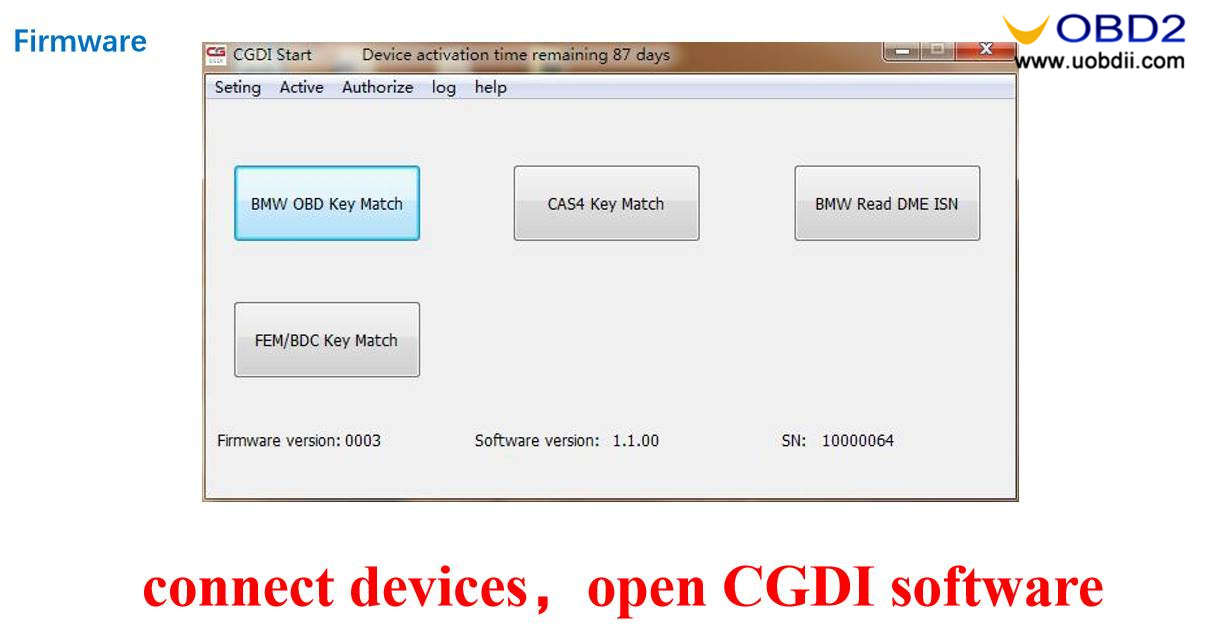
Part 1: 5 steps to update CGDI Prog Firmware
Step 1. Connect CGDI Pro device to the computer, open CGDI software.
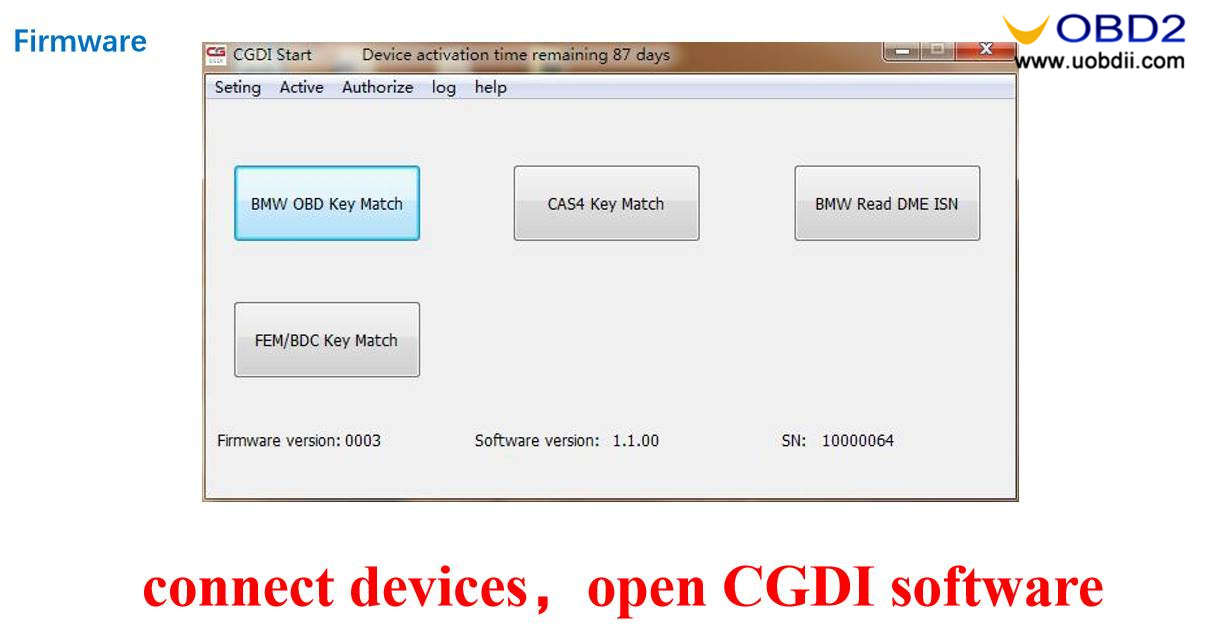
Step 2. Click on “Setting” and then “Upgrade the firmware”, waiting.
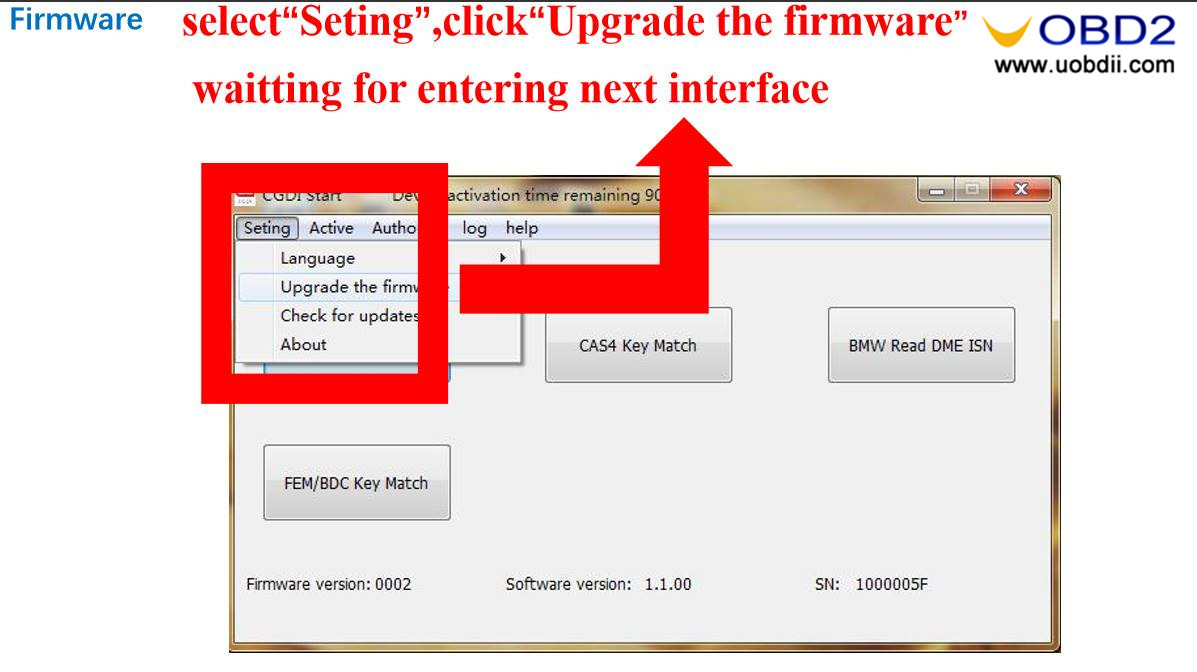
Step 3. Updating…

Step 4. CGDI programmer firmware update successfully, again click on “Upgrade the firmware”.
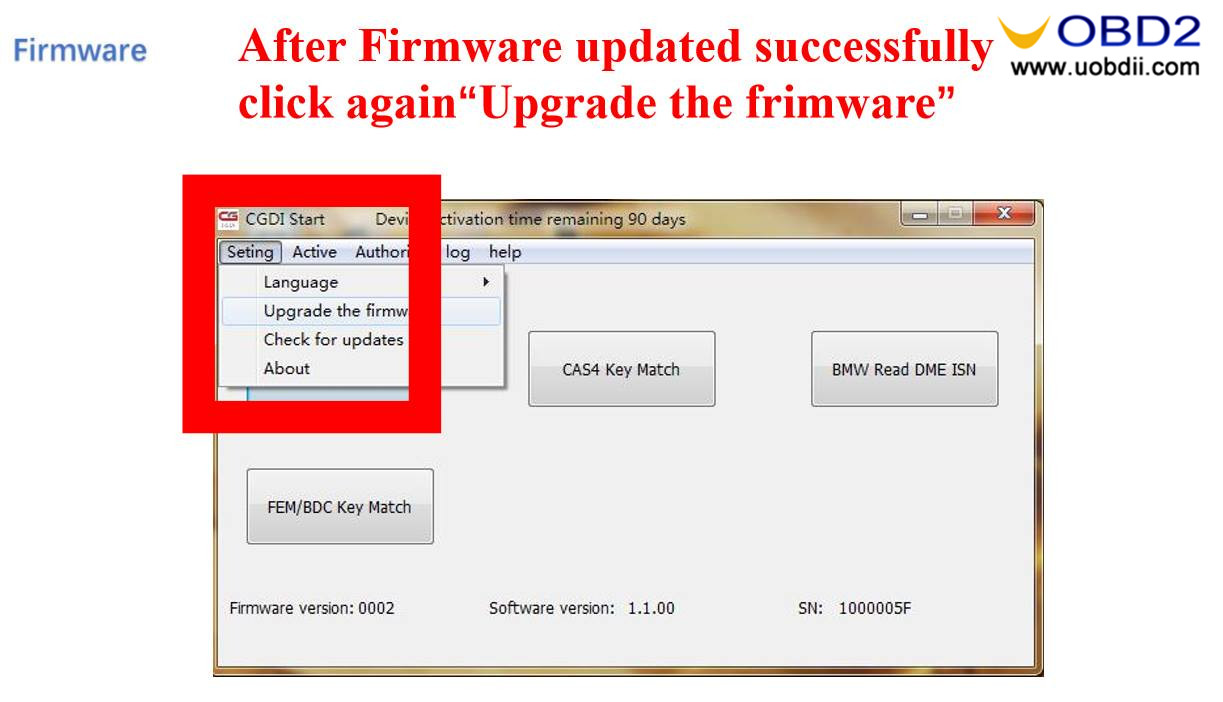
Step 5. Get message reading ” The version is already up to date without upgrading”. Click on “OK”.
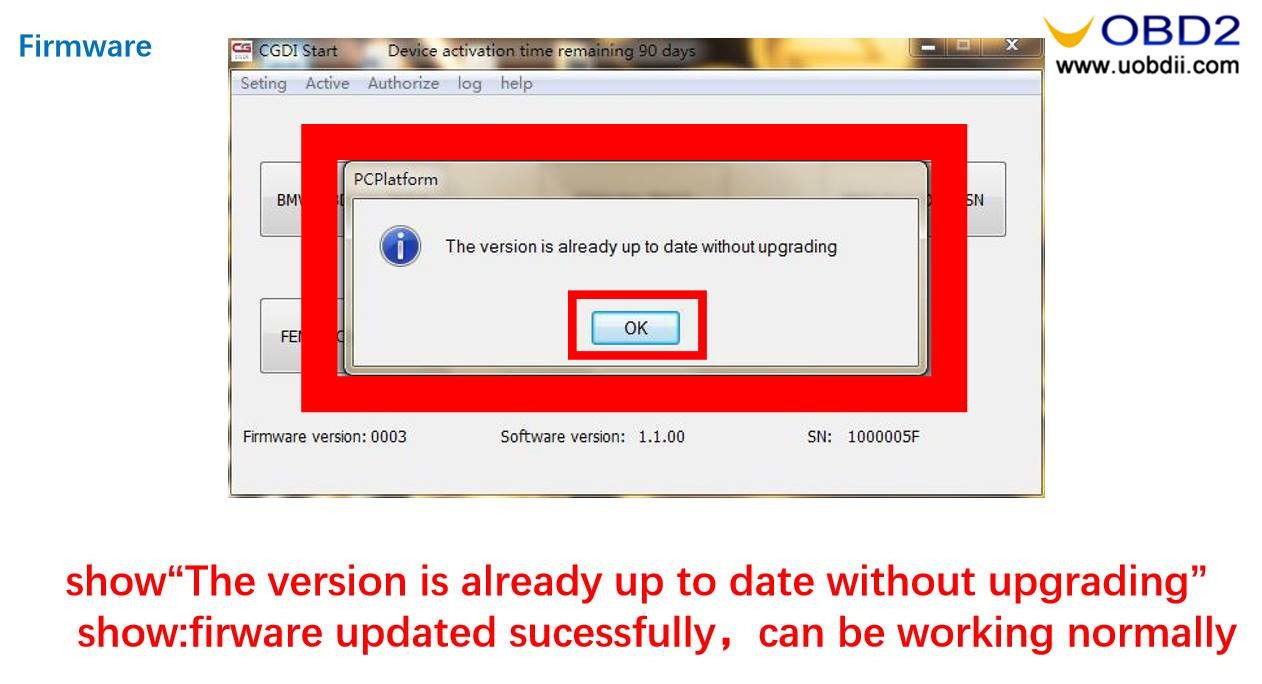
Done
Part 2: 7steps to update CGDI Prog software
Step 1. Receive message ” There is a new version”, click on “OK”

Step 2. Click on “Setting”, then “Check for updates”, waiting until the next dialog box appears.
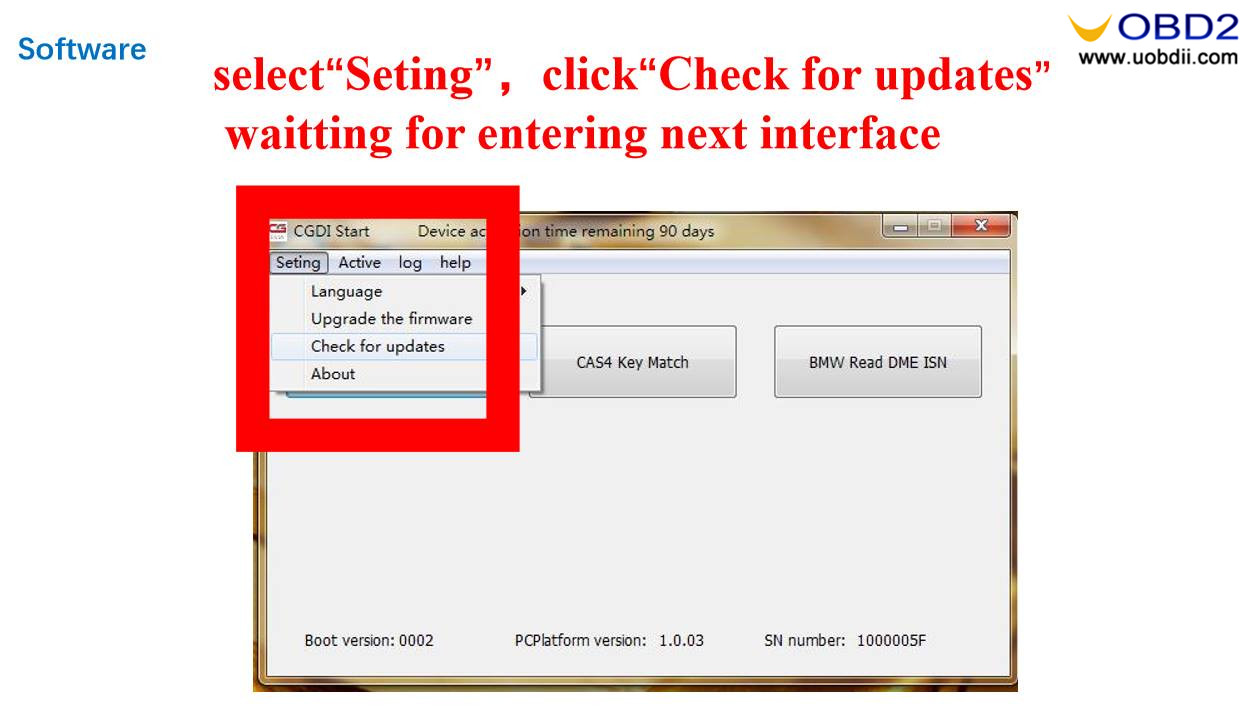
Step 3. Checking local file.

Step 4. Detects a new file, click “Yes” to update.

Step 5. Downloading file.

Step 6. Finish loading software.
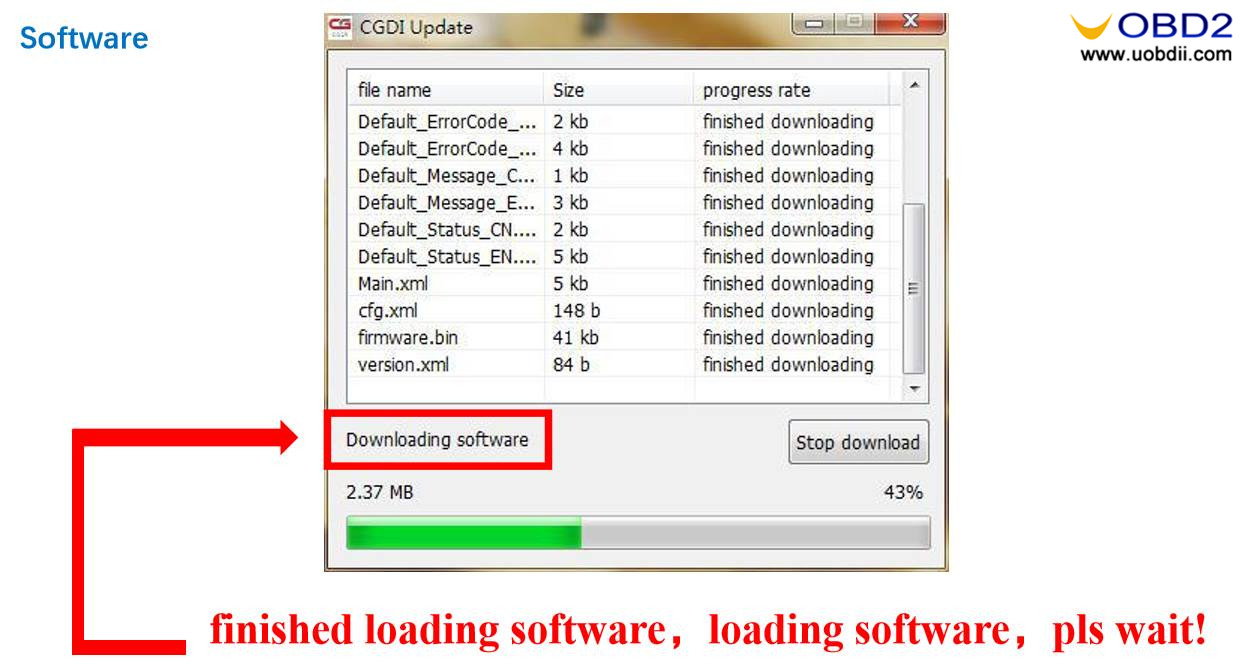
Step 7. CGDI programmer software update successfully. Ready to use the newest software.
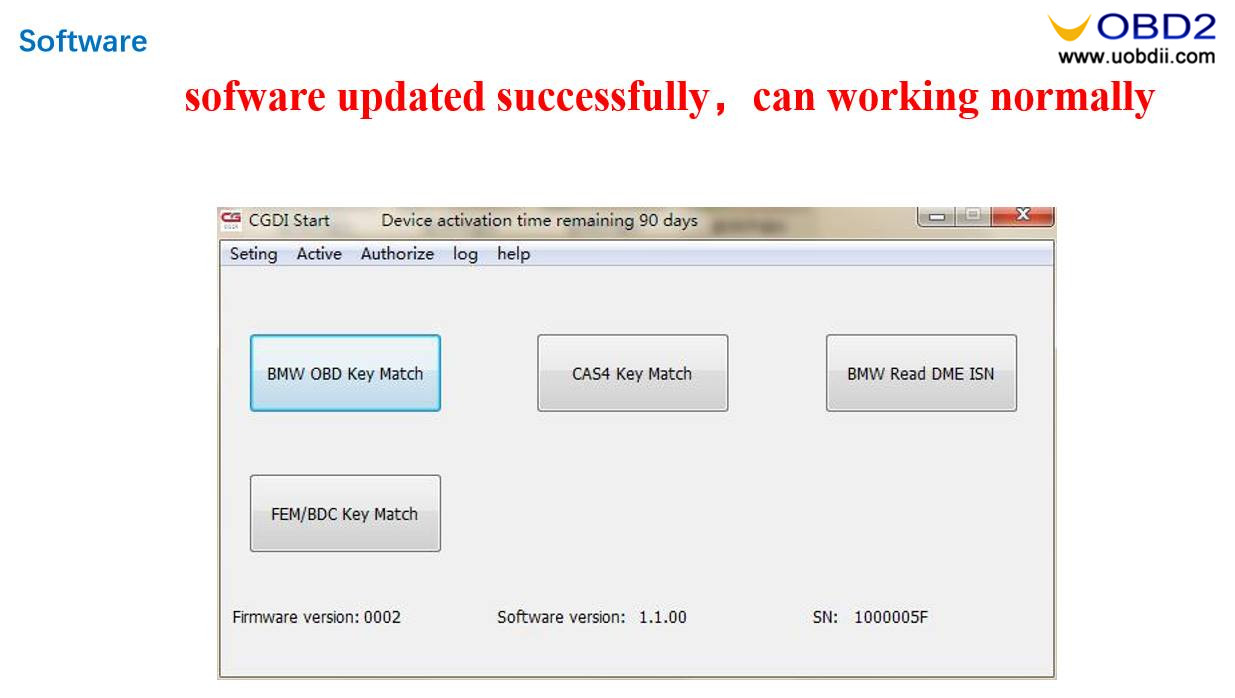
Done.

















