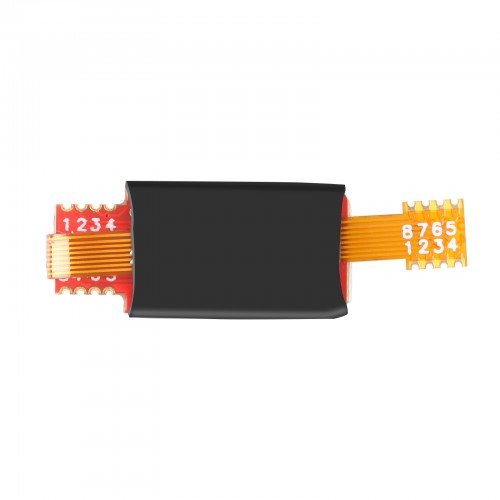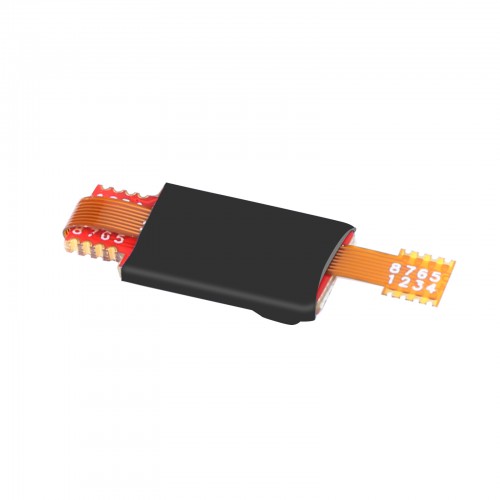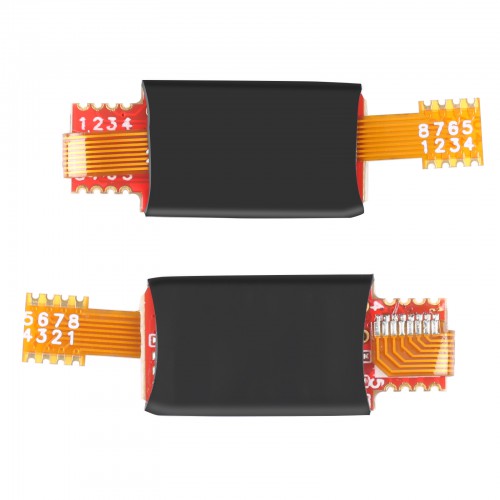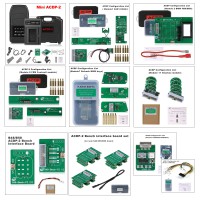Newest Version YANHUA Simulator Chip for 35128WT and 35160WT (incl. 5V NO.8 Pin)
Buy Now: $59.99
Fast Shipping Tax Free
Ship from US
Ship from Czech
Ship from UK
Looking for better price or tech support? Please contact Whatsapp: +86 13995696053
Email: sales@uobdii.com
Ship from US
Ship from Czech
Ship from UK
Looking for better price or tech support? Please contact Whatsapp: +86 13995696053
Email: sales@uobdii.com
Shipping:
Free Shipping
Standard Post Shipping ServiceEstimated delivery time: 7-15 working days
Weight:
2g
Package:
12.5cm*8cm*1cm
( Inch: 4.92*3.15*0.39 )
Returns:
Return for refund within 30 days,buyer pays return shipping. Read details »
Product Description
2023 Newest Version YANHUA Simulator Chip for 35128WT and 35160WT (incl. 5V NO.8 Pin)
YANHUA Simulator Chip for 35128WT and 35160WT (incl. 5V NO.8 Pin)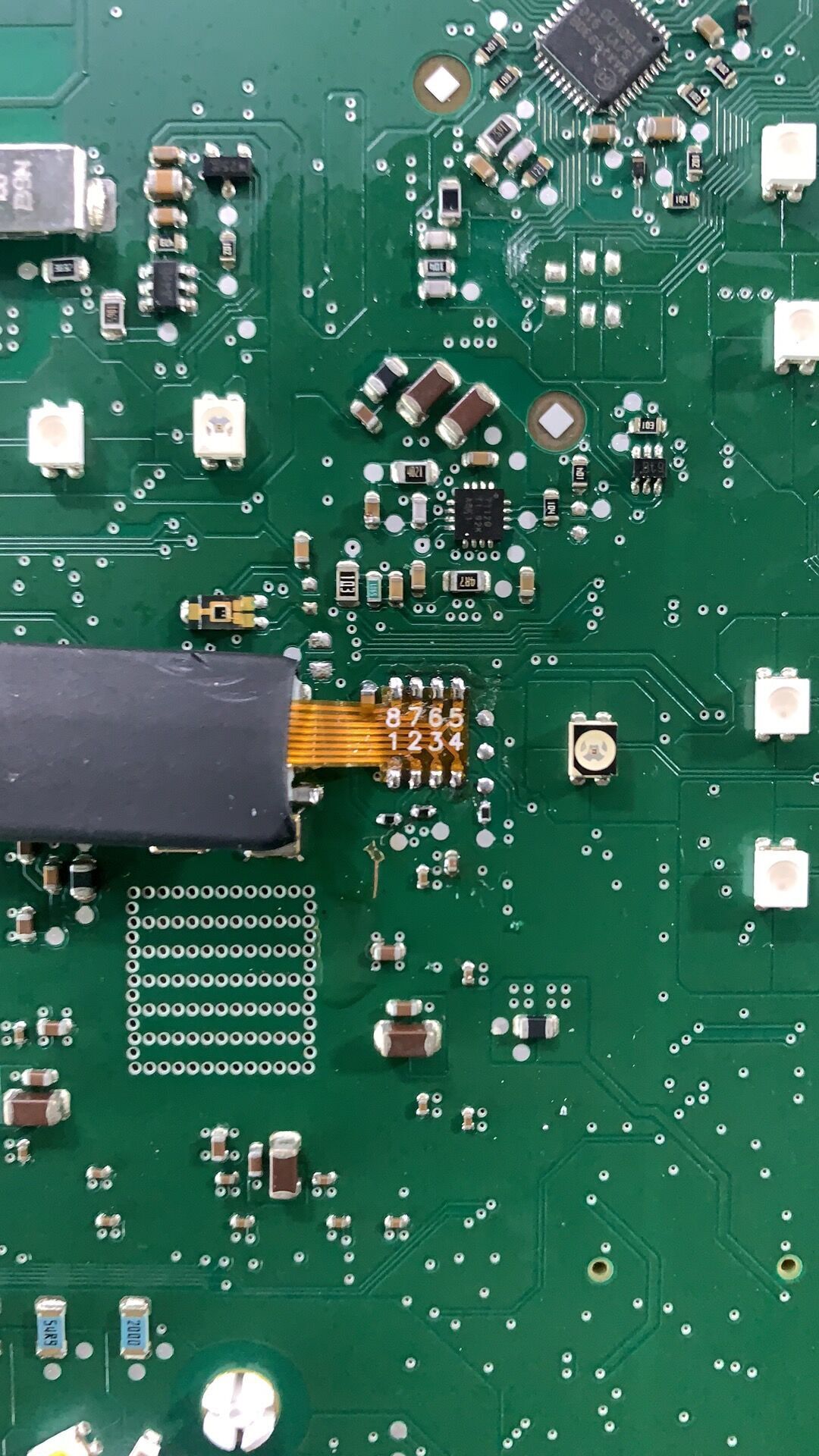
1. Disassemble the original 35XX EEPROM from the cluster and solder it to the adaptor board.
Then clamp the adaptor board with the solder-free clamp. Make sure the direction of the adaptor board and solder-free clamp is correct.


3. Click U disk 35XX programmer, Double-click "BMW_ODO_Standard_edition. exe" to open the software.
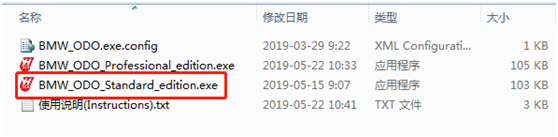
4. Wait for the prompt: Programmer connection successful,Then run it.
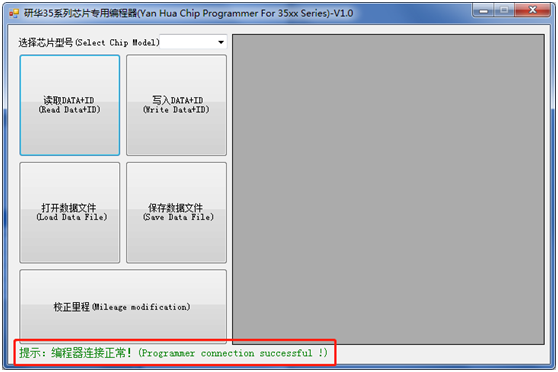
5. Select the EEPROM chip model, i.e 35128 and click "Read DATA+ID", check whether the read mileage is the same as the actual mileage.
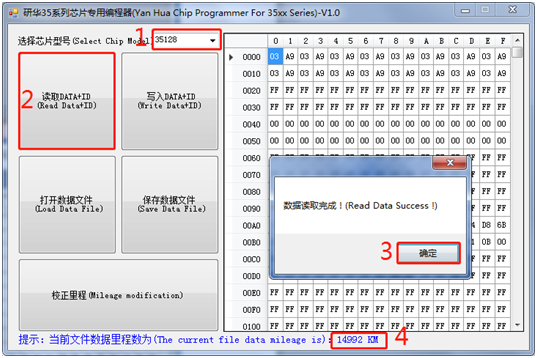
6. Click "Save Data File", Save the original data of original EEPROM to the folder.
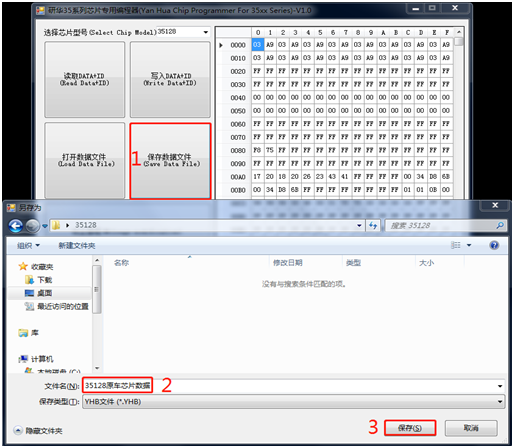
7. Clip compatible simulator with chip clamp. Pay attention to the direction. Then connect the solder-free clamp to the programmer, connect the programmer to the PC.
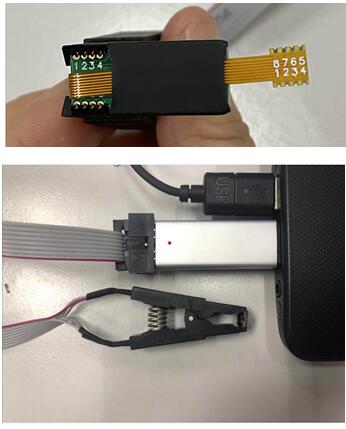
8. Select EEPROM model, click "Load Data File", Select the corresponding data of original EEPROM and load it. Check whether the displayed mileage is the same as the mileage displayed in cluster.
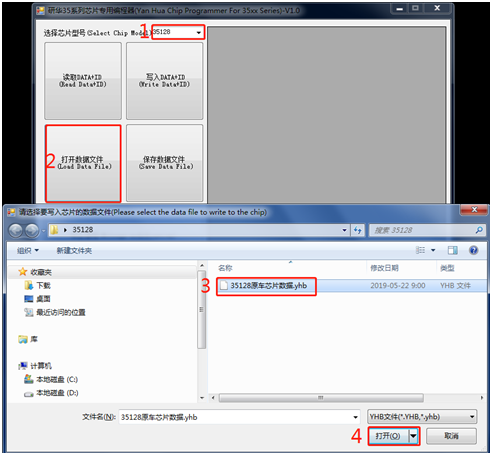
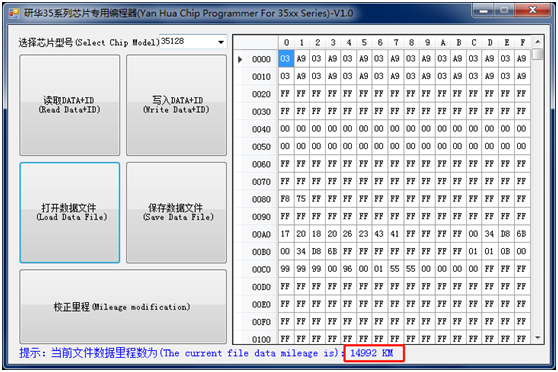
9. Once the mileage is confirmed, click "Write DATA+ID", Write the original data into the Simulator.
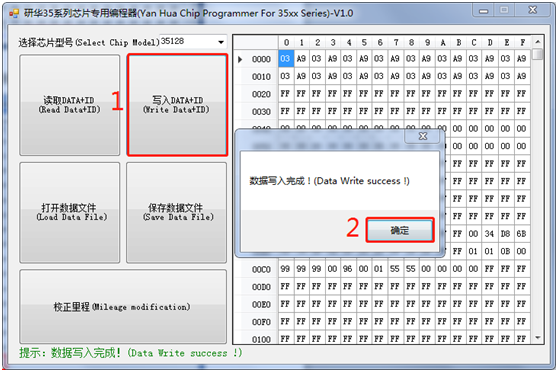
10. Click "Read Data+ID", read the data written into the Simulator, and check the mileage.
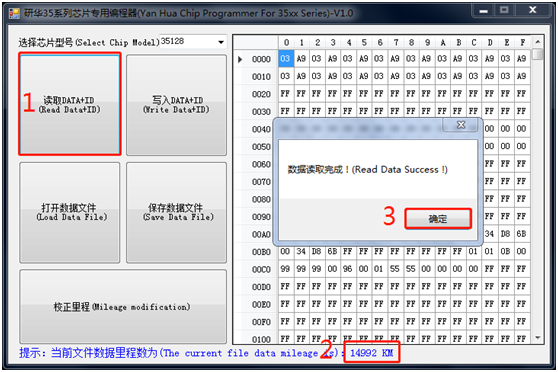
11. After the mileage is confirmed, click "Mileage modification" and input the mileage you want.
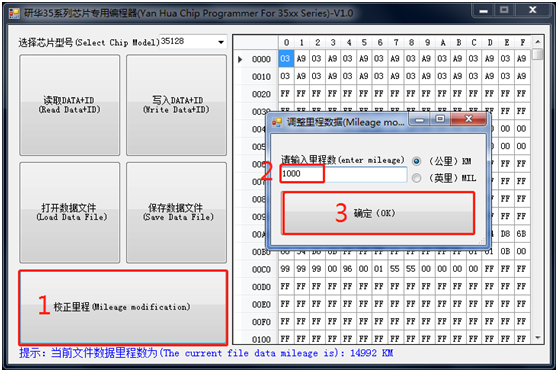
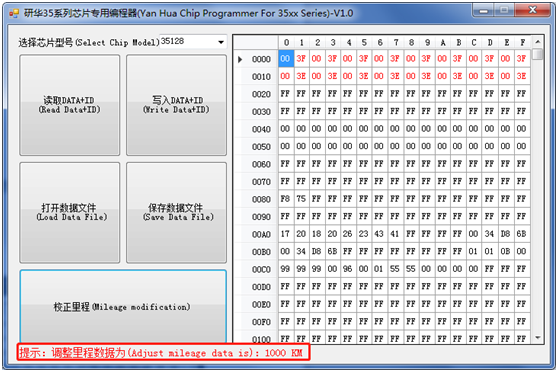
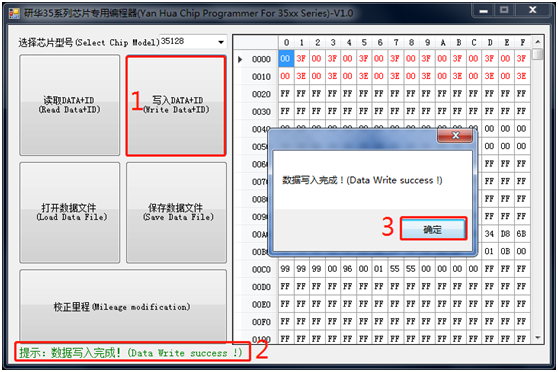
13. After the data is written, click "Read DATA+ID" to check whether the mileage modification is correct
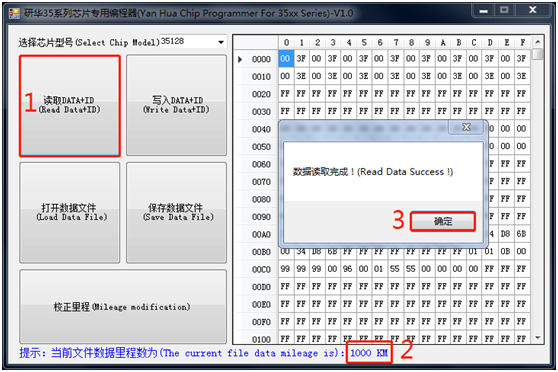
14. If the displayed mileage is the same as what you want, cut off the handle of the Simulator, and solder the Yanhua 35xx Simulator to the original EEPROM position. Pay attention to the EEPROM direction. Install the odometer back to the car to verify whether the mileage modification is successful.

Package includes:
1pc x Yanhua 35160 and 35128 Chip 2 in 1


Shipping Method and Delivery Time:
US, Czech and UK Warehouse Shipping: 3-5 working days. Fast Delivery & Tax Free.
DHL Shipping: 3-5 working days. Usually we declare a lower value on DHL invoice to help with customs clearance. If address belongs to remote area, customer will need to pay remote handling cost or we can change to ship by EMS. Please remember to leave message if you have any special requirement.
Yanwen Express: 7-10 working days. No Tax or remote cost for European Countries.
Standard Post: 7-15 working days. To South America and Africa countries it may take 20-25 working days. Customers can tick Express Shipping Service to ship by DHL.
Customers who viewed this item also viewed