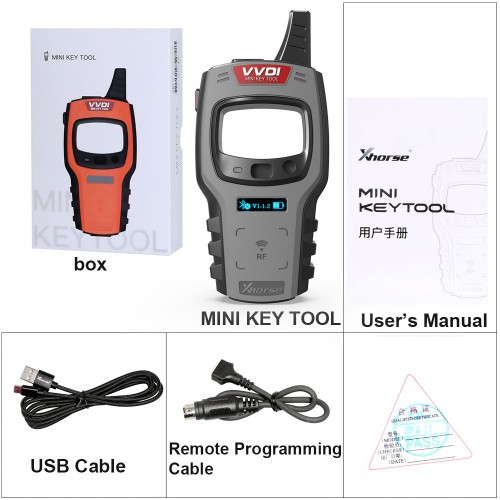Xhorse VVDI Mini Key Tool Remote Key Programmer Support IOS and Android Get ID48 Copy Free Daily Token One Year
Buy Now: $109
Fast Shipping Tax Free
Ship from US
Ship from Czech
Ship from UK
Looking for better price or tech support? Please contact Whatsapp: +86 13995696053
Email: sales@uobdii.com
Ship from US
Ship from Czech
Ship from UK
Looking for better price or tech support? Please contact Whatsapp: +86 13995696053
Email: sales@uobdii.com
Weight:
0.2KG
( 0.44LB )
Package:
17cm*11cm*4cm
( Inch: 6.69*4.33*1.57 )
Returns:
Return for refund within 30 days,buyer pays return shipping. Read details »
Related Download Files
Product Description
- Xhorse VVDI Mini Key Tool with smart app control, powerful remote and chip functions and easy control on both ios and android.
- Xhorse VVDI Mini Key Tool can generate, copy and renew the remote & chip by working together with the mobile phone.
- With Free 96bit 48-Clone function, and you can have 1 free token each day for one year.
Xhorse Mini Key Tool Highlights:
1. Start and run fast: frequnecy 300-450Mhz, distance 30cm,20 seconds to test, super fast
2. Database powerful,support more cars
3. Based on Mobile phone App via Bluetooth, very convenient, Both IOS and Android
4. Fast reading speed to get chip information
5. Support renew key function now, package free with Renew Cable
6. The mini key tool can copy 48 96 bit and it's Free Copy 48 Transponder (96 bit) Authorization for 1 year
7. Free Update Online Frequently
8. Online customer servies
10.Xhorse APP Language: English, German, Spanish, Persian, French, Hebrew, Hindi, Indonesian,Italian,
Korean, Polish, Portuguese, Russian, Thai, Turkish, Ukrainian, Vietnamese
11. Order it now, you will:
Get Free Copy 48 Transponder (96 bit) Authorization
Get Free 1 Year Token for 96 bit ID48 Copy (1 Token Each Day)
Get Free Toyota H transponder generation license!!
VVDI Mini Key Tool Features:
Transponder Generating
Support TP transponder & parts of special transponder more than 700 vehicle models, reduce the stock of transponders efficiently.
Remote Cloning
Remote Generate
Support 128 brands, over 2000 vehicle models. Generate more abundant and thorough key pictures, transponder types, key blanks and remote matching data.
Frequency Test
Support the power test within the range of 300-450MHz.
Toyota H transponder
Activate Toyota H transponder generation function
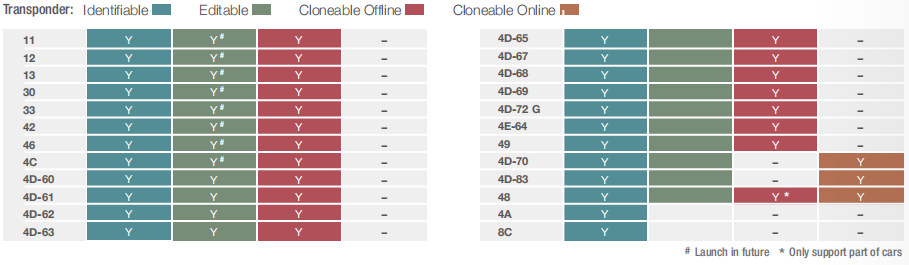
What can you do with VVDI Mini Keytool with all functions activated?
VVDI Mini Keytool FULL Authorization: Done!
AI – Car remote type Already activated
AI – Key blade type Already activated
AI – PIN code Already activated
Remote – Vehicle remote Already activated
Remote – Garage remote Already activated
Remote -Proximity remote Already activated
Generate transponder – 7935/ 46/ 4D/ 48/ 8C Already activated
Generate transponder -Toyota H (8A) Already activated
Transponder clone – ID48 (96 bits) Already activated
Transponder clone – ID46 Already activated
Transponder clone – ID4D Already activated
Transponder clone – ID4E Already activated
Transponder clone – ID70/ 83 Already activated
Transponder clone – ID11/ 12/ 13/ 4C/ 8C Already activated
Transponder clone – Toyota/ Daihatsu G Already activated
Transponder clone – Toyota H (8A) Already activated
Transponder clone – ID33 /42 Already activated
Transponder edit – 11/12/13/4C Already activated
Transponder edit – 46/ 47/ 48/ 4D/4E Already activated
Remote clone – Fix code Already activated
Remote clone – Rolling code Already activated
Remote clone – make new Already activated
Detect remote frequence Already activated
Set type of VVDI super transponder Already activated
VVDI Special TP Already activated
Special 4D to 4C Already activated
Unlock Toyota smartkey Already activated
ID63 to ID83 Already activated
Hyundai/ KIA PIN code Already activated
Copy BYD smart key Already activated
Detect ignition coil signal Already activated
Online technical support Already activated
Technical center Already activated
Video center Already activated
History Already activated
VVDI Mini Key Tool App Display:
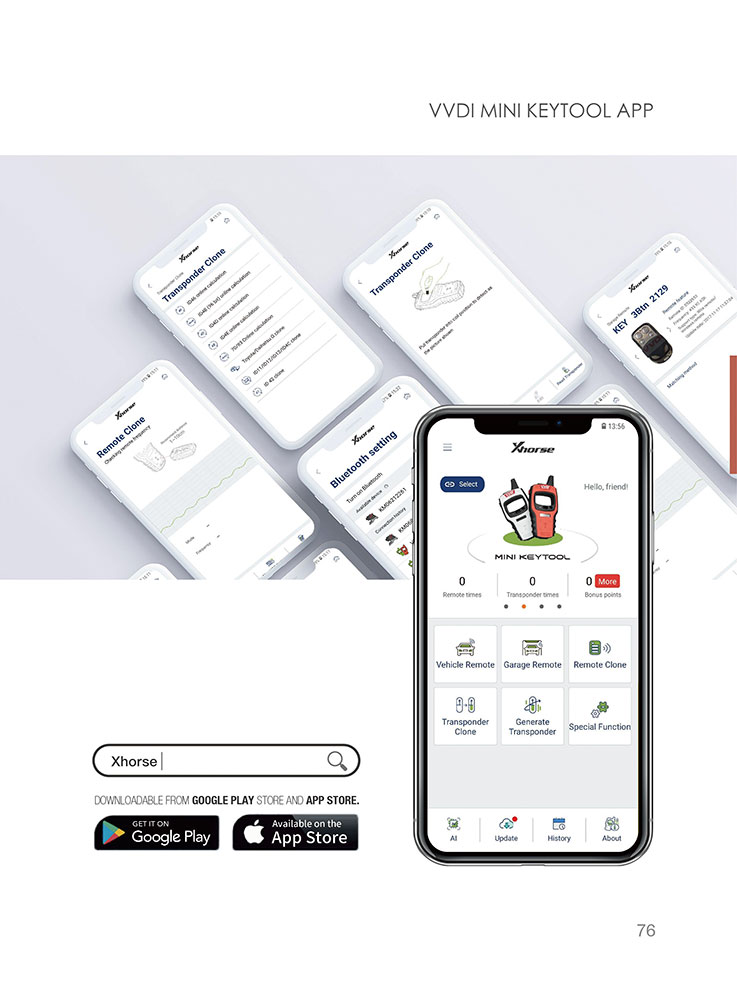
How to Use Xhorse VVDI Mini Key Tool?
VVDI Mini Key Tool Overview
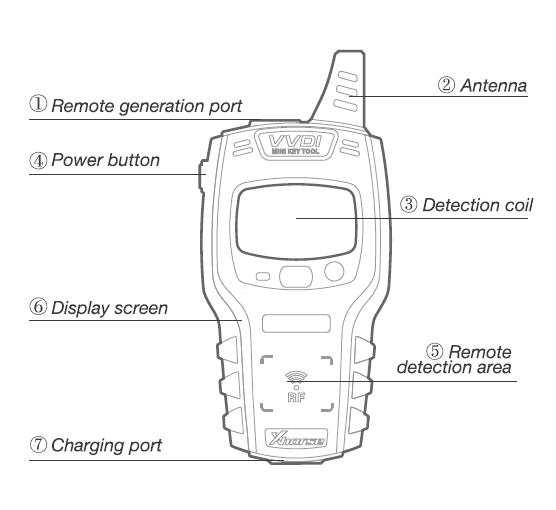
[Start]: Press and hold the power button for 1 second
[Shut down]: Press and hold the power button for 4 seconds

[Transponder detection]: Press the power button for 1 second
[Frequency test]: Press and hold the power button for 2 second

1.Enter the main interface of APP and click "add device" to connect

2.The bluetooth of the cellphone is required to be turned on

3.Click "search for new device" and pair the device according to SN

VVDI Mini Key Tool FAQs:
Q:How to Combine Xhorse MINI KEY TOOL/DOLPHIN/KEY TOOL to Your Account ?
A:
1. Login Xhorse APP
2. Connect your Xhorse device via Bluetooth
3. Enter "Device & History" to combine your Xhorse device
VVDI Mini Key Tool Parameters:
OLED Size: 0.91"
Extra Power: 5V/1A
Usage Time: ≧10 hours
Product Size: 140*64.5*23.5
Weight: 86g
Change Current: 650mA
Battery Capacity 800mAh
Remote Cloning
Support the HCS/Fixed code cloning, support non-HCS rolling code cloning, support
PT22XX, LX918, HT6P20, VD5026, AX5326, HT12X fixed code editing.
Garage Remote Generating
Supporting more than 100 types.
Garage Remote Generating
Supporting more than 100 types.
Remote Generate
Support 128 brands, over 2000 vehicle models. Generate more abundant and thorough key pictures, transponder types, key blanks and remote matching data.
Frequency Test
Support the power test within the range of 300-450MHz.
Toyota H transponder
Activate Toyota H transponder generation function
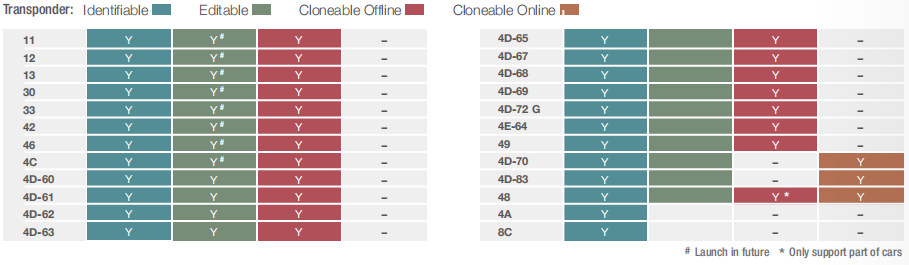
What can you do with VVDI Mini Keytool with all functions activated?
VVDI Mini Keytool FULL Authorization: Done!
AI – Car remote type Already activated
AI – Key blade type Already activated
AI – PIN code Already activated
Remote – Vehicle remote Already activated
Remote – Garage remote Already activated
Remote -Proximity remote Already activated
Generate transponder – 7935/ 46/ 4D/ 48/ 8C Already activated
Generate transponder -Toyota H (8A) Already activated
Transponder clone – ID48 (96 bits) Already activated
Transponder clone – ID46 Already activated
Transponder clone – ID4D Already activated
Transponder clone – ID4E Already activated
Transponder clone – ID70/ 83 Already activated
Transponder clone – ID11/ 12/ 13/ 4C/ 8C Already activated
Transponder clone – Toyota/ Daihatsu G Already activated
Transponder clone – Toyota H (8A) Already activated
Transponder clone – ID33 /42 Already activated
Transponder edit – 11/12/13/4C Already activated
Transponder edit – 46/ 47/ 48/ 4D/4E Already activated
Remote clone – Fix code Already activated
Remote clone – Rolling code Already activated
Remote clone – make new Already activated
Detect remote frequence Already activated
Set type of VVDI super transponder Already activated
VVDI Special TP Already activated
Special 4D to 4C Already activated
Unlock Toyota smartkey Already activated
ID63 to ID83 Already activated
Hyundai/ KIA PIN code Already activated
Copy BYD smart key Already activated
Detect ignition coil signal Already activated
Online technical support Already activated
Technical center Already activated
Video center Already activated
History Already activated
Key Tool Max and MINI Key Tool Comparison:
| Item | VVDI Mini Key Tool | VVDI Key Tool MAX | VVDI Key Tool Max Pro |
| Generate remote | √ | √ | √ |
| Gerage remote | √ | √ | √ |
| Copy remote | √ | √ | √ |
| Copy transponder chip | √ | √ | √ |
| Generate special chip | √ | √ | √ |
| Frequency test | √ | √ | √ |
| Immobilizer | X | X (requires Mini OBD) | √ |
| ID/IC Copy | √ | √ | √ |
| Unlock remote | √ | √ | √ |
| Unlock Toyota smart key | √ | √ | √ |
| Detect ignition coil signal | √ | √ | √ |
| Remote simulator | X | √ | √ |
| Write key via dump | X | √ | √ |
| Acquisition test | X | √ | √ |
| Current/Voltage test | X | X | √ |
| Charge remote | √ | √ | √ |
| ID48/ID48 96bit copy | √ | √(Need to generate 10 new vvdi remotes to get) | √(Need to generate 10 new vvdi remotes to get) |
VVDI Mini Key Tool App Display:
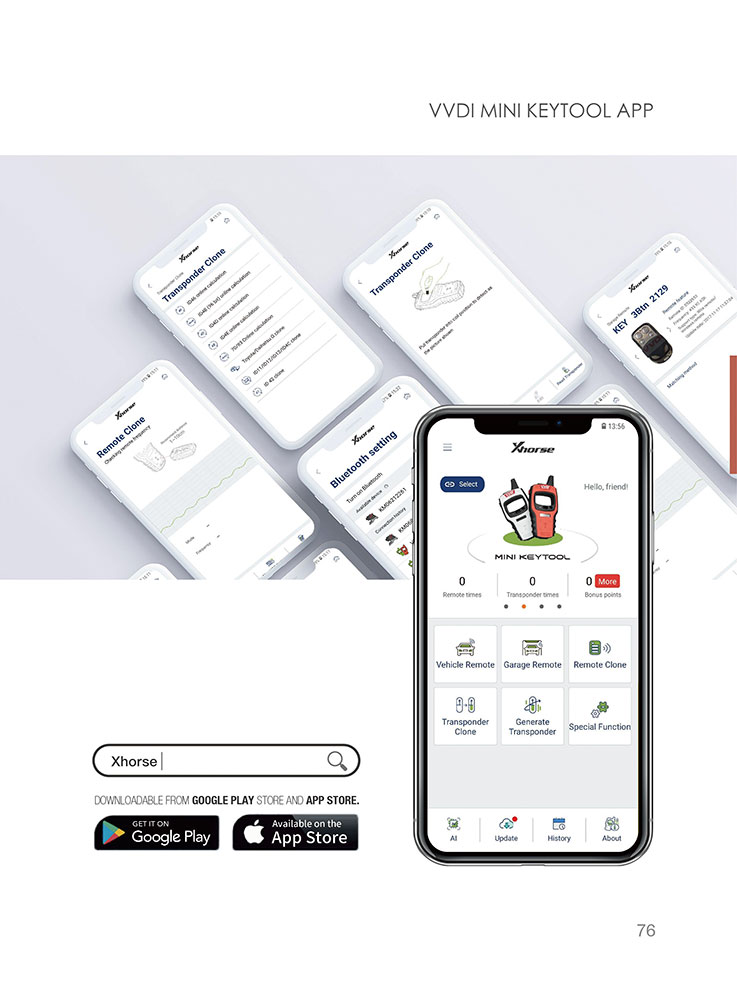
How to Use Xhorse VVDI Mini Key Tool?
VVDI Mini Key Tool Overview
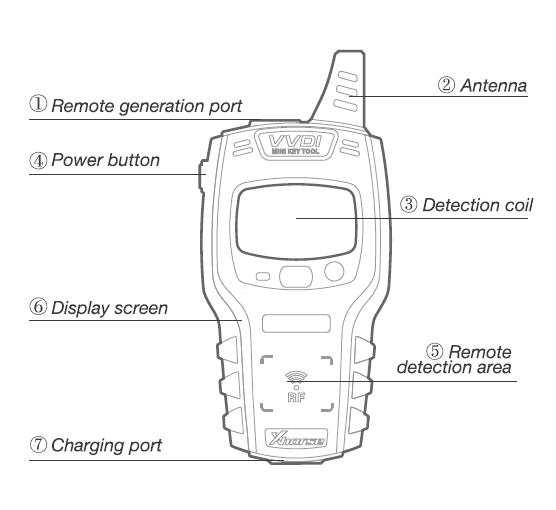
[Start]: Press and hold the power button for 1 second
[Shut down]: Press and hold the power button for 4 seconds

[Transponder detection]: Press the power button for 1 second
[Frequency test]: Press and hold the power button for 2 second

1.Enter the main interface of APP and click "add device" to connect

2.The bluetooth of the cellphone is required to be turned on

3.Click "search for new device" and pair the device according to SN

VVDI Mini Key Tool FAQs:
Q:How to Combine Xhorse MINI KEY TOOL/DOLPHIN/KEY TOOL to Your Account ?
A:
1. Login Xhorse APP
2. Connect your Xhorse device via Bluetooth
3. Enter "Device & History" to combine your Xhorse device
VVDI Mini Key Tool Parameters:
OLED Size: 0.91"
Extra Power: 5V/1A
Usage Time: ≧10 hours
Product Size: 140*64.5*23.5
Weight: 86g
Change Current: 650mA
Battery Capacity 800mAh
VVDI Mini Key Tool Package includes:
1pc x VVDI Mini Key Tool Device
1pc x Remote Programming Cable
1pc x USB Cable
1pc x User Guide


Shipping Method and Delivery Time:
US, Czech and UK Warehouse Shipping: 3-5 working days. Fast Delivery & Tax Free.
DHL Shipping: 3-5 working days. Usually we declare a lower value on DHL invoice to help with customs clearance. If address belongs to remote area, customer will need to pay remote handling cost or we can change to ship by EMS. Please remember to leave message if you have any special requirement.
Yanwen Express: 7-10 working days. No Tax or remote cost for European Countries.
Standard Post: 7-15 working days. To South America and Africa countries it may take 20-25 working days. Customers can tick Express Shipping Service to ship by DHL.