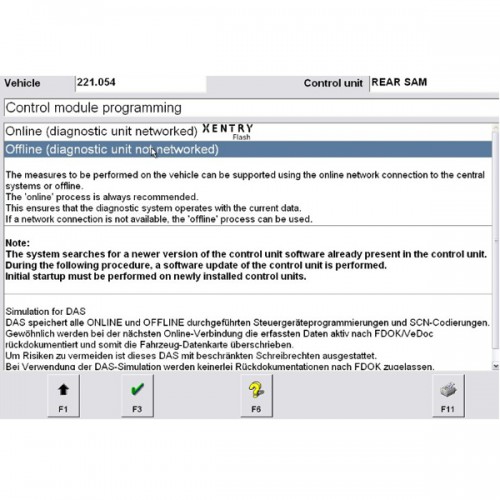Setting Up Offline Mode In Latest DAS
Ship from US
Ship from Czech
Ship from UK
Looking for better price or tech support? Please contact Whatsapp: +86 13995696053
Email: sales@uobdii.com
Product Description
Setting Up Offline Mode In Latest DAS
Instruction:
After you download the software, please send the ID to us, we will calculate key for you. Or you give us teamviewer id and password, we online set up for you.
Description:
As you know the offline programming has been switched off on DAS beginning from DAS 012010. So now when you want to program a control unit for whatever reason you will need to go online to aftersales platform which of course will require a dealer login and a password and only then you will be allowed to program the control unit. And this will be possible only if your control unit contains the software version older than the software version available. If the software inside the control unit is the already latest one and you still need to program it you will get a message saying that “No newer software was found”. (Soon there will be a solution how to avoid this message).
Display:
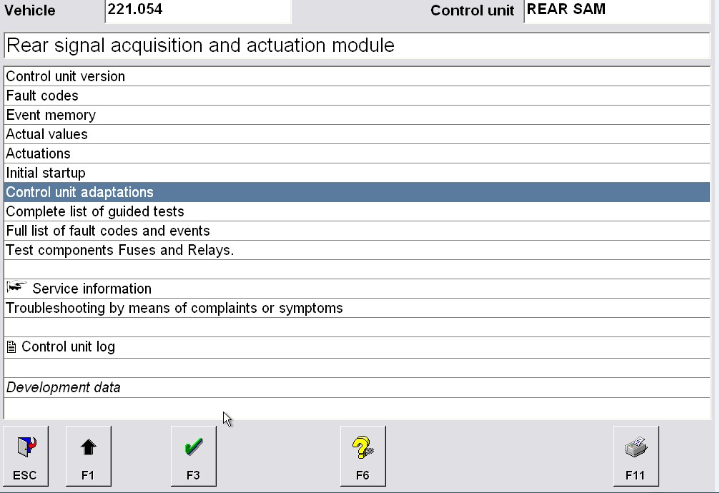
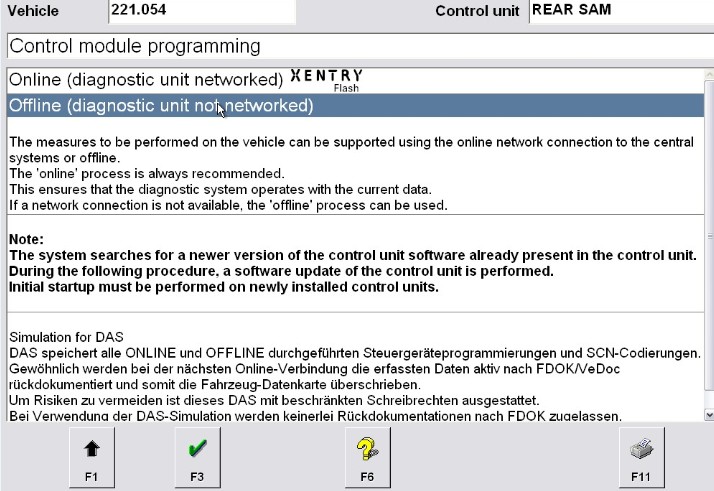
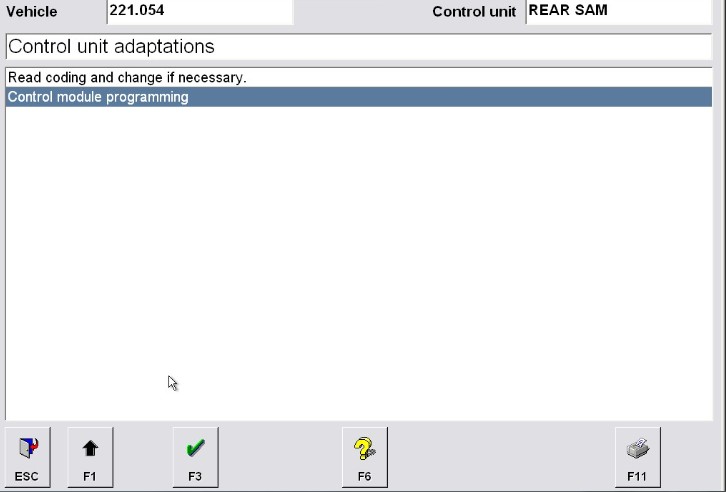
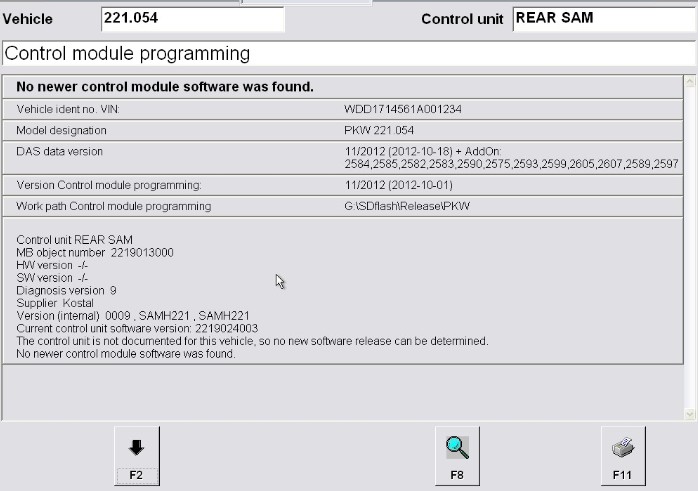



Shipping Method and Delivery Time:
US, Czech and UK Warehouse Shipping: 3-5 working days. Fast Delivery & Tax Free.
DHL Shipping: 3-5 working days. Usually we declare a lower value on DHL invoice to help with customs clearance. If address belongs to remote area, customer will need to pay remote handling cost or we can change to ship by EMS. Please remember to leave message if you have any special requirement.
Yanwen Express: 7-10 working days. No Tax or remote cost for European Countries.
Standard Post: 7-15 working days. To South America and Africa countries it may take 20-25 working days. Customers can tick Express Shipping Service to ship by DHL.
Tech Support
Setting up offline mode In Latest DAS fix download

offline fix software
Please take easy to download our available attachments, these downloading link don’t contains attacking virus,they are safe to your cumputer. If the anti-virus software test any of our attachment (especially .exe .zip .rar) containing virus,take easy, please uninstall or exit anti-virus software before download files, otherwise these .exe .zip files may be attacked/broken before you run them.
Notes:
1. Be sure to disable/uninstall anti-virus software
Please note,anti-virus software can flag up this item software as having a virus. This is a false positive and is due to the software containing the application file. So Before setup the device software, please disable/uninstall anti-virus software or install a more reliable free virus scanner! Our this item software is completely safe and virus free and all other virus scanners confirm this.
If the software data is destroyed or lost because you forget to disable/uninstall anti-virus software, please contact our customer service, we arrange to resend you CD or send you the software via internet.
2. Required windows operation system is windows XP
Be sure to setup and run the device software under windows XP. Otherwise the device software and program can be broken or it will fail to work.
Follow us at:
http://www.facebook.com/uobd2
https://twitter.com/#!myuobd2