How to Use XTUNER E3 Perform DPF Reset for Ford Focus 1.6 TDCI?
Matched product:
XTUNER E3 WINDOWS10 Wireless OBDII Diagnostic Tool Support Multi-Languages
$125
- Item No. SP285
- Out Of Stock
XTUNER E3 a professional troubleshooting Windows application developed for passenger car, covering over 78 manufactures from Asia(China, Japan, Republic of Korea, Malaysia ), America, Europe, Australia, featuring powerful diagnosing functions with overall special functions(resetting & coding & programming) , and professional data replay, data stream analysis for automobile repacking, It meets the customer’s requirement and would be the best choice for workshops and mechanics.

Procedure:
* Before using Xtuner E3 to work on Ford Focus 1.6 tdci DPF Reset, please read the quick user manual (incl. registration and activation).
Select "Diagnosis Service".
* Before using Xtuner E3 to work on Ford Focus 1.6 tdci DPF Reset, please read the quick user manual (incl. registration and activation).
Select "Diagnosis Service".

Select Ford (Europe).

The Ford coverage of Xtuner E3.

Select "Diagnose".

Select "Vehicle Auto Scan".

Please turn the ignition on.
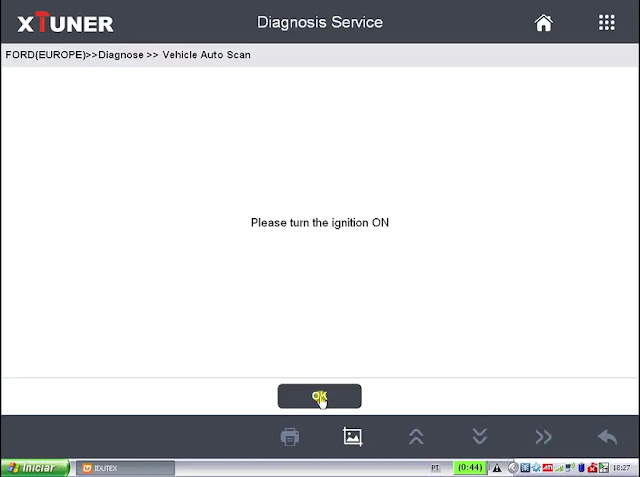
Ford Focus value.

System selection.

Many systems are supported.
We go for " PCM - Powertrain Control Module".

Have options "Trouble code, data list, active test, special function".
Firstly go for "Trouble code".
Firstly go for "Trouble code".
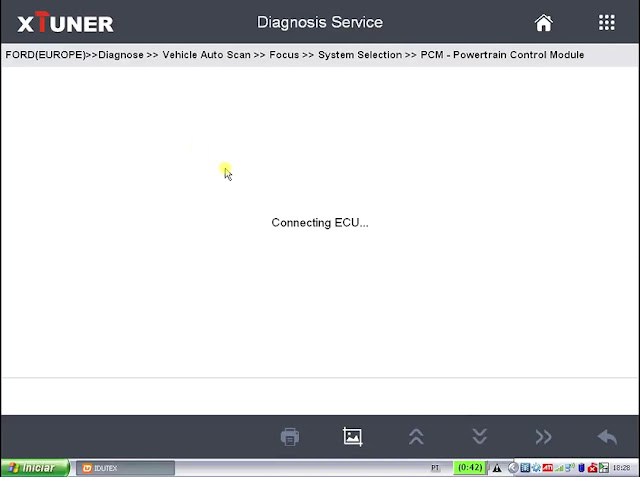

Retrieve CMDTCa .

Back to select "Data list".
Here attach a part values.

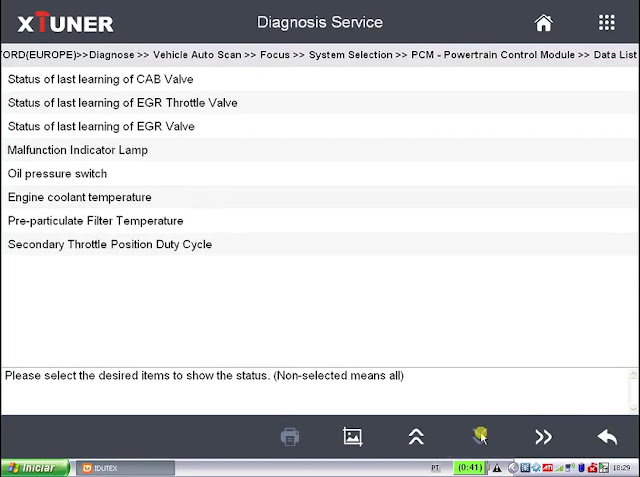

Take several value for example.


Go for special functions.

Select "Reset the Diesel Particulate Filter Learned Values".
Just follow the on-screen instruction.




Choose more data list for value and unit.

Active test option.

Back to select "Quick Test" to see the value.

DTC, description and status.


Back to select "Auto scan" for data list.
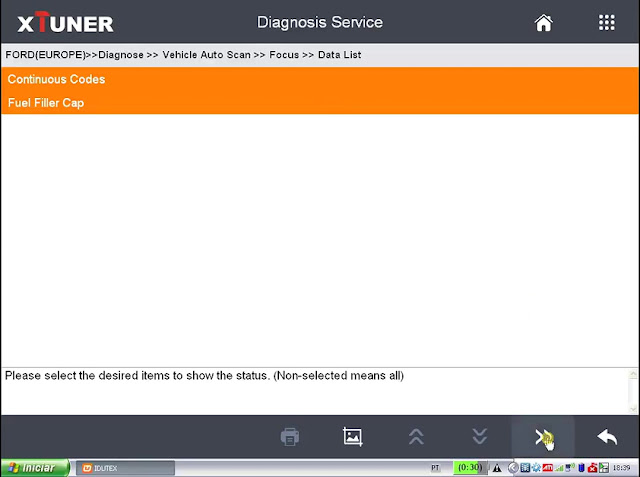
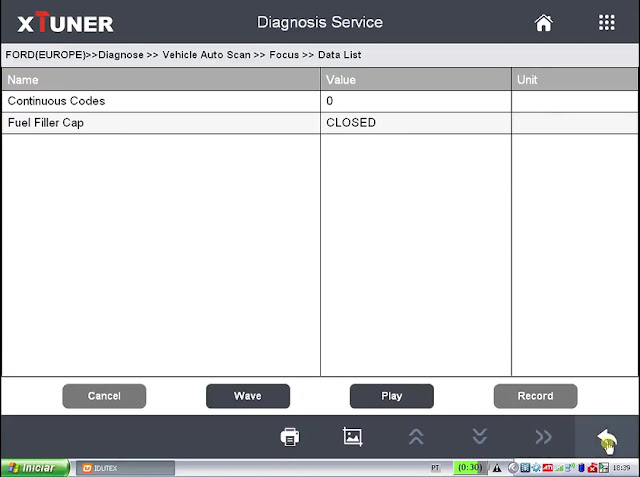
You can also select the part you want for the value.

....
Ok, anyway Xtuner E3 diagnostic tool runs fluently, it's good for Ford Focus diagnostic service incl. read & clear trouble code, data list, active test, special function.
I enjoy it.
