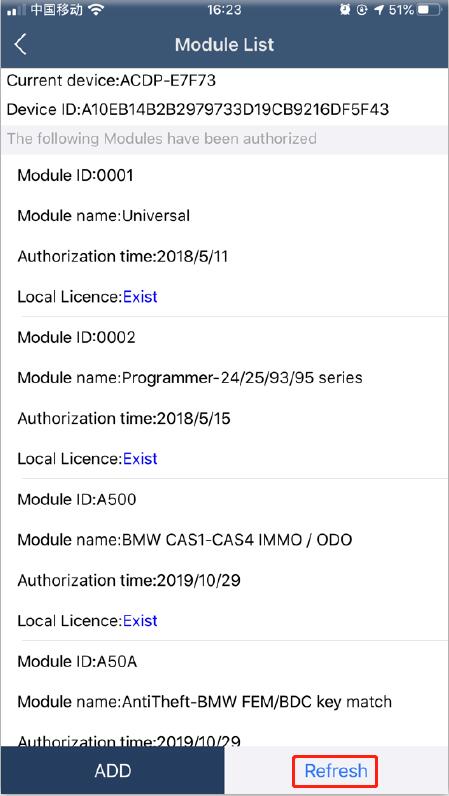How to Add Yanhua Mini ACDP authorization for your device by yourself?
Matched product:
Yanhua Mini ACDP Programming Master Full Configuration with Total 12 Authorizations
$2,299
- Item No. SK247-Full
- Out Of Stock
Equals SK247 + SK247-1 + SK247-2 + SK247-3 + SK247-4 + SK247-5 + SK247-6 + SK247-7 + SK247-8 + SK247-9 + SK247-10 + SK247-11 + SK247-12
Support CAS1/CAS2/CAS3/CAS3+/CAS4/CAS4+/FEM/BDC Key Programming,newly Add CAS4/CAS4+ OBD Function
Read & Write BMW DME ISN Code by OBD
Read & Write BMW 35080, 35160DO WT
Read & Write Fujitsu CPU MB91F
MQB/MMC Instrument
Refresh BMW Keys
BMW FRM Programming
Land Rover Key Programming
Porsche BCM Key Programming Support Add Key & All Key Lost from 2010-2018
Clear EGS ISN on both 6HP & 8HP
Volvo Key Programming
No Need Soldering
All functions included, no need to pay more!
Support CAS1/CAS2/CAS3/CAS3+/CAS4/CAS4+/FEM/BDC Key Programming,newly Add CAS4/CAS4+ OBD Function
Read & Write BMW DME ISN Code by OBD
Read & Write BMW 35080, 35160DO WT
Read & Write Fujitsu CPU MB91F
MQB/MMC Instrument
Refresh BMW Keys
BMW FRM Programming
Land Rover Key Programming
Porsche BCM Key Programming Support Add Key & All Key Lost from 2010-2018
Clear EGS ISN on both 6HP & 8HP
Volvo Key Programming
No Need Soldering
All functions included, no need to pay more!
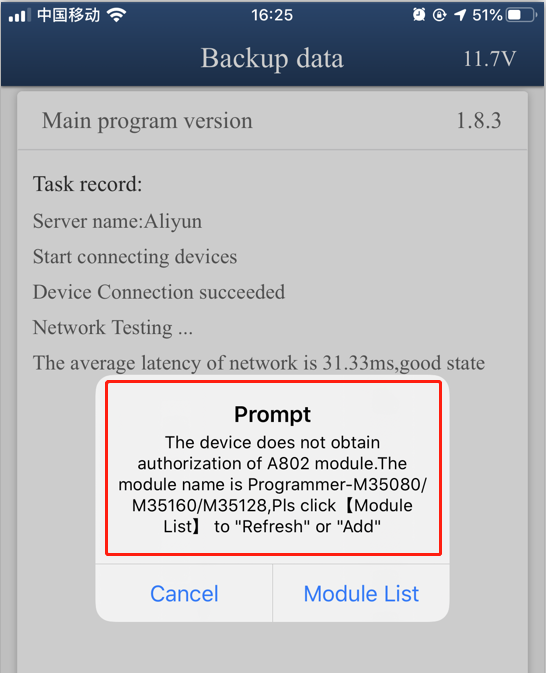
1.Please make sure the IOS version is 1.8.4 or above,and Android version is 3.0.92 or above, as shown:
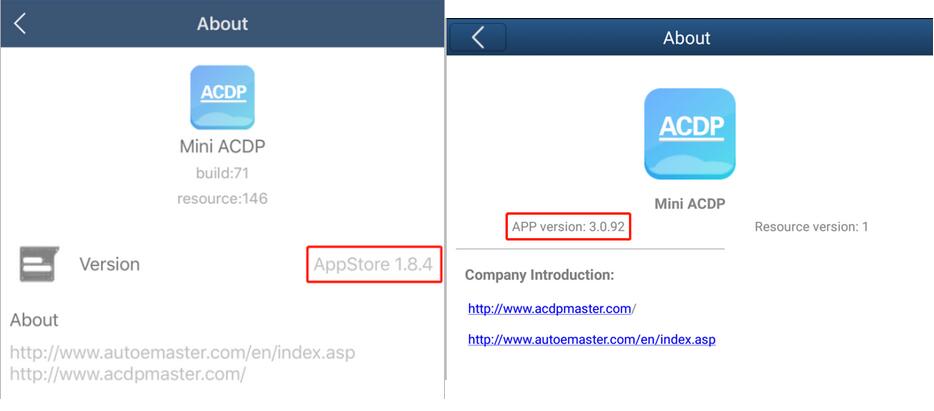
2. Peel off the green protective film. Use an eraser (avoid hard object) to clean the residuals to reveal a clear QR code

3.Make sure the ACDP was bounded successfully,and click “me”:
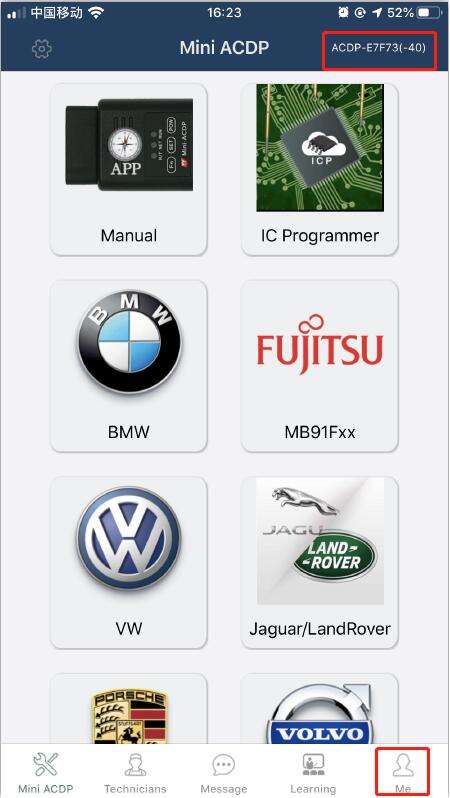
4. Click “module list”:

5. Click “ADD”
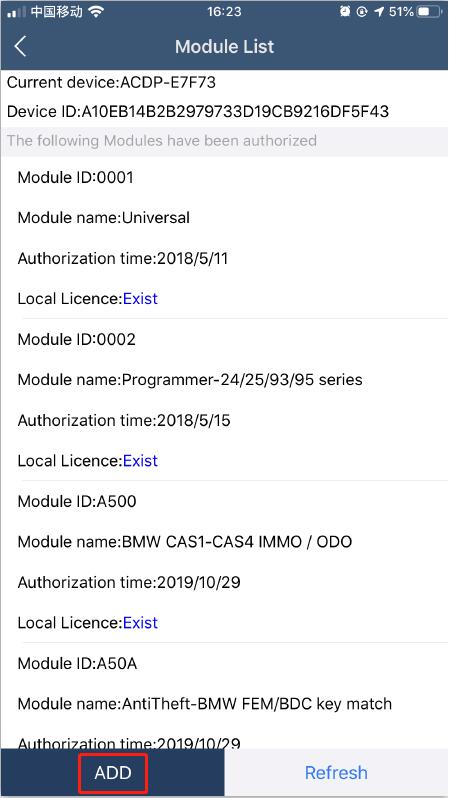
6. Click “Scan QR Code” to start scanning the QR code on the paster or type the authorization card(Capital letters only)
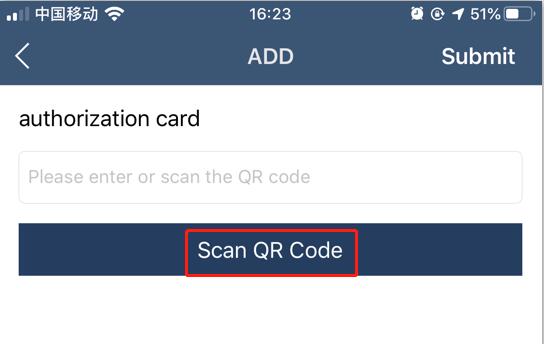
7. Check the authorization card number and click "Submit" after confirmed.
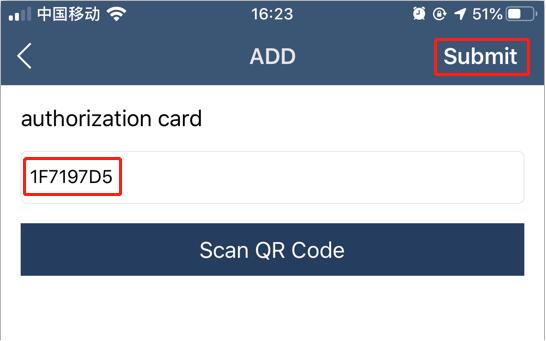
8. When the prompt comes with authorization success,click “OK”
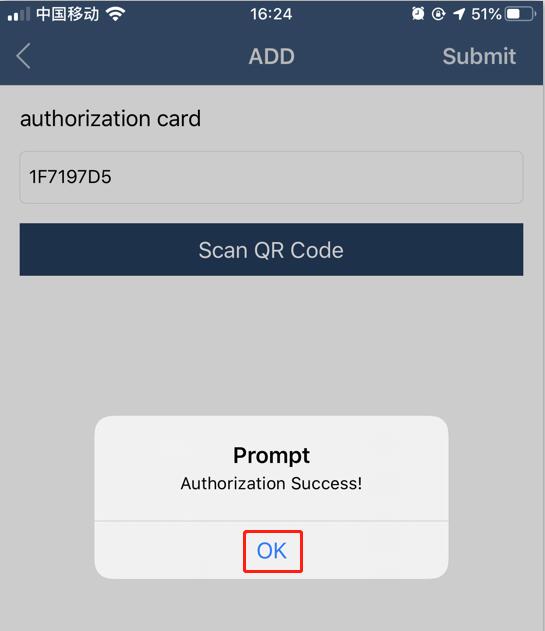
9.When the prompt comes with refreshing authorization info success,click “OK”
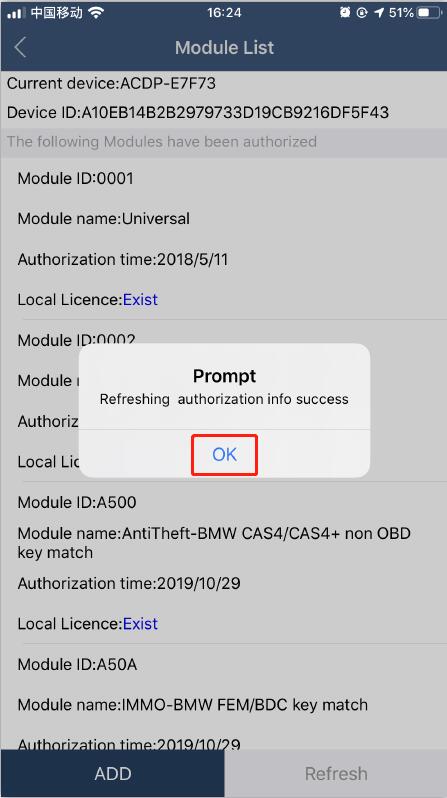
10.If you want more module authorization info,please click “ADD”for more.
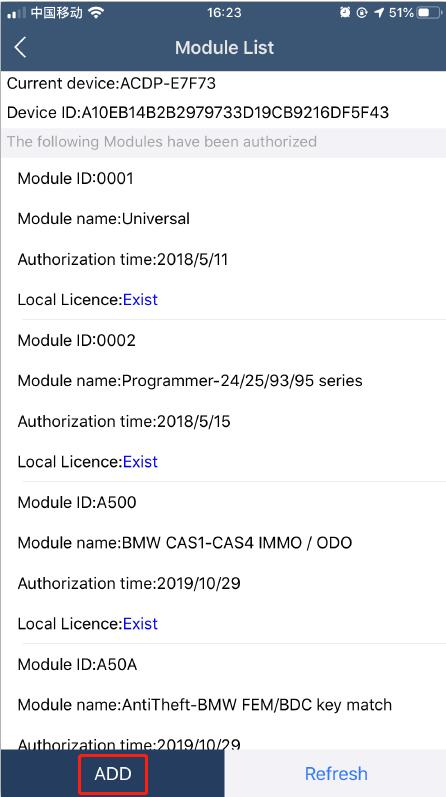
11. If you change another phone or PC,after the ACDP bounded,please click “Refresh”to download your authorization info.