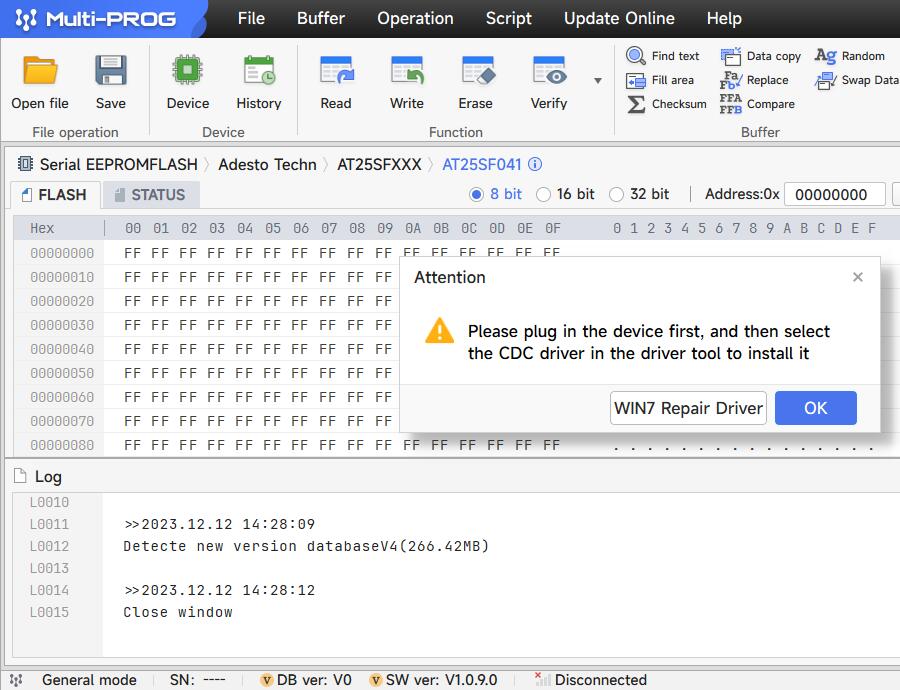Xhorse Multi-Prog Software & Device Driver Installation
Xhorse Multi-Prog ECU Programmer supports database, software and firmware update online in the device software. Here uobdii.com shares the guide to install software and device driver.
Free Download Xhorse Multi Prog Software
Latest version updated on Dec.11th, 2023
Software: V1.0.9.0
Firmware: V1.1.5
Database: V44
Language: English, Chinese
Operating system: Win7, Win10, Win11
Update: Free update online (click Update Online on the toolbar)
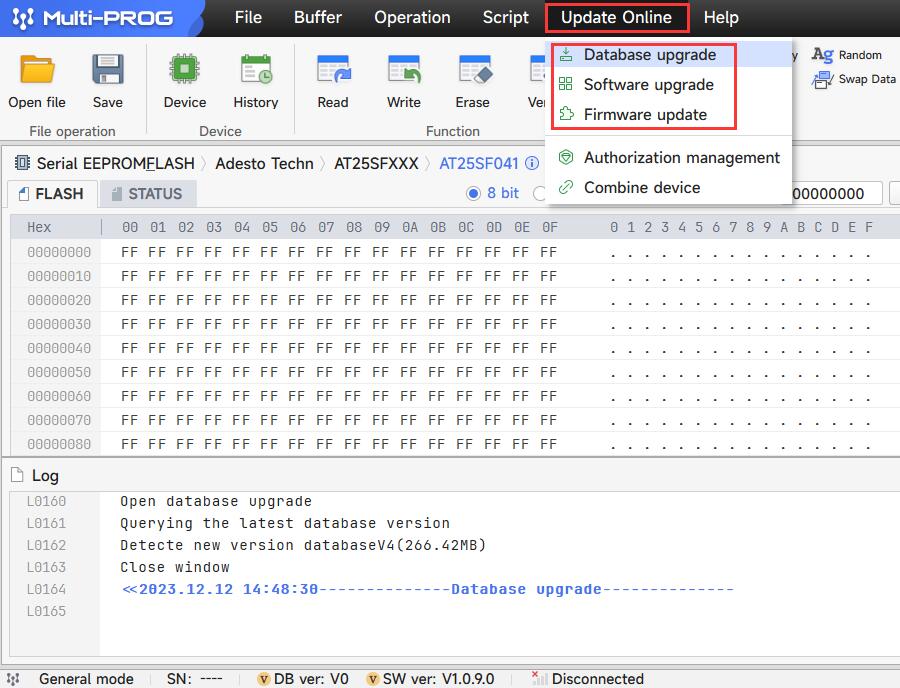
Simple Guide to install Xhorse Multi-Prog Software:
Open the MULTI-PROG program
Select the language you desire
Click Next…Next...Next…Install…Finish
Multi-Prog software is installed successfully
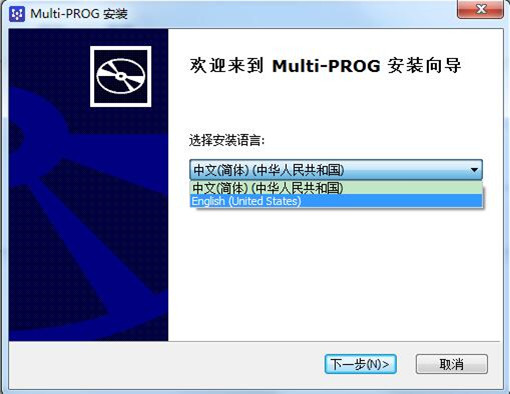
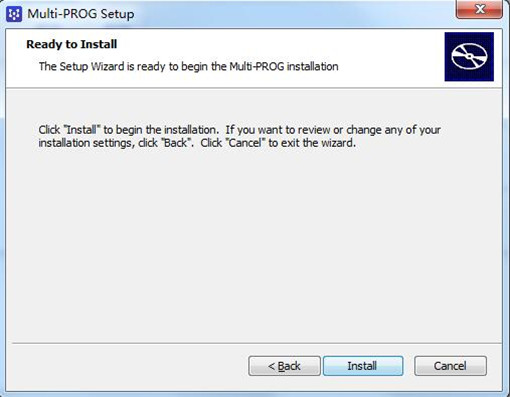

Tips & Guide to install Xhorse Multi-Prog Device Driver:
Win10 will install driver automatically.
Win7 needs to manually install driver.
Before installing the driver, connect Multi-prog and laptop via USB cable, connect power supply and multi-prog and also turn on the device.




If the windows prompts “Device driver software was not successfully installed”, please go to device manager to check the device status. It will show yellow exclamation mark which means Multi-Prog is not connected.

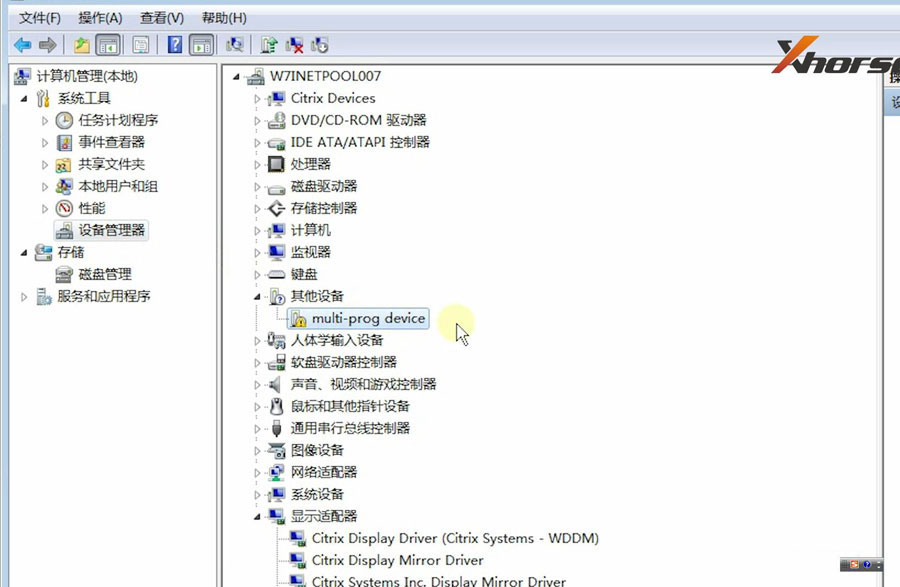
Run Multi Prog software, select Help>> Install the driver

Press “Yes” to allow Zadig to check for application updates online.
Make sure Xhorse Multi-Prog is connected to computer with USB cable well. Otherwise, the driver tool will not show the device name
Then click “Install WCID driver”
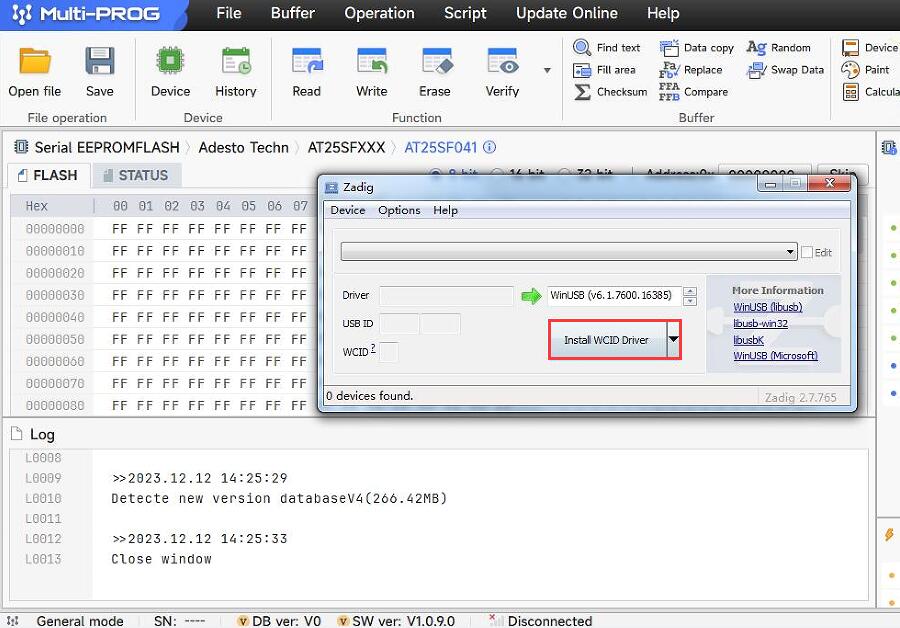
Install driver successfully
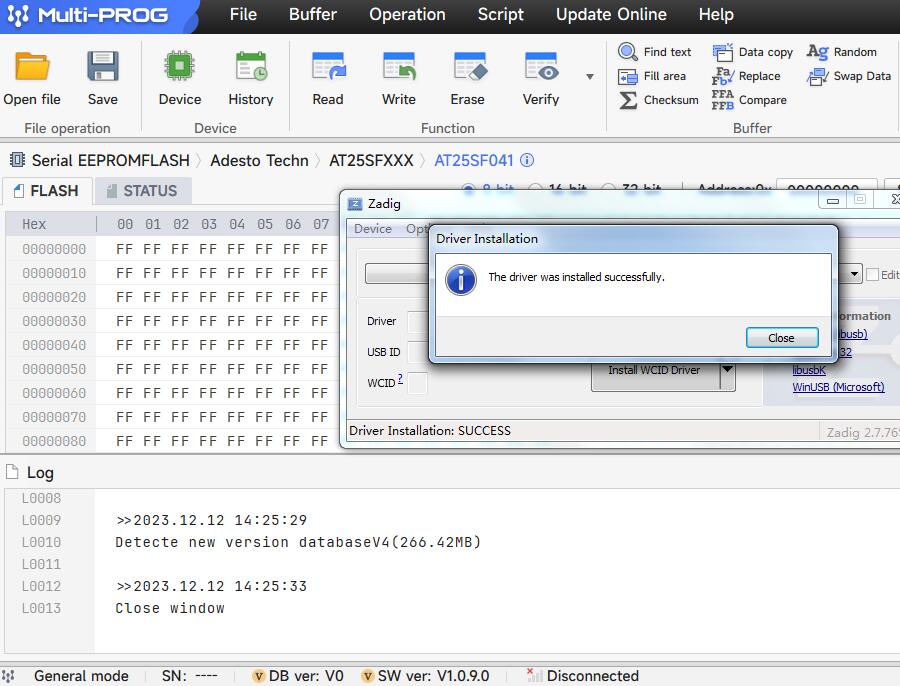
If the device still not connected, click “WIN7 Repair Driver”. It should be fine.