OBDSTAR DC706 Clone CADILLAC T93 TCM Tutorials
OBDSTAR DC706 Full Version Plus P003 Adapter and ECU Bench Cables can perform CADILLAC, CHEVROLET, and GMC Bosch T93 SPC5888 TCMs INT flash & EEPROM read and write functions with the newest TCM software V30.19 in bench mode. Let’s take CADILLAC as an example to demonstrate the whole clone operation process.

To perform the clone function successfully, keep DC706 charging and communicating throughout the whole progress, and make sure the network connection is stable as well.
After that, let’s start to operate on OBDSTAR DC706 tablet, follow the guide and Pinout inside to connect device and TCM correctly and perform the read & write functions.
Menu Function Path:
ECU Flasher>> TCM >> TCM V30.17 (choose the newest software version)>> BRAND>> CADILLAC
Input t93 in the search box to quickly obtain the corresponding TCM model- CADILLAC BOSCH T93 SPC5888 (BENCH)
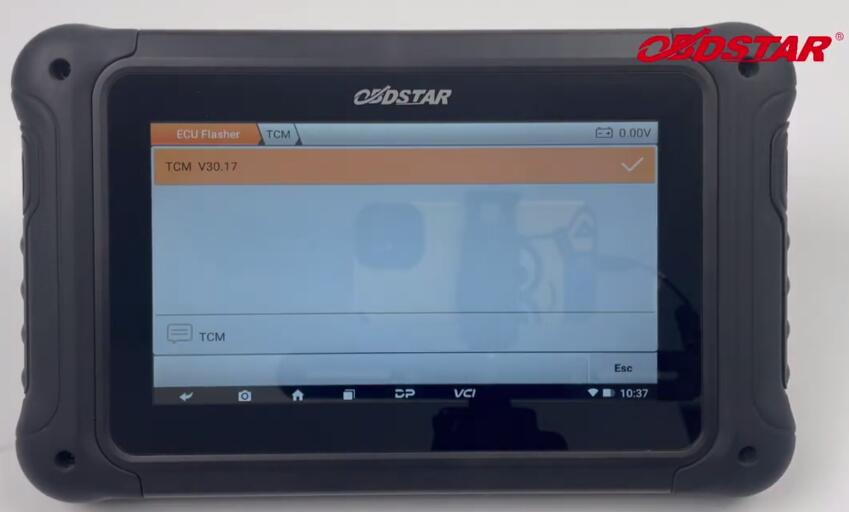

OBDSTAR DC706 CADILLAC BOSCH T93 Pinout Diagram:
A-Pin 29, 31= 12V (16)
A-Pin 32= GND (4+5)
A-Pin 26= CAN L (14)
A-Pin 27= CAN H (6)

Follow the Pinout to connect devices and TCM:
Connect OBDSTAR P003 Adapter, DC706 ECU Tool, and original T93 TCM via the corresponding cables correctly

Read and write TCM:
1.Connect to ECU
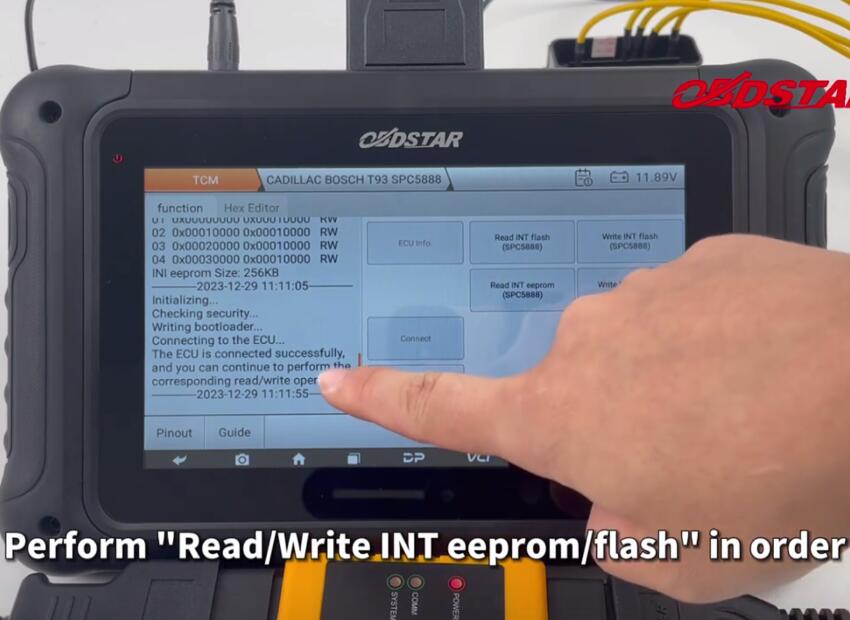
2.Select the corresponding option to read INT flash (SPC5888) & INT eeprom (SPC5888) and save the data separately

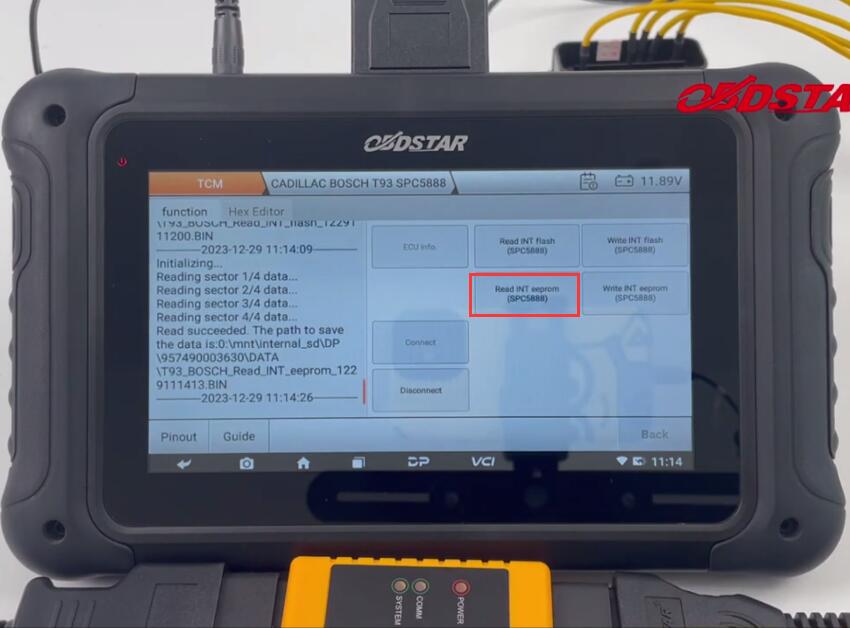
3.Disconnect the original CADILLAC T93 TCM, and connect OBDSTAR DC706 ECU Tool to a new T93 TCM
4.Upload the all original INT flash and eeprom data to write into the new TCM
All read and write operations are completed.
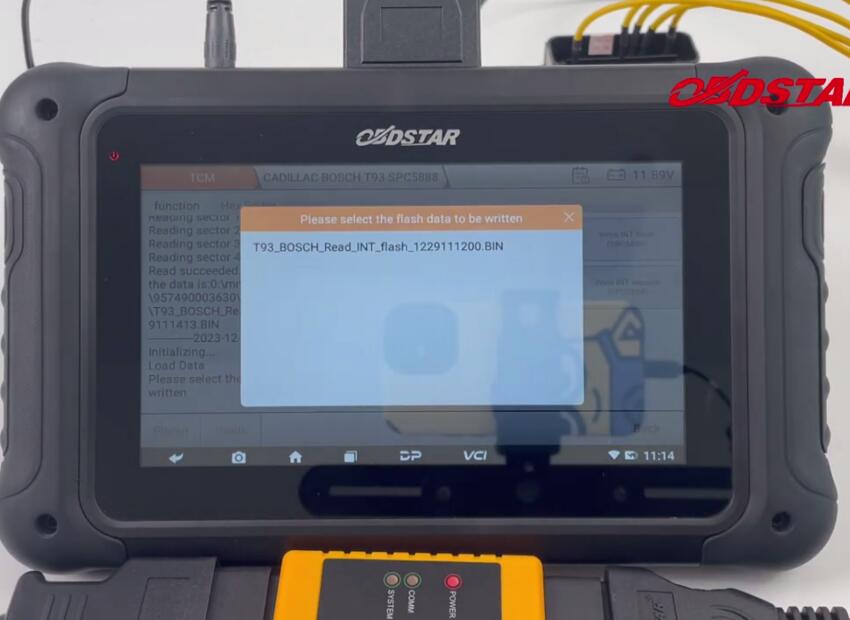
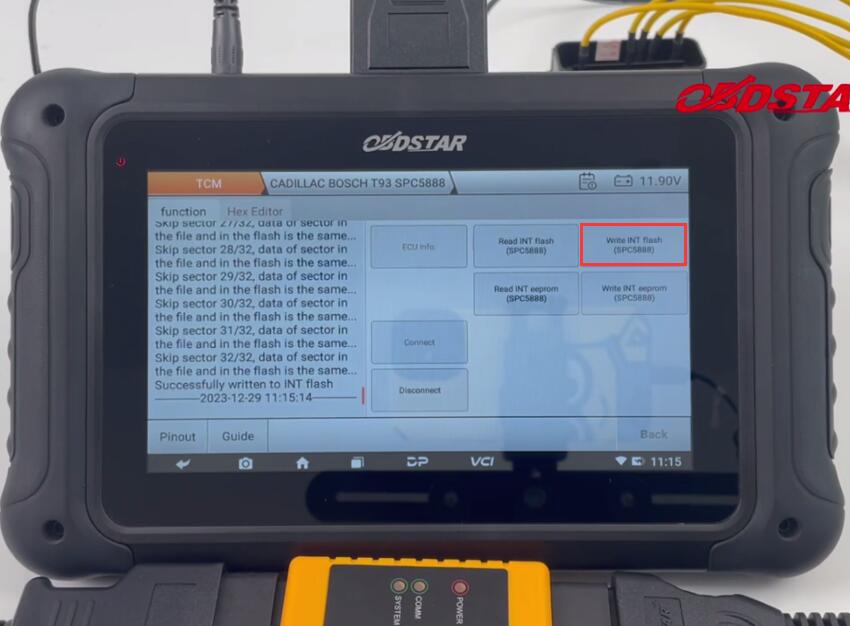
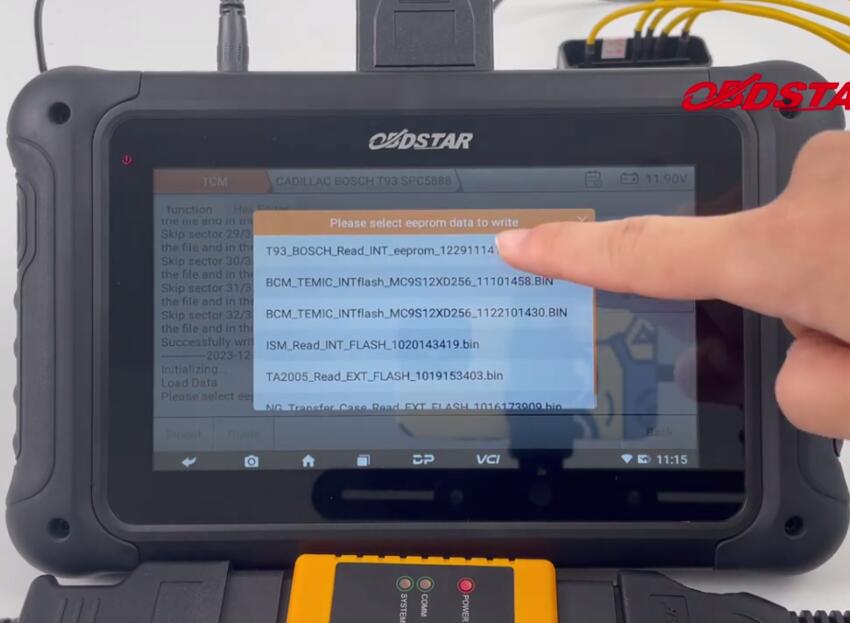
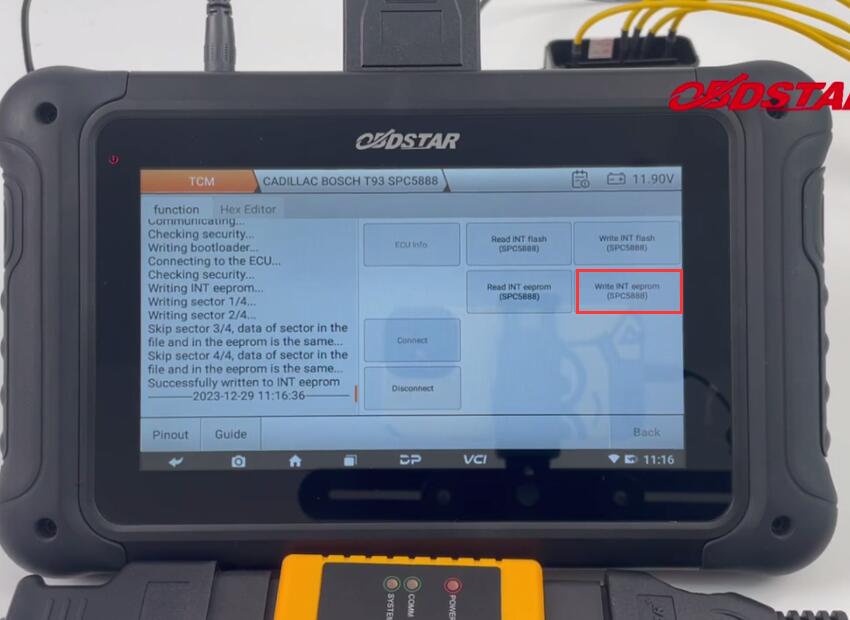
5.Disconnect the ECU
Done!