How to add smart keys to Volvo XC40 with Launch X431 IMMO Elite/IMMO Plus
How to add smart keys to Volvo XC40 2018- 2021 with Launch X431 IMMO Elite/IMMO Plus?
It’s easy and fast to perform anti-theft key matching with “IMMO Prog” function. Only need about 3 minitues!
Select Volvo>> Volvo V10.03 (select the newest version)>> Anti- Theft Key Matching>> XC40>> 2018-2021>> Smart Key
Check the Volvo/Lynkco anti- theft operation guide

You can see the operation introduction and wiring diagram.
To add key, need to remove the CEM module
Follow the instruction to operate

Then follow the wiring diagram to connect Launch X-Prog3 key programmer with CEM module via MCU V1 and MCU cable V1
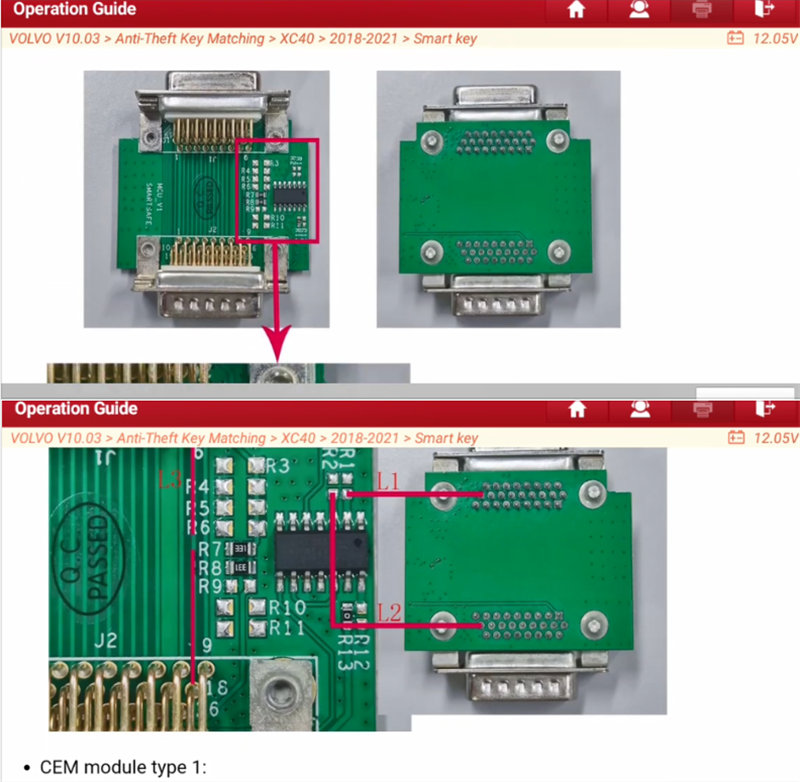


Start to read CEM security data and add smart key

Select Read CEM security data (disassembling and reading)
Pay attention to the propmts
Read and save the vehicle immobilizer data
File saved successfully

Select Smart keys added
Pay attention to the propmts
Turn the START knob to the right one time and then release it.
Load the CEM security data just read
Place a smart key to be matched in the sensing area (generally the sensing area is at the position marked with a key on the cup holder), take other keys out of the vehicle
Key matching succeeded.
