BMW ENET (Ethernet to OBD) Interface Cable E-SYS ICOM Coding F-Series
Item No. SF167
Out of Stock.
History 1183 sold.
Buy Now: $17.99
Fast Shipping Tax Free
Ship from US
Ship from Czech
Ship from UK
Looking for better price or tech support? Please contact Whatsapp: +86 13995696053
Email: sales@uobdii.com
Ship from US
Ship from Czech
Ship from UK
Looking for better price or tech support? Please contact Whatsapp: +86 13995696053
Email: sales@uobdii.com
Weight:
0.2KG
( 0.44LB )
Package:
30cm*26cm*2.5cm
( Inch: 11.81*10.24*0.98 )
Returns:
Return for refund within 30 days,buyer pays return shipping. Read details »
Related Download Files
Product Description
BMW ENET (Ethernet to OBD) Interface Cable E-SYS ICOM Coding F-Series
BMW ENET (Ethernet to OBD) Interface Cable E-SYS ICOM Coding F-Series
Password for BMW_E-SYS_ENET:
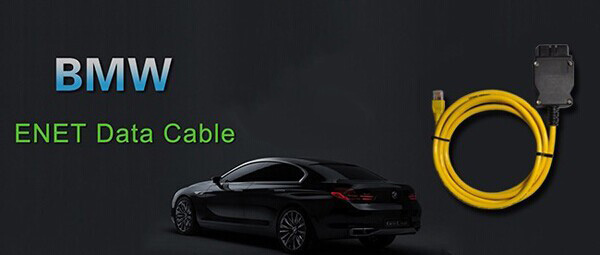
Password for BMW_E-SYS_ENET:
V50.2 Extracting passwords: SQnd$CXL PIN: 2670
V50.3 Extracting passwords: E*G@rqVa PIN: 2670
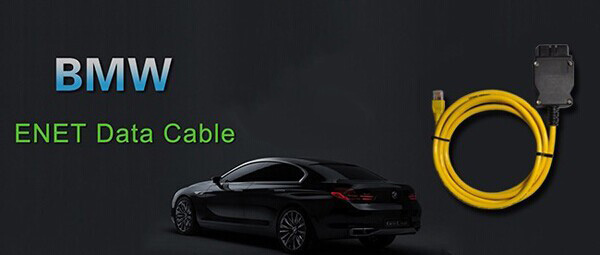
Product Introduction
BMW series single module programming or modules hiding ENET data line
BMW hidden ENET data cable , F series programming cable , the latest ESYS 3.23.4 and V49.4 data.
BMW F series , the new 1 Series, 3 Series, 5 Series, 7 Series , GT, X3, brush hidden upscale programming line goes on sale !
Buy our ENET lines are presented E-SYS 3.23.4 software installation packages and ETOKEN and PIN.
This product uses the international top super-six production lines , shielding interference, signal transmission intensity , really pure copper wire, green insulation , not comparable to other lines .

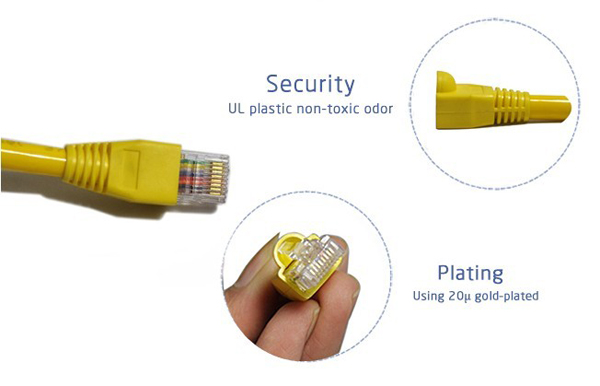

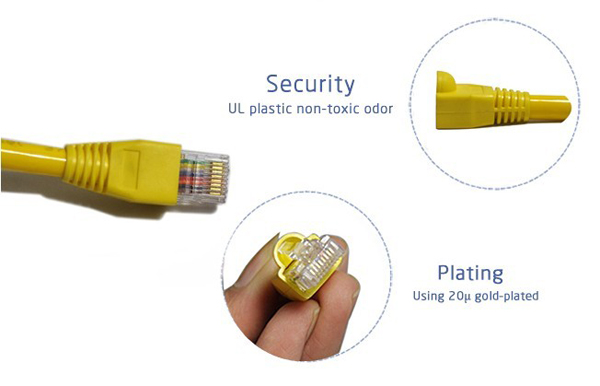
Product Features
One can hide modules or program single module
1. Lock unlock sound confirmation ( to prevent radio interference, add sound to confirm car locked when turn light confirmation inconvenient. This is setup in cic)
2. Can operate the navigation menu including watching dvd when driving( for driving safety. Let the side driver operate the navigation menu )
3. Display engine output and torque meter ( purely fun, look engine output )
4. Cancel confirmation screen big screen boot delay
5. Open the voice recognition function
6. Three kind of bluetooth phone ringtones ( personality only )
7. Increasing the cic memory address to 50
8. The glass automatically rise to the top process is not terminated by the car door ( easy to get off to close the window waiting )
9. The digital speed display ( fun only )
10. Air-conditioned memory of the last off state ( without air conditioning season is more convenient )
11. Indoor cycling memories of the last time the state when engine off
12. A-pillar electric tailgate buttons and remote control a key to close the power tailgate. At any time terminate the reverse operation ( turn off 15 minutes or more reset )
13. Increasing shift paddles
14. The small screen to the large-screen display modify
15. Pdc display vertical and horizontal
16. Disable the seat belt status display - passenger seat
17. Disable the seat belt status display - driver seat
18. Disable seat belt reminder mistake ! The link is invalid. Device - passenger seat
19. Disable seat belt reminder - driving position
20. Disabled unfasten their seat belts voice prompts - passenger seat
21. Disabled unfasten their seat belts voice prompts - driving position
22. Intersection vehicle high beam automatic control ( no condition tested. Do not know if it is valid )
23. Angel eyes open and cancel functions
24 turn off the engine start-stop function turned on by default
25 gps time synchronization
26 Foot open the back cover
27 Ds show s1-s7 selection
28 Active sports gearbox program sport +
29 Single microphone settings
30 Engine off automatically unlock
31 Internet applications
32 Armrest usb playback video
33 The maximum distance disable front camera view
34 The maximum distance to disable the rear camera view
35 Maximum speed disable front camera view
36 The maximum speed to disable the rear camera view

Package List:
1pc x BMW ENET (Ethernet to OBD) Interface Cable


Shipping Method and Delivery Time:
US, Czech and UK Warehouse Shipping: 3-5 working days. Fast Delivery & Tax Free.
DHL Shipping: 3-5 working days. Usually we declare a lower value on DHL invoice to help with customs clearance. If address belongs to remote area, customer will need to pay remote handling cost or we can change to ship by EMS. Please remember to leave message if you have any special requirement.
Yanwen Express: 7-10 working days. No Tax or remote cost for European Countries.
Standard Post: 7-15 working days. To South America and Africa countries it may take 20-25 working days. Customers can tick Express Shipping Service to ship by DHL.
Tech Support
All you need to do BMW F-series coding can be found here, such as tools suggestion, E-sys installation instruction, etc
ALL info for BMW ENET cable at UOBD2
ENET cable buying guide
BMW F-series coding tool:
BMW ENET (Ethernet to OBD) cable
+ E-SYS interface in CDs
+ Datafile + token + PIN
+ A PC/laptop running Windows XP system
+ Datafile + token + PIN
+ A PC/laptop running Windows XP system
1. ENET (Ethernet to OBD) cable
ENET cable at UOBD2
This product uses the international top super-six production lines , shielding interference, signal transmission intensity , really pure copper wire, green insulation , not comparable to other lines .
2. E-SYS interface
(obdtool offers E-sys v3.22.5 + datafile v4.94)
PS. other software difference between for BMW E-series and F-series
Some tools are Exx Only, some are Fxx only, and some are for both Exx and Fxx Chassis:
ISTA/D (Exx & Fxx Chassis): Diagnosis
ISTA/P (Exx & Fxx Chassis): Programming, FSC Code Import and Activation
INPA (Exx & Fxx Chassis): Diagnosis
Tool Set 32 (Exx & Fxx Chassis): Diagnosis, Coding
E-Sys (Fxx Chassis Only): Programming, FSC Code Import and Activation Coding
WinKFP/NFS (Exx Chassis Only): Programminig
NCS Expert (Exx Chassis Only): Coding
FSTool (Exx Chassis Only): FSC Code Import and Activation
All of these programs work though EDIABAS (Electronic Diagnostic Basic System), which is an ECU Communication operating system and require an Interface (K=DCAN Cable, ENET Cable, ICOM, etc.)
To build your own cable, you will need the following:
- OBD2 connector- RJ-45 cable and connector- 510 ohm .25 watt resistor
The schematics of the official BMW cable can be found below in the attachments and how to solder your cable can be seen in the photos directly below (thanks to Sean [ImSW1]).
I have used my own cable there for half a year. His cables are great. He builds and ships them for $12 USD only. Usually, after he receives payment, he can have the cable ship the next day and arrived a week later.
How to make ENET coding cable yourself?
This helps make ENET coding cable yourself.
One way is to build a cable yourself. Cost for this would probably range anywhere between 10 to 20 bucks. You will need to solder a bit but it's nothing too serious if you follow the instructions to the letter.
To build your own cable, you will need the following:
- OBD2 connector- RJ-45 cable and connector- 510 ohm .25 watt resistor
The schematics of the official BMW cable can be found below in the attachments and how to solder your cable can be seen in the photos directly below (thanks to Sean [ImSW1]).
I have used my own cable there for half a year. His cables are great. He builds and ships them for $12 USD only. Usually, after he receives payment, he can have the cable ship the next day and arrived a week later.
Cable Soldering Diagram:
The cable is CAT 6
PIN 3 - light blue (CAT 6) would be Green Stripe (CAT 5e)
PIN 4 & 5 (bridged) - Brown (0CAT 6) would be Brown (CAT 5e) - this is what is grounded to the RJ-45
PIN 11 - Green (CAT 6) would be Solid Green (CAT 5e)
PIN 12 - White (CAT 6) would be Orange Stripe (CAT 5e)
PIN 13 - Orange (CAT 6) would be Solid Orange (CAT 5e)
PIN 8 & 16 (bridged) with a 510ohm, 1/4 watt resistor
But if you are not interested in building one and want to spend a little bit more money to get a working cable, then this is a site that has been confirmed working by some of our F10 friends: http://www.uobdii.com/wholesale/bmw-enet-ethernet-to-obd-interface-cable-e-sys-icom-coding-f-series.html.. I wouldn't recommend other sites, although they may work, problem is that they have not been confirmed working yet. Functions of enet cable at obdtool has been tested for years (many discussion in forums).
How to connect and configure E-sys 3.22.5 for BMW F coding
here i will guide you to connect and configure E-sys 3.22.5 for BMW F coding, with ENET diagnostic cable.
CONNECT AND CONFIGURE E-SYS
10) Turn Car's Auxiliary Power On (Engine Off) and make connection to car with OBDII-Enet Interface Cable
(Wait a few minutes until the network adapter icon shows a Connection with the yellow exclamation point over it)
(The car does not have a DHCP server, so it does not assign an IP Address to the computer. Both the computer and the car will go into DHCP fallback mode, each assigning themselves a random Class-B IP Address so that they can talk to each other. This can take up to 60 seconds, so you have to wait until the PC has an IP address before you try to connect).
(If you are running E-Sys in a Virtual Machine (VM), make sure you set the VM NIC to bridging mode, not NAT.)
11) Launch "C:\EDIABAS\Hardware\ENET\ZGW_SEARCH.exe" to verify cable and connection are working.
(Select Refresh Button until connection data appears (IP, ADR, MAC, & VIN) verifying actual communication to the car)
(ZGW_SEARCH.exe is non-functional (informational only) and not a requirement to run E-Sys. If you cannot get ZGW_SEARCH.exe working, instead verify the laptop's wired network adapter has an Class-B IP Address (128 to 191.xxx.xxx.xxx)).
CONNECT AND CONFIGURE E-SYS
10) Turn Car's Auxiliary Power On (Engine Off) and make connection to car with OBDII-Enet Interface Cable
(Wait a few minutes until the network adapter icon shows a Connection with the yellow exclamation point over it)
(The car does not have a DHCP server, so it does not assign an IP Address to the computer. Both the computer and the car will go into DHCP fallback mode, each assigning themselves a random Class-B IP Address so that they can talk to each other. This can take up to 60 seconds, so you have to wait until the PC has an IP address before you try to connect).
(If you are running E-Sys in a Virtual Machine (VM), make sure you set the VM NIC to bridging mode, not NAT.)
11) Launch "C:\EDIABAS\Hardware\ENET\ZGW_SEARCH.exe" to verify cable and connection are working.
(Select Refresh Button until connection data appears (IP, ADR, MAC, & VIN) verifying actual communication to the car)
(ZGW_SEARCH.exe is non-functional (informational only) and not a requirement to run E-Sys. If you cannot get ZGW_SEARCH.exe working, instead verify the laptop's wired network adapter has an Class-B IP Address (128 to 191.xxx.xxx.xxx)).
12) Run "C:\EC-Apps\ESG\E-Sys\E-Sys.exe" (It will take E-Sys a while to write the log file).Under Options, Settings:On the PROGRAM TAB, set the Directories - Data Path to "C:\ESysData" On the EST Tab, set the Developer-Soft-Token EST Path to match EST Token installed in Step 06 above
(e.g. "C:\ESysData\E-Sys EST\Code Away.EST")
On the ODX Tab, set the ODX Rule Path to "C:\ESysData\Rules"
13) Hit the Connect Button on E-Sys toolbar and select desired Target Vehicle (e.g. TargetSelector roject=F010-12-03-511m VehicleInfo=F010)
roject=F010-12-03-511m VehicleInfo=F010)
(DO NOT use the Target with the _DIRECT suffix (e.g. TargetSelector roject=F010-12-03-511m VehicleInfo=F010_DIRECT)
roject=F010-12-03-511m VehicleInfo=F010_DIRECT)
 roject=F010-12-03-511m VehicleInfo=F010)
roject=F010-12-03-511m VehicleInfo=F010)(DO NOT use the Target with the _DIRECT suffix (e.g. TargetSelector
 roject=F010-12-03-511m VehicleInfo=F010_DIRECT)
roject=F010-12-03-511m VehicleInfo=F010_DIRECT)(F001 psdzdata covers the F01/F02/F04 7-series and the F07 5-series)
(F010 psdzdata covers the F10 5-series, the F12/F13 6-series, and the F06 6-series Gran Coupé)
(F020 psdzdata covers the F20 1-series and F30 3-series (There is no Z4 F-chassis yet))
(F025 psdzdata covers the F25 X3-series (There is no X5 F-chassis yet))
14) Select Connection via VIN, and click Connect
(Window should pop up confirming successful connection)
(The program will remember the "connection via VIN" for future connections)
(Window should pop up confirming successful connection)
(The program will remember the "connection via VIN" for future connections)
NOTES
A) Each time E-Sys is launched, the first time the FDL Editor or CAF-Viewer is invoked, either directly via "Editors & Viewers => FDL-Editor" or "Editors & Viewers => CAF-Viewer" or indirectly via right-clicking on a module's read CAFD and selecting "Edit FDL", you will need to enter the EST Token PIN, which came separately with the EST Token).
A) Each time E-Sys is launched, the first time the FDL Editor or CAF-Viewer is invoked, either directly via "Editors & Viewers => FDL-Editor" or "Editors & Viewers => CAF-Viewer" or indirectly via right-clicking on a module's read CAFD and selecting "Edit FDL", you will need to enter the EST Token PIN, which came separately with the EST Token).
B) Coding KOMBI (Instrument Cluster) module will cause the car to chime and the dashboard to reset including the clock. Simply reset the vehicle Date and Time via iDrive when done coding module.
C) Some modules take a long time before the changes begin working (e.g. trunk and mirror close). If still not working after an hour or so of being off (asleep), try recoding the module again, even if it looks like the correct parameter (e.g."nicht_aktiv") is set.
D) If Coding for an extended period of time (>30 minutes or so) ensure car is on a charger to avoid killing the battery. You can safely code with the Engine Running to keep it charged with the exception of the DME module.
E) If you want to look at a read CAFD file's net coding data (.ncd files) go to the "Editors & Viewers => FDL-Editor", put your PIN in, and then navigate to your CAF folder (C:\ESysData\CAF) and select the desired CAFD file's corresponding read coding data .ncd file. You DO NOT need to be connected to the car.
(e.g. Module CAFD Name cafd_000000f9.caf.007_003_167 = CAFD_000000F9_007_003_067.ncd)
F) If you want to look at an unread CAFD file, go to the "Editors & Viewers => CAF-Viewer", put your PIN in, and then navigate to your CAFD folder (C:\ESysData\psdzdata\swe\cafd) and select the desired CAFD. You DO NOT need to be connected to the car.
(e.g. Module CAFD Name cafd_000000f9.caf.007_003_167)
Patch Installation Instructions
Replace the original JAR files with the ones supplied here:
est-cm-01.04.00.jar --> C:\EC-Apps\ESG\E-Sys\lib\estcm\est-cm-01.04.00.jar
psdz-core.jar --> C:\EC-Apps\ESG\E-Sys\lib\PsdZ\psdz-core.jar
(e.g. Module CAFD Name cafd_000000f9.caf.007_003_167 = CAFD_000000F9_007_003_067.ncd)
F) If you want to look at an unread CAFD file, go to the "Editors & Viewers => CAF-Viewer", put your PIN in, and then navigate to your CAFD folder (C:\ESysData\psdzdata\swe\cafd) and select the desired CAFD. You DO NOT need to be connected to the car.
(e.g. Module CAFD Name cafd_000000f9.caf.007_003_167)
Patch Installation Instructions
Replace the original JAR files with the ones supplied here:
est-cm-01.04.00.jar --> C:\EC-Apps\ESG\E-Sys\lib\estcm\est-cm-01.04.00.jar
psdz-core.jar --> C:\EC-Apps\ESG\E-Sys\lib\PsdZ\psdz-core.jar
ENET cable support BMW F models:
BMW F series , the new 1 Series, 3 Series, 5 Series, 7 Series , GT, X3



















